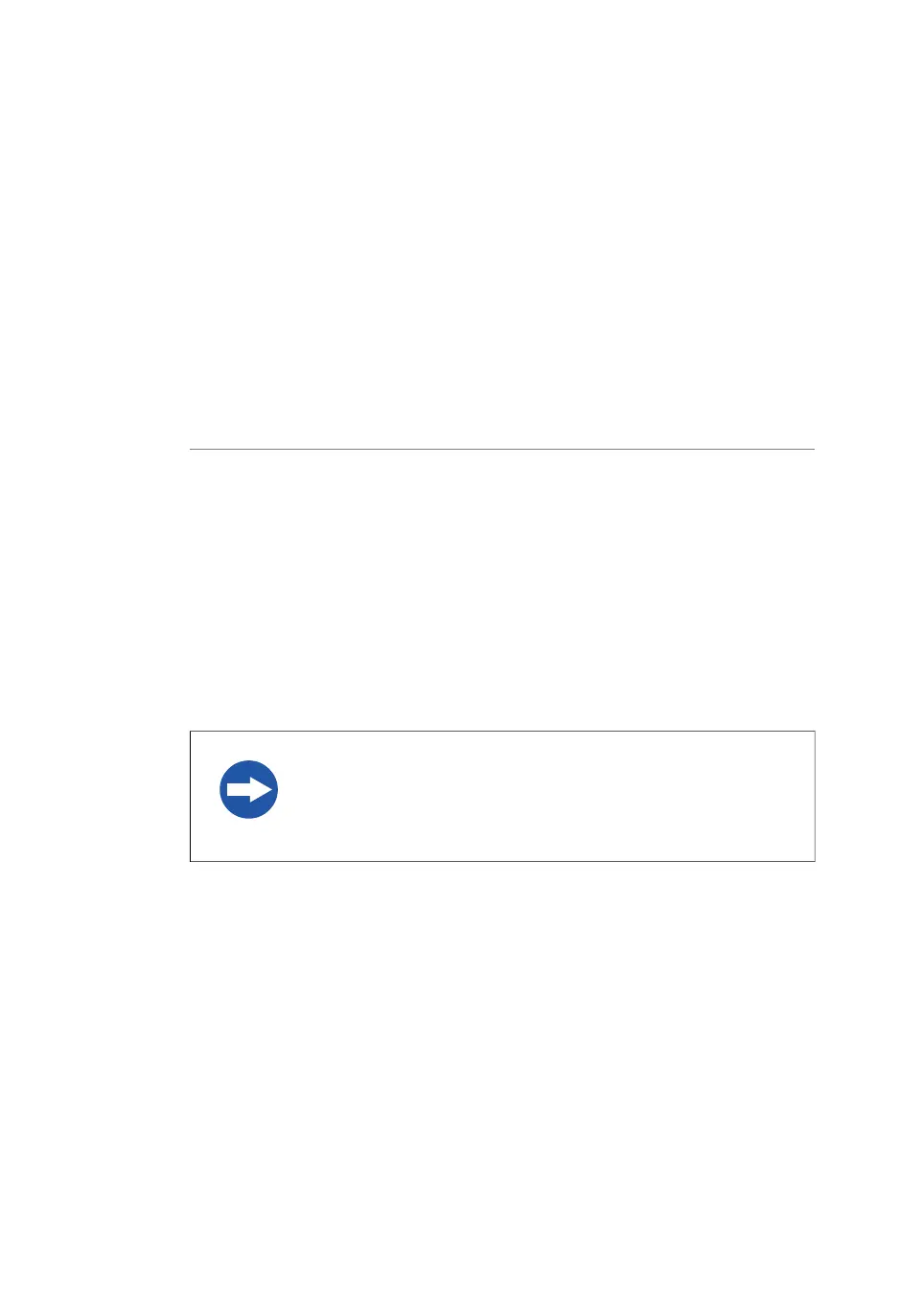4.5 Pressure control
Introduction
Pressure control is an optional feature that may be used to regulate the flow rate in order
to avoid the risk of method stop due to pressure alarms. If the pressure approaches the
limit, for example if the sample has higher viscosity than the buffer, the flow rate is au-
tomatically lowered. Pressure control uses PI (proportional-integral) regulation.
This section describes how to set the Pressure Control parameters and activate pressure
control. Refer to the UNICORN online help and documentation for more detailed recom-
mendations.
When to adjust pressure control
Pressure control requirements in the ÄKTA pilot 600 system depend on whether the Air
trap is bypassed or in-line as well as on flow rate. Pressure control is most important at
high flow rates when the Air trap is in-line and contains a significant volume of air.
Pressure control parameters may need to be adjusted in the following cases:
•
When the flow rate increases too slowly to the set value.
•
When the flow rate increases too rapidly, causing overpressure in the system.
Suitable values for the parameters may need to be determined empirically.
NOTICE
Do not change pressure control parameters if you are not familiar
with the principles of PI regulation.
84 ÄKTA pilot 600 User Manual 29274559 AA
4 Operation
4.5 Pressure control
