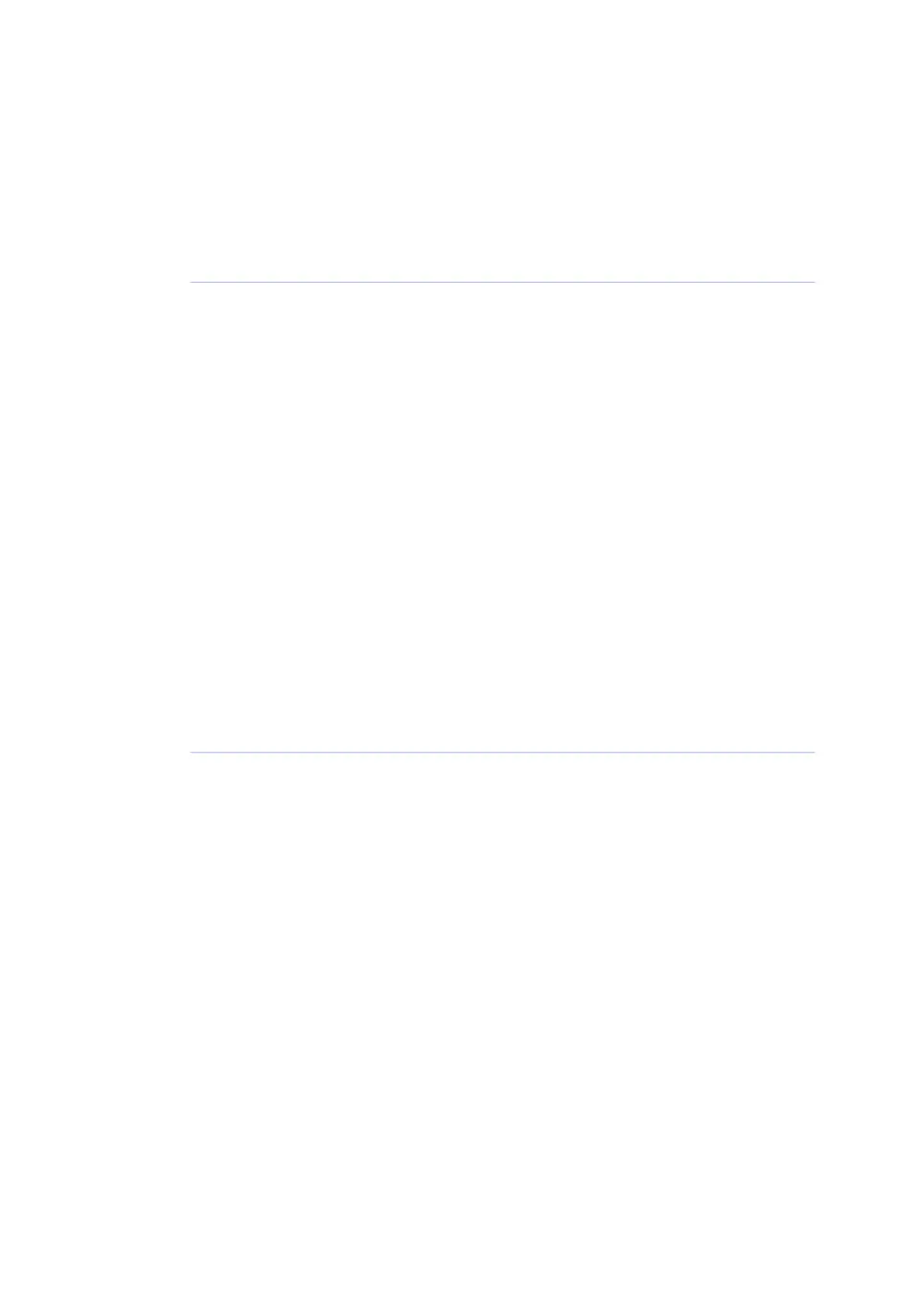Start UNICORN
Refer to Section3.6 UNICORN control system, on page77 for more information regarding
the UNICORN control system, warnings and alarms.
ActionStep
If your system setup requires you to log into the operating system, log in to
the Microsoft Windows operating system and start UNICORN by double-
clicking the icon on the desktop.
1
When the UNICORN Logon dialog appears, select a user from the Users list
and enter the password.
2
If you log on for the very first time, select default and enter the password
default.
Note:
For some UNICORN versions it is also possible to select the Use Windows
Authentication checkbox and enter a network ID in the user name field.
Click OK.3
In the System Control module, select System:Connect.4
In the dialog shown, select the appropriate system name and click OK. The
system name is specified during installation configuration.
5
When UNICORN is connected to the system, the Run button in the status
bar is enabled.
6
114 ÄKTAprocess Operating Instructions 29-0252-49 AA
5 Operation
5.1 Prepare the system
5.1.1 Start the system and software
