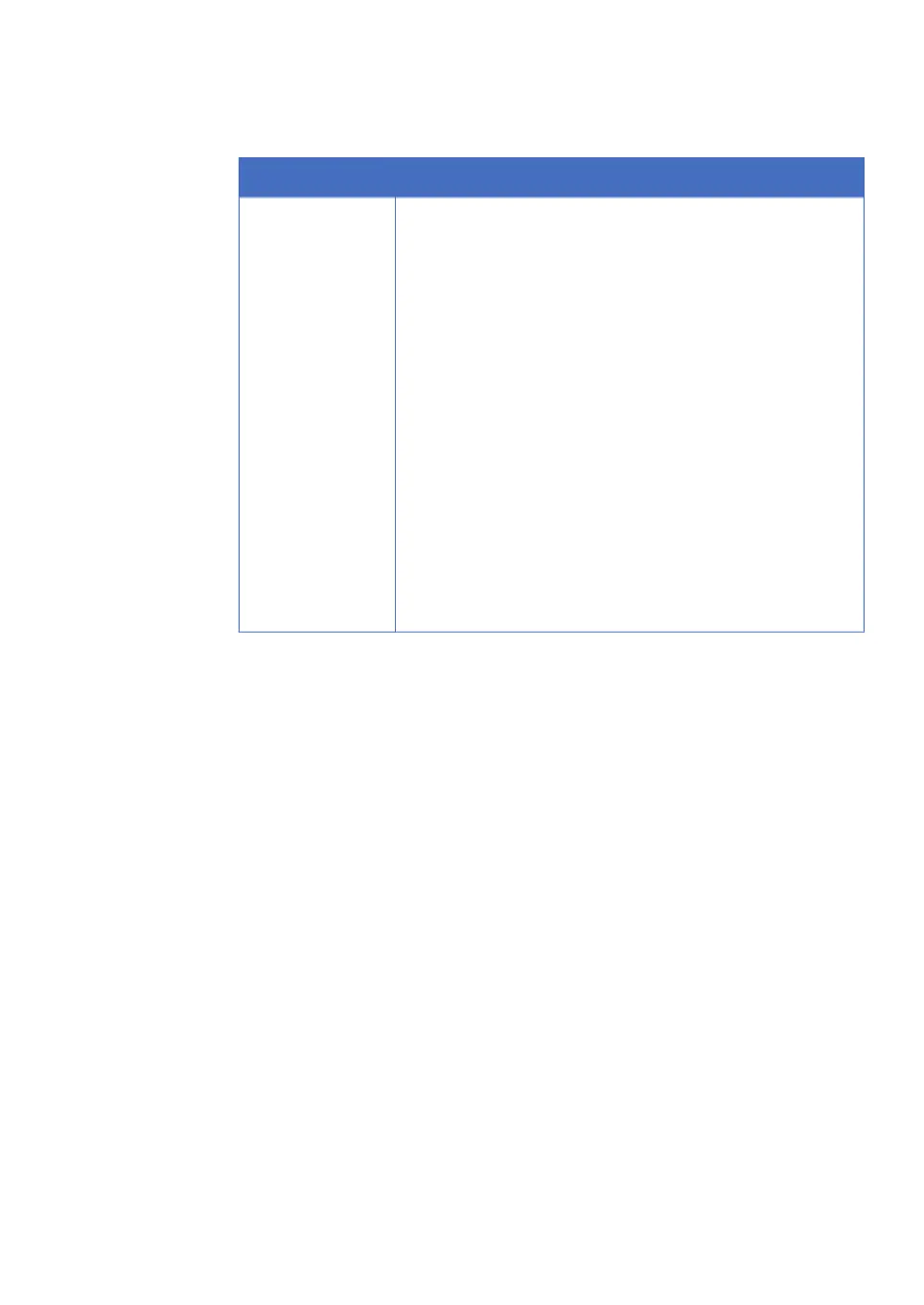ActionComponent
Perform a valve calibration if:Valves
•
A valve membrane has been changed
or
•
The valve has been interfered with
If a “Valve error" has been triggered, a valve calibration may
restore the valve function. If a valve calibration does not help,
contact your local GE Healthcare representative.
To perform a valve calibration, use the instruction
Valves:Calibrate_Valves:XVxxx (select the valve that is to be
calibrated). Only one valve can be selected and calibrated at a
time.
Note:
During the calibration of the valve, the connection to the valve
is broken and an alarm is triggered. To complete the calibration,
acknowledge the alarm in the Alarm box and then press Con-
tinue.
ÄKTAprocess Operating Instructions 29-0252-49 AA 133
6 Maintenance
6.1 User maintenance schedule
