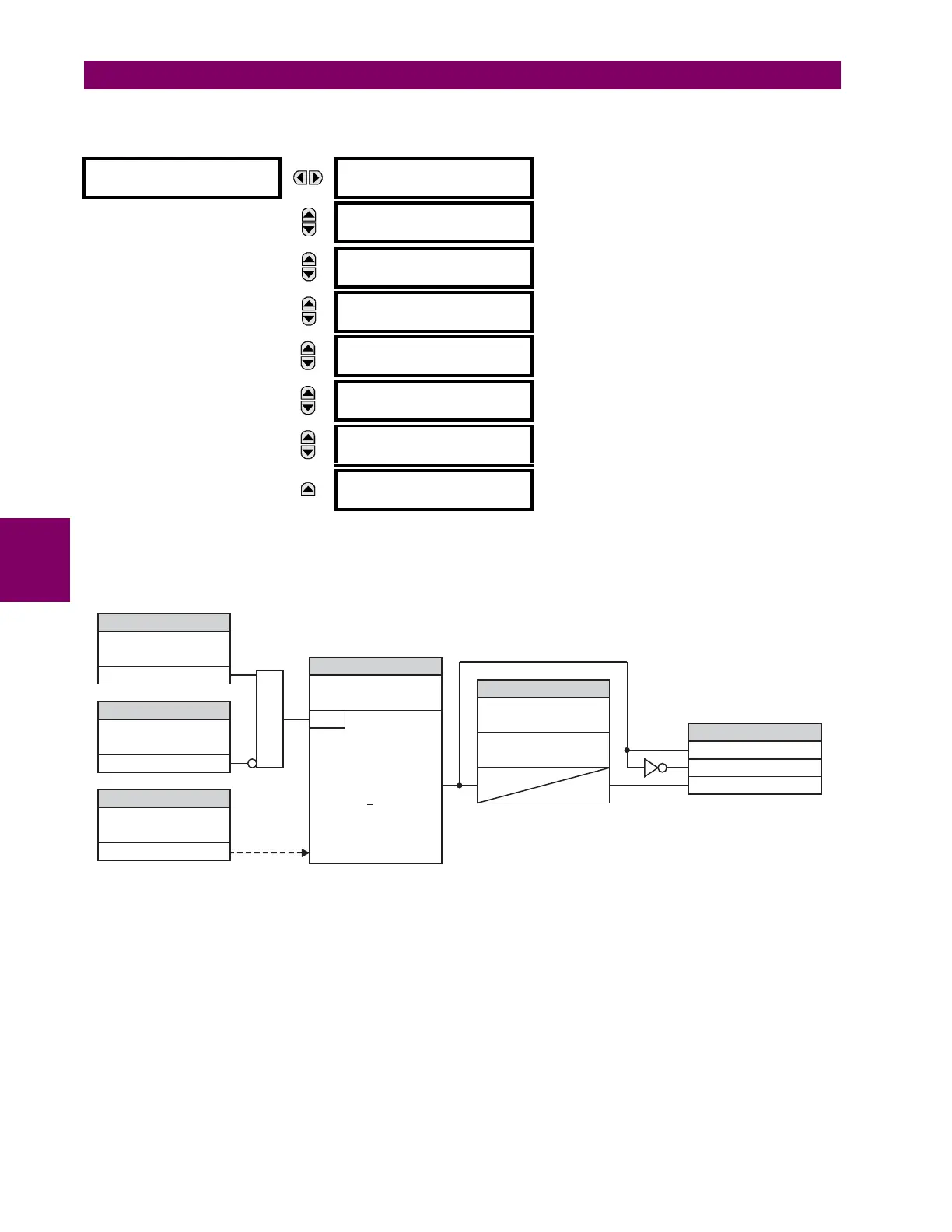5-246 D60 Line Distance Protection System GE Multilin
5.6 GROUPED ELEMENTS 5 SETTINGS
5
e) NEGATIVE SEQUENCE OVERVOLTAGE (ANSI 59Q, IEC PTOV)
PATH: SETTINGS GROUPED ELEMENTS SETTING GROUP 1(6) VOLTAGE ELEMENTS NEG SEQ OV1(3)
There are three negative-sequence overvoltage elements available.
The negative-sequence overvoltage element may be used to detect loss of one or two phases of the source, a reversed
phase sequence of voltage, or a non-symmetrical system voltage condition.
Figure 5–123: NEGATIVE-SEQUENCE OVERVOLTAGE SCHEME LOGIC
NEG SEQ OV1
NEG SEQ OV1
FUNCTION: Disabled
Range: Disabled, Enabled
MESSAGE
NEG SEQ OV1 SIGNAL
SOURCE: SRC 1
Range: SRC 1, SRC 2, SRC 3, SRC 4
MESSAGE
NEG SEQ OV1 PICKUP:
0.300 pu
Range: 0.000 to 1.250 pu in steps of 0.001
MESSAGE
NEG SEQ OV1 PICKUP
DELAY: 0.50 s
Range: 0.00 to 600.00 s in steps of 0.01
MESSAGE
NEG SEQ OV1 RESET
DELAY: 0.50 s
Range: 0.00 to 600.00 s in steps of 0.01
MESSAGE
NEG SEQ OV1 BLOCK:
Off
Range: FlexLogic operand
MESSAGE
NEG SEQ OV1 TARGET:
Self-reset
Range: Self-reset, Latched, Disabled
MESSAGE
NEG SEQ OV1 EVENTS:
Disabled
Range: Disabled, Enabled
SETTING
SETTINGS
FLEXLOGIC OPERANDS
SETTING
SETTING
NEG SEQ OV1
FUNCTION:
NEG SEQ OV1 RESET
DELAY:
NEG SEQ OV1 PICKUP
DELAY:
NEG SEQ OV1 PKP
NEG SEQ OV1 DPO
NEG SEQ OV1 OP
NEG SEQ OV1 BLOCK:
Off = 0
Enabled = 1
NEG SEQ OV1 SIGNAL
SOURCE:
NEG SEQ VOLTAGE V_2
827839A4.CDR
AND
SETTING
NEG SEQ OV1 PICKUP:
RUN
t
t
PKP
RST
V_2 > PICKUP
