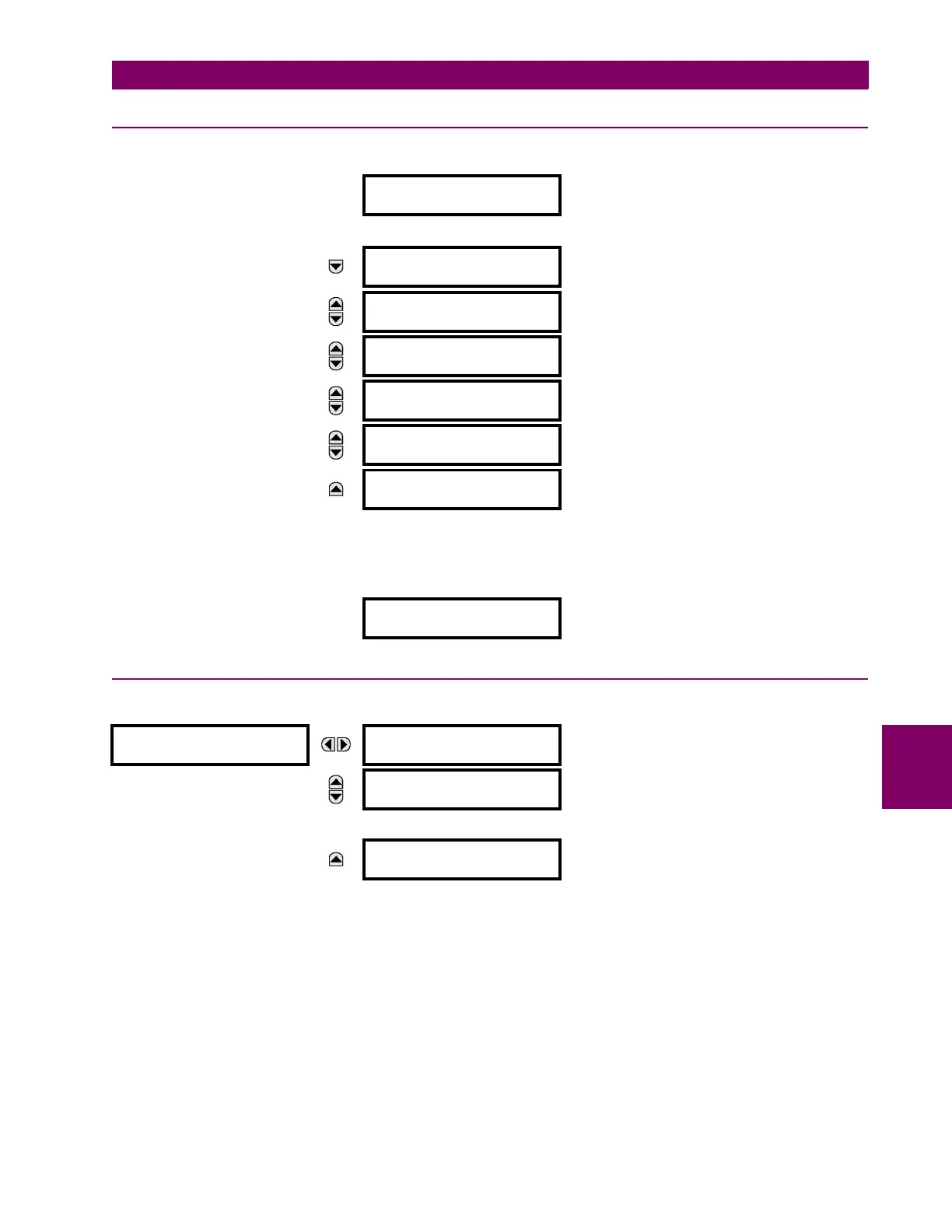GE Multilin D60 Line Distance Protection System 7-1
7 COMMANDS AND TARGETS 7.1 COMMANDS
7
7 COMMANDS AND TARGETS 7.1COMMANDS 7.1.1 COMMANDS MENU
The commands menu contains relay directives intended for operations personnel. All commands can be protected from
unauthorized access via the command password; see the Security section of chapter 5 for details. The following flash mes-
sage appears after successfully command entry:
7.1.2 VIRTUAL INPUTS
PATH: COMMANDS VIRTUAL INPUTS
The states of up to 64 virtual inputs are changed here. The first line of the display indicates the ID of the virtual input. The
second line indicates the current or selected status of the virtual input. This status will be a state off (logic 0) or on (logic 1).
COMMANDS
MESSAGE
COMMANDS
VIRTUAL INPUTS
MESSAGE
COMMANDS
CLEAR RECORDS
MESSAGE
COMMANDS
SET DATE AND TIME
MESSAGE
COMMANDS
RELAY MAINTENANCE
MESSAGE
COMMANDS
PMU ONE-SHOT
MESSAGE
COMMANDS
SECURITY
COMMAND
EXECUTED
COMMANDS
VIRTUAL INPUTS
Virt Ip 1
Off
Range: Off, On
Virt Ip 2
Off
Range: Off, On
MESSAGE
Virt Ip 64
Off
Range: Off, On