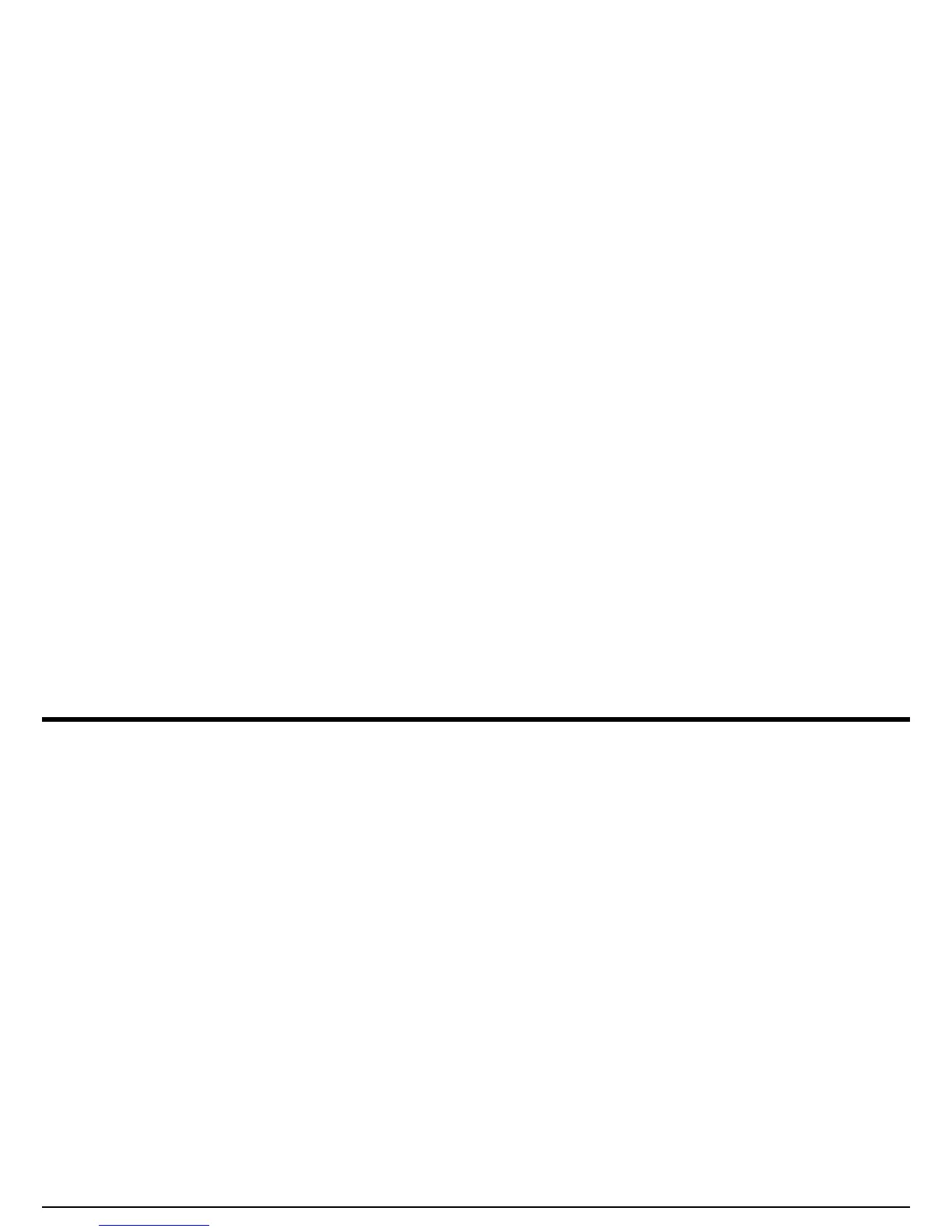Chapter 2. Understanding the Keypad, Menu System & Displays
DM5E Operating Manual 7
Chapter 2. Understanding the Keypad, Menu System & Displays
The DM5E's display, keypad, and functional commands are easy to interpret and use. In this chapter, you'll find a brief explanation of all
display and keypad features. You'll also find references to manual sections where more detailed information is available.
Note: The DM5E's display screen contents varies depending on the optional features installed and the operational settings selected. The
display screens shown in this chapter are typical of those found in all the instrument configurations.
2.1 Keypad Features
The instrument's keypad includes a combination of dedicated keys and virtual function keys. The key functions, as illustrated in Figure 2 on
page 8, are as follows:
• Arrow Keys - Use to adjust the value of the selected parameter and for on-screen navigation.
• Function Keys - Use to activate any functional control shown in the display directly above the key.
• Cal/On Key - Press once to launch the calibration process or to make on screen selections. Press and hold to power the instrument
ON and OFF.
• Mode Key - Press to activate the standard display modes and any optional display modes that are installed.
