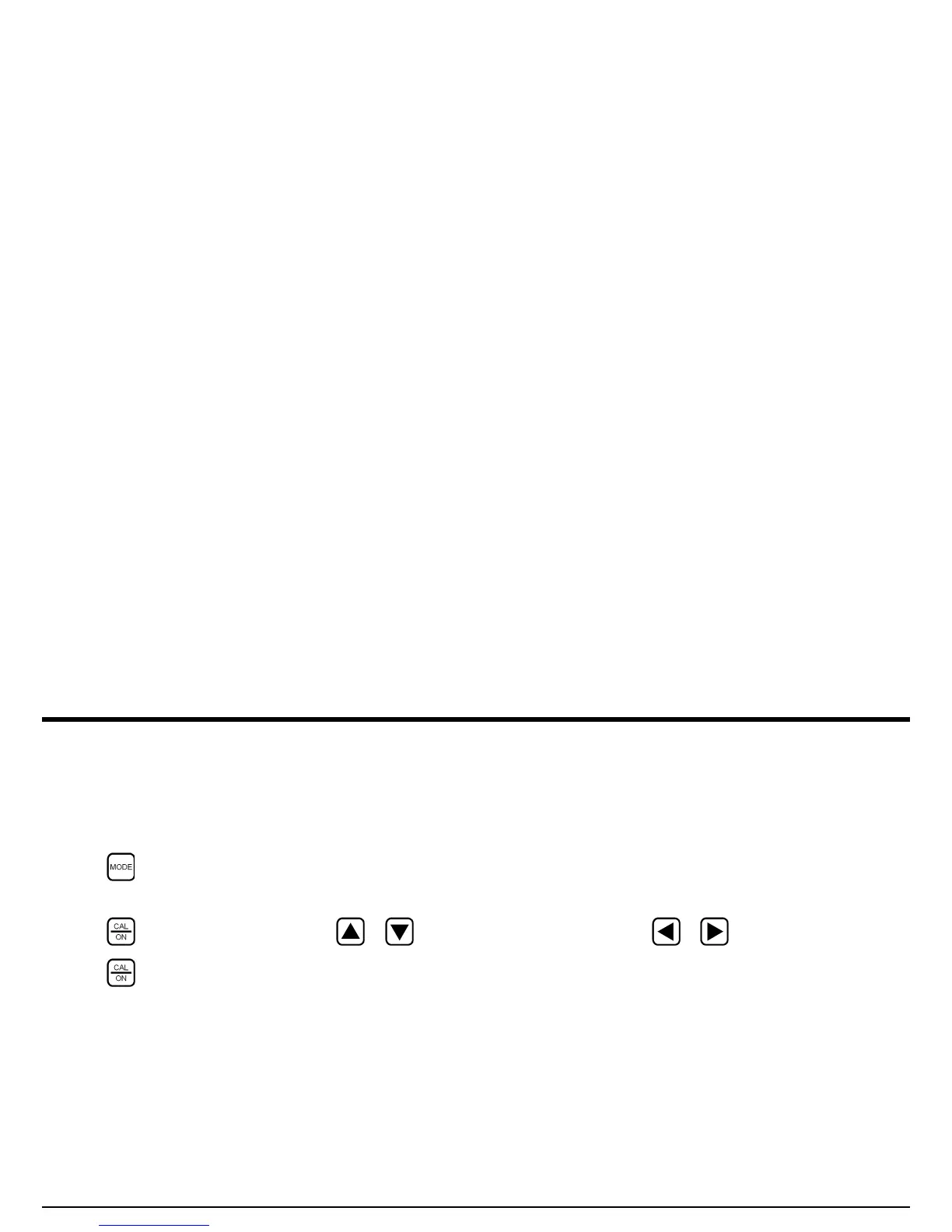Chapter 3. Setting Up the DM5E
DM5E Operating Manual 25
3.2.3 Specifying the Nominal Thickness
When the VIEW parameter is set to DIFF/RR%, the displayed thickness includes two differential values (in the instrument’s units and as a
percentage) that represent the variation from user specified nominal thickness (see Section 4.4). To manually input or modify the nominal
thickness:
1. Press .
2. Select the NOM THICKNESS control.
3. Press to activate the control, then use or to adjust the selected place value and or to select a different value.
4. Press after the adjustment is complete.
