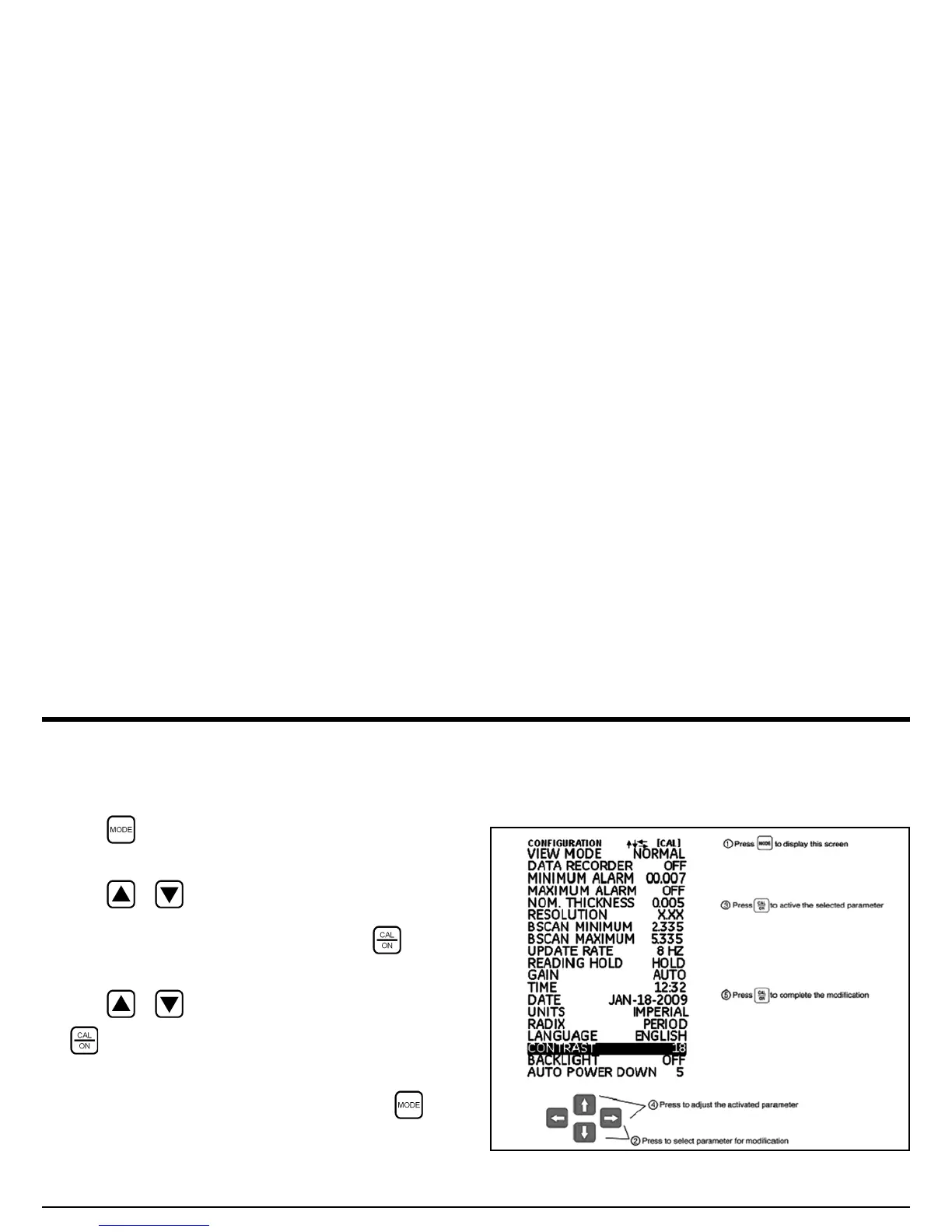Chapter 3. Setting Up the DM5E
DM5E Operating Manual 21
3.2 Configuring the Instrument
Before using the DM5E, the parameters listed on the next page must be programmed at the Configuration display (see Figure 9) as follows:
1. Press as many times as necessary to access the
Configuration display.
2. Press or to select the desired parameter to modify.
3. After the desired parameter is highlighted, press to
program that parameter.
4. Press or to adjust the parameter value, then press
to confirm the new setting.
5. Repeat steps 2-4 until all remaining parameters have been set.
After all of the settings have been configured, press to
return to the measurement display.
Figure 9: The Configuration Menu
