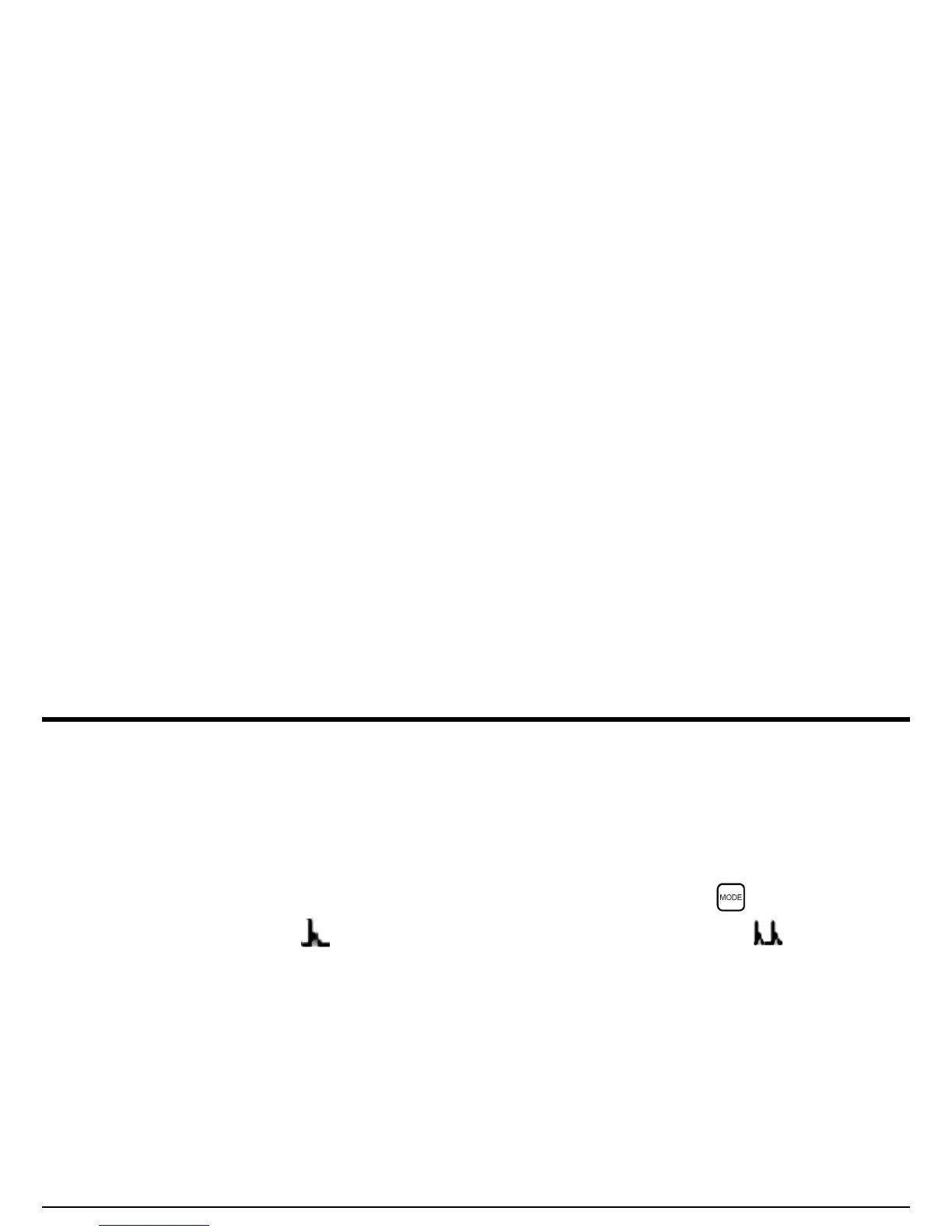Chapter 4. Measuring Thickness
DM5E Operating Manual 43
4.6 Dual Multi Measurement View Mode
Protective coatings, including paint, contribute significant error to the thickness measurement of the underlying metal when using
conventional measurement techniques. The Dual-Multi mode eliminates coating layers from the measurement by measuring between
successive back wall reflections of the metal. The measurement range for each probe will vary depending upon the type and thickness of the
coating, the thickness of the metal, and the quality of the bond between the coating and the metal.
To activate or deactivate the Dual-Multi mode, you can either use the Configuration menu or press and hold for 1.5 seconds while in
measurement mode. A single-peak icon ( )above the battery icon indicates IP mode, while a dual-peak icon ( ) above the battery
icon indicates Dual Multi mode (see Figure 18 on page 44).
Note: The Basic version of the DM5E does not have the Dual Multi function. Only specially-equipped DM5E and DM5E DL versions offer
the Dual Multi function.
