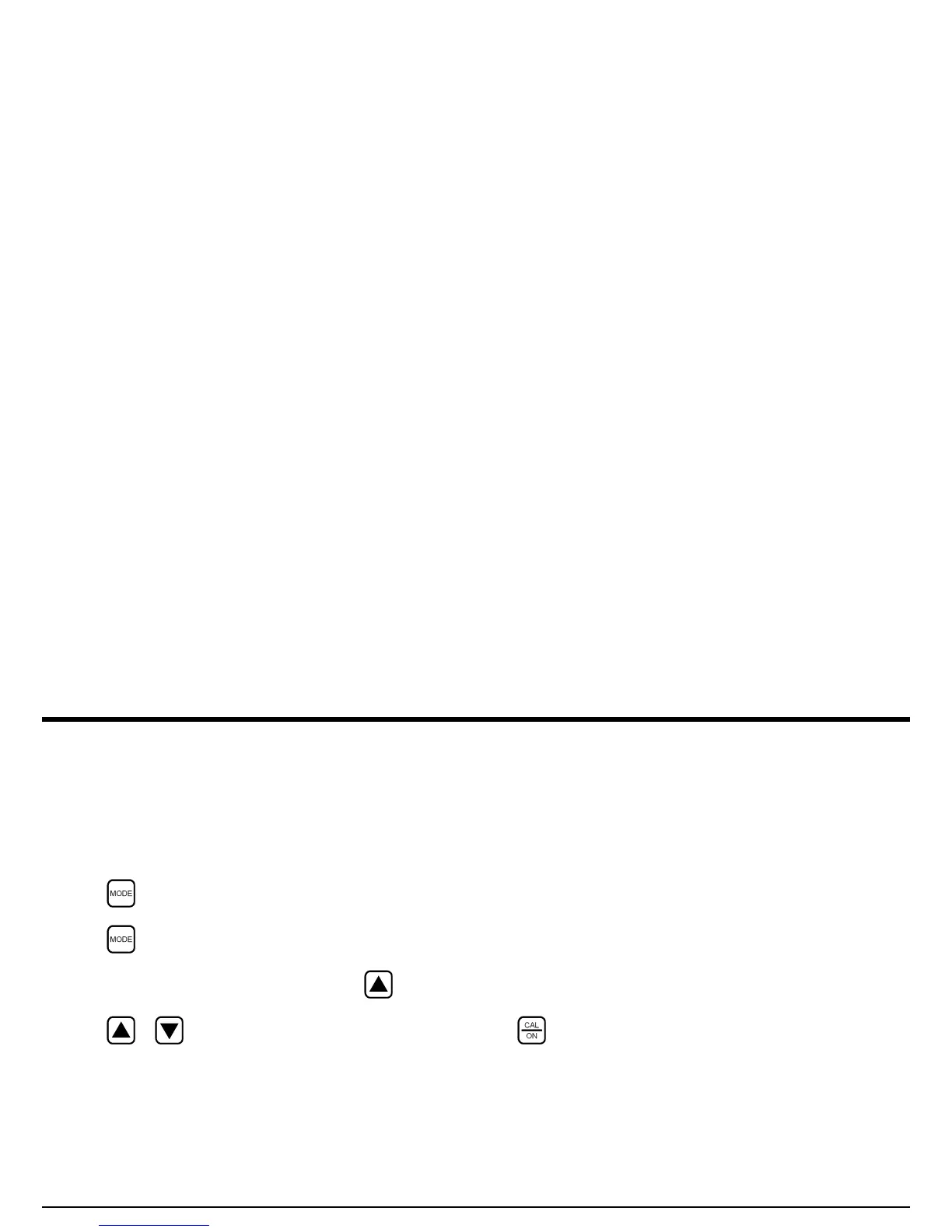Chapter 5. Using the Optional Data Recorder
DM5E Operating Manual 49
5.2 Recalling and Erasing Stored Data Recorder Files
Stored Data Recorder files can be recalled or erased at any time. Once recalled, thickness measurements can be stored in available file
locations, but the advance direction cannot be changed.
5.2.1 Recalling a Data Recorder File
1. Press as many times as necessary to access the Configuration display and then set DATA RECORDER to ON.
2. Press again to launch the File Display mode.
3. Activate the file selection function by pressing below FILES. A file list will appear on the display.
4. Press or to select the stored file you wish to recall, then press to confirm the selection.
