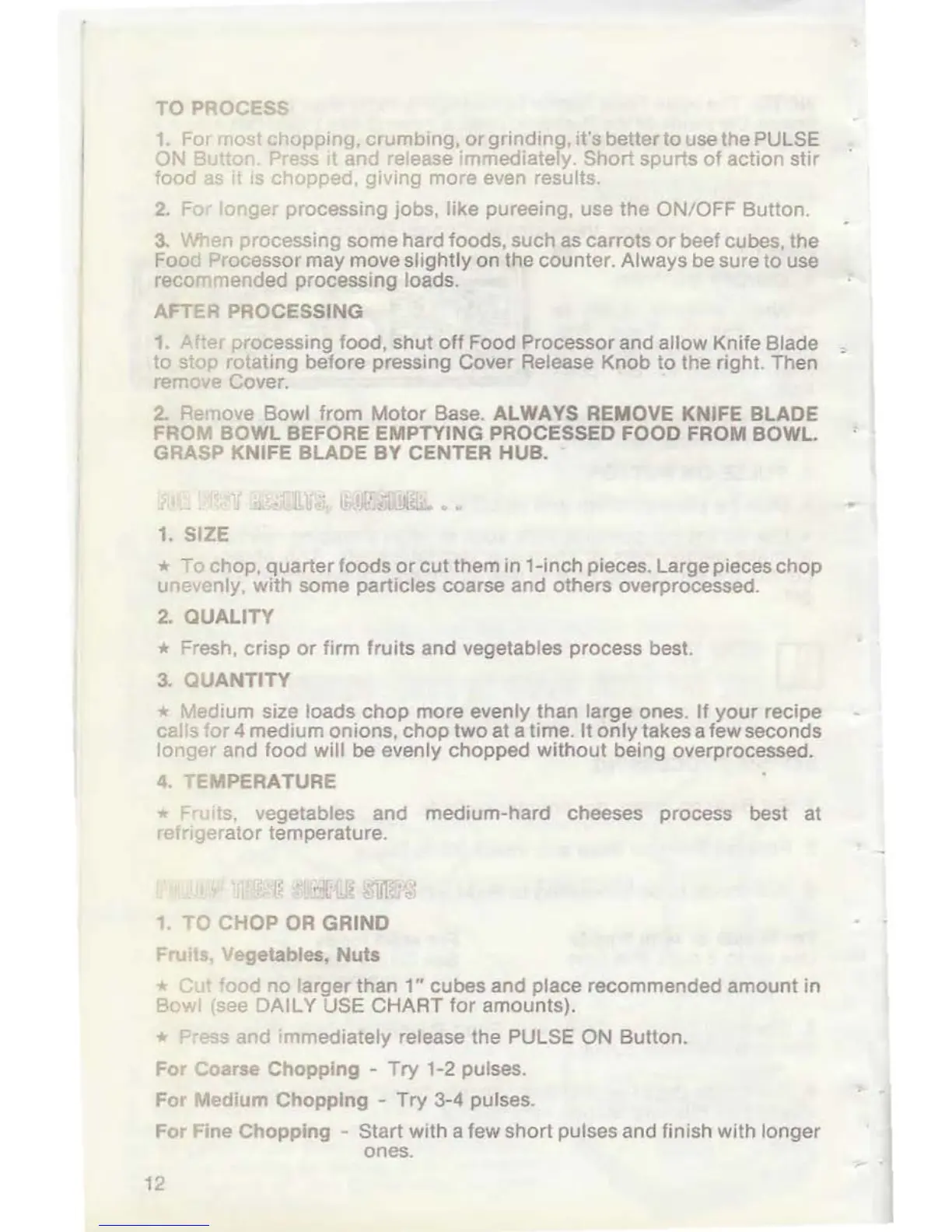TO
PROCESS
1. For most chopping, crumbing,
or
grinding, it's better
to
use the PULSE
ON
Button. Press
1t
and release immediately. Short spurts
of
action
stir
food
as
1t
IS chopped, giving more even results.
2. For longer processing jobs. like pureeing, use the ON/OFF Button.
3. When processing some hard foods, such
as
carrots
or
beef cubes, the
Food Processor may move slightly on the counter. Always be sure to use
recommended processing loads.
AFTER
PROCESSING
1.
After
proc
essing food, shut
off
Food Processor and allow Knife Blade
to stop rotating before pressing
Cover Release Knob
to
the right. Then
remove Cover.
2. Remove Bowl from Motor Base. ALWAYS REMOVE KNIFE BLADE
FROM BOWL BEFORE EMPTYING PROCESSED FOOD FROM BOWL.
GRASP KNIFE BLADE BY CENTER HUB.
[
1. SIZE
*
To
chop, quarter foods
or
cut
them in 1-inch pieces. Large pieces chop
unevenly, with some particles coarse and others overprocessed.
2. QUALITY
* Fresh,
crisp
or
firm
fruits and vegetables process best.
3.
QUANTITY
* Medium size loads
chop
more evenly than large ones.
If
your
recipe
calls
for
4 medium onions, chop
two
at a time. It
only
takes a few seconds
longer and food
will be evenly chopped
without
being overprocessed.
4. TEMPERATURE
*
F,..u1ts,
vegetables and medium-hard cheeses process best at
refngerator temperature.
1.
TO CHOP
OR
GRIND
Fruits, Vegetables. Nuts
*
C;.~t
food
no
larger than 1" cubes and place recommended amount in
Bowl (see DAILY USE CHART
for
amounts).
* Press and immediately release the PULSE ON Button.
For Coarse Chopping -
Try
1-2 pulses.
For Medium Chopping -
Try
3-4 pulses.
For
Fine Chopping - Start with a few short pulses and finish with longer
ones.
12