
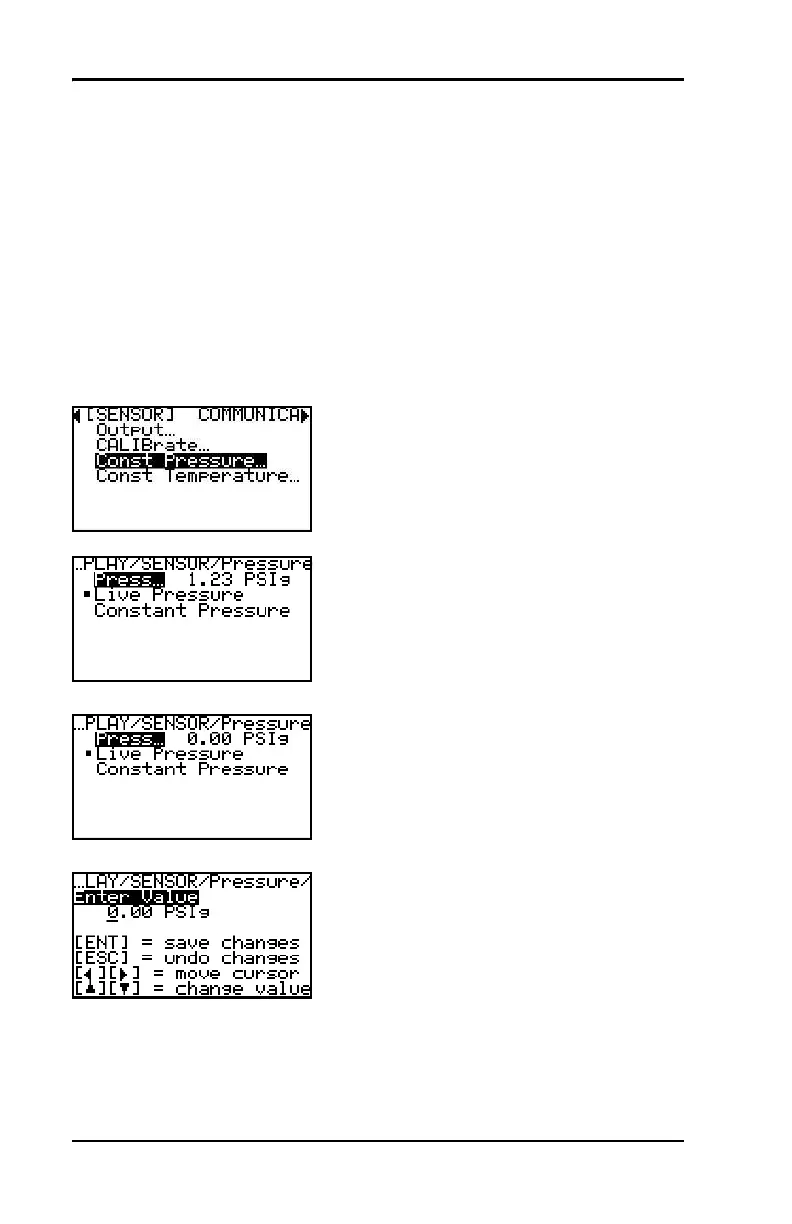 Loading...
Loading...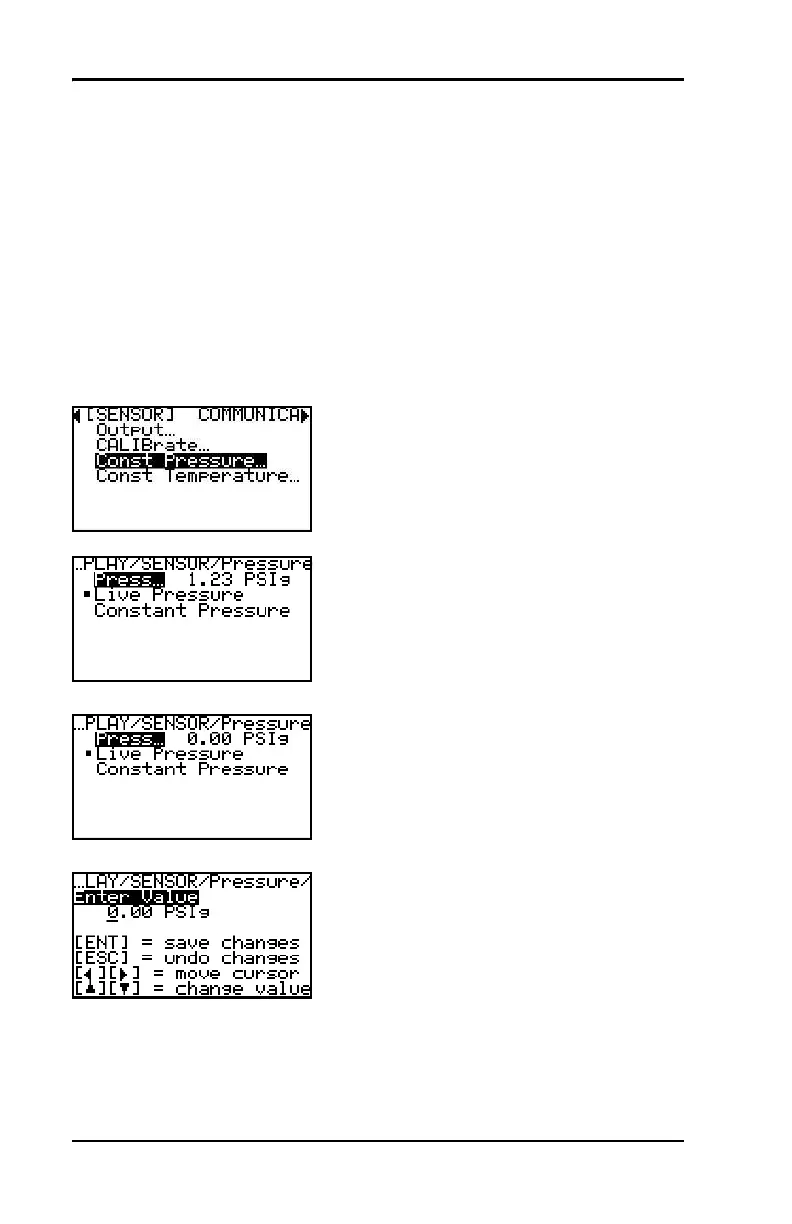
Do you have a question about the GE HygroPro and is the answer not in the manual?
| Accuracy, RH | ±2% RH |
|---|---|
| Accuracy, Temperature | ±0.5°C |
| RH Range | 0 to 100% RH |
| Enclosure Rating | IP65 |
| Sensor Type | Capacitive |
| Operating Temperature | -40 to 60°C |
| Output Signal | 4-20 mA, 0-10 V |
| Power Supply | 12-28 VDC |
| Response Time | 15 seconds |
| Stability | ±1% RH per year |
| Mounting | Wall |
Step-by-step instructions for physically installing the HygroPro transmitter unit.
Instructions for wiring the HygroPro in non-hazardous areas.
Procedures and considerations for installing the HygroPro in hazardous (classified) areas.
Procedures for unlocking the display and performing essential transmitter configuration.
Identifying and understanding error conditions related to the moisture probe.
Detailed instructions for cleaning the HygroPro moisture probe and its components.