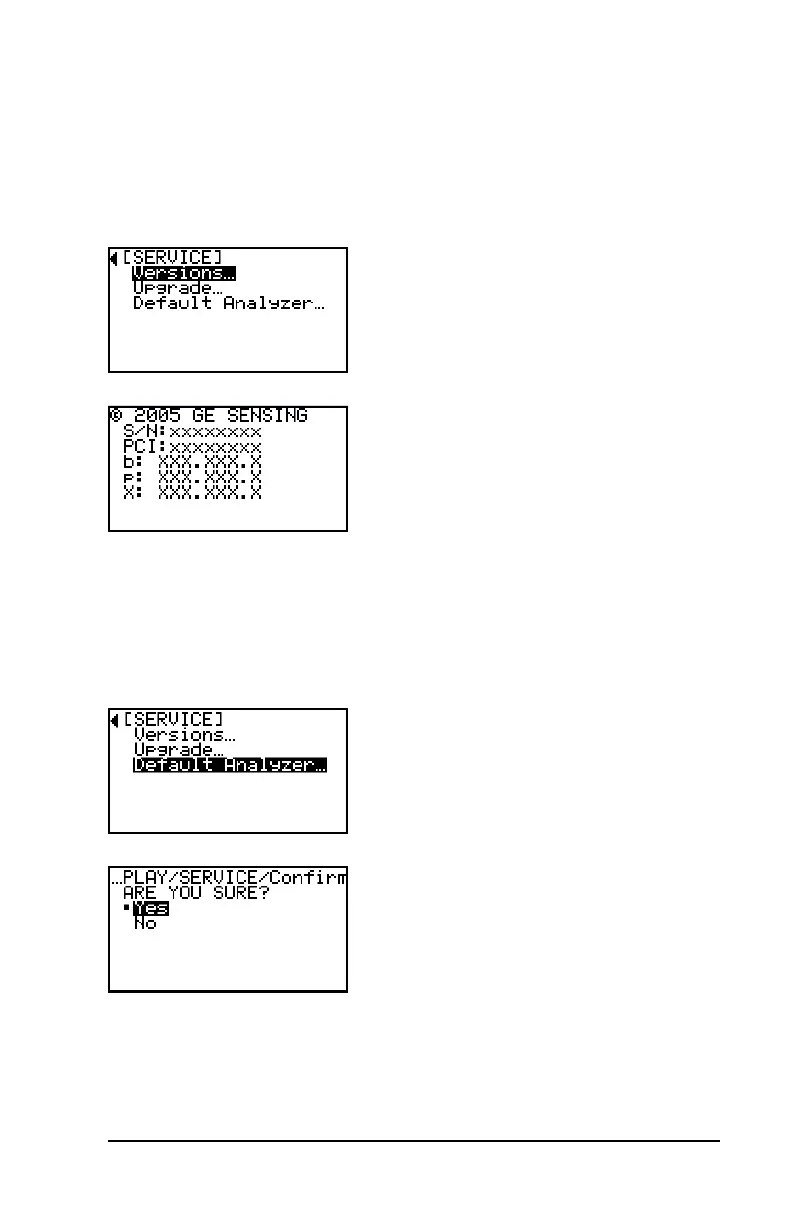HygroPro User’s Manual Page 35
Chapter 3: Service & Maintenance
3.1 The Service Menus
IMPORTANT: The service menus are accessible only by using the
factory-level passcode.
After entering the Factory Level
passcode, use the arrow keys to scroll to
Service and press enter.
To check the version levels of your
HygroPro firmware, select Versions and
press enter. The information for your
unit is displayed.
The following HygroPro service menu options are also available:
• Upgrade - used to install an updated firmware version
• Default Analyzer - used to reset all settings to the factory defaults
Select the desired
Service menu option
and press enter. Then, follow the
on-screen instructions.
After completing the above step, respond
to the ARE YOU SURE? question. Be sure
to respond Yes, if you wish to save the
new information.
