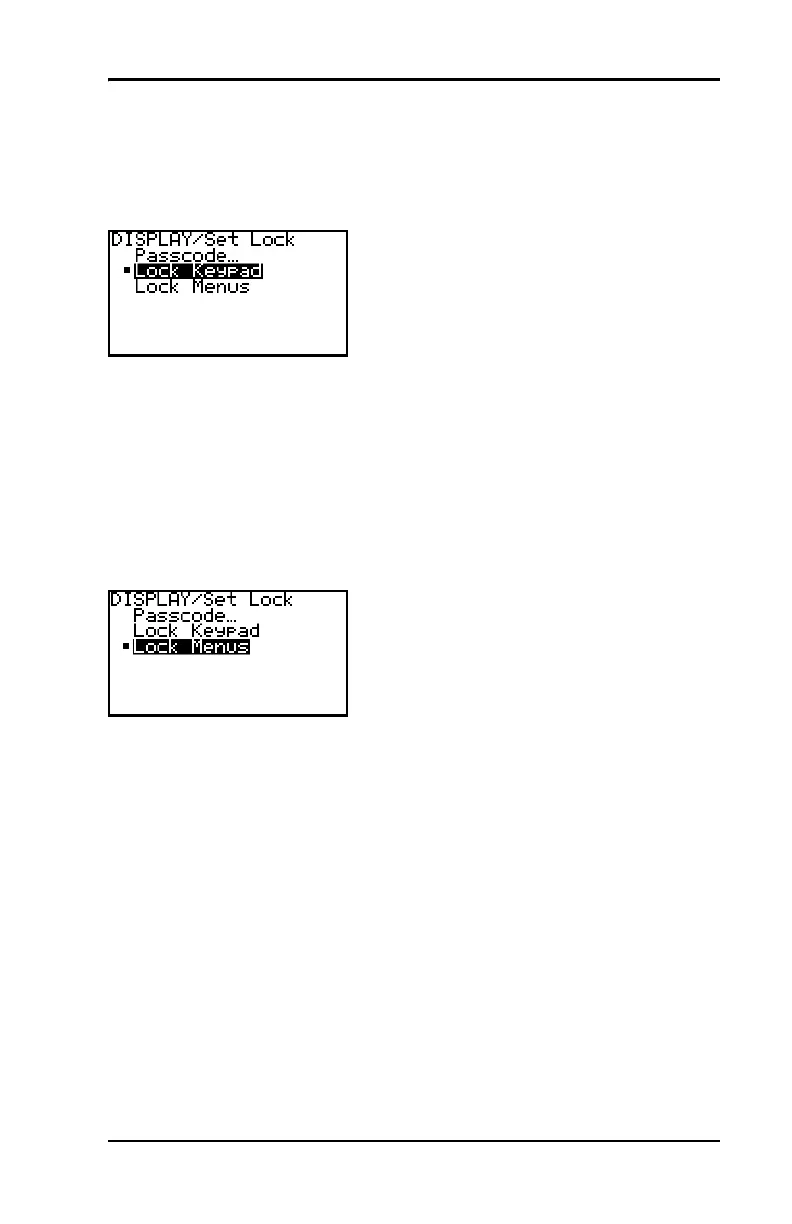HygroPro User’s Manual Page 33
Chapter 2: Operation
2.3.3 Locking and Unlocking the Keypad
To lock the keypad to prevent it from being used, enter the user
program as described on page 26.
Use the down arrow key to select Lock
Keypad on the initial screen and press
enter twice. The keypad is now locked.
To unlock the keypad, just re-enter the user program as described on
page 26. No further programming steps are required.
2.3.4 Locking and Unlocking the Menus
To lock the menus to prevent them from being changed, enter the user
program as described on page 26.
Use the down arrow key to select Lock
Menus on the initial screen and press
enter twice. The menus are now locked.
To unlock the menus, just re-enter the user program as described on
page 26. No further programming steps are required.
