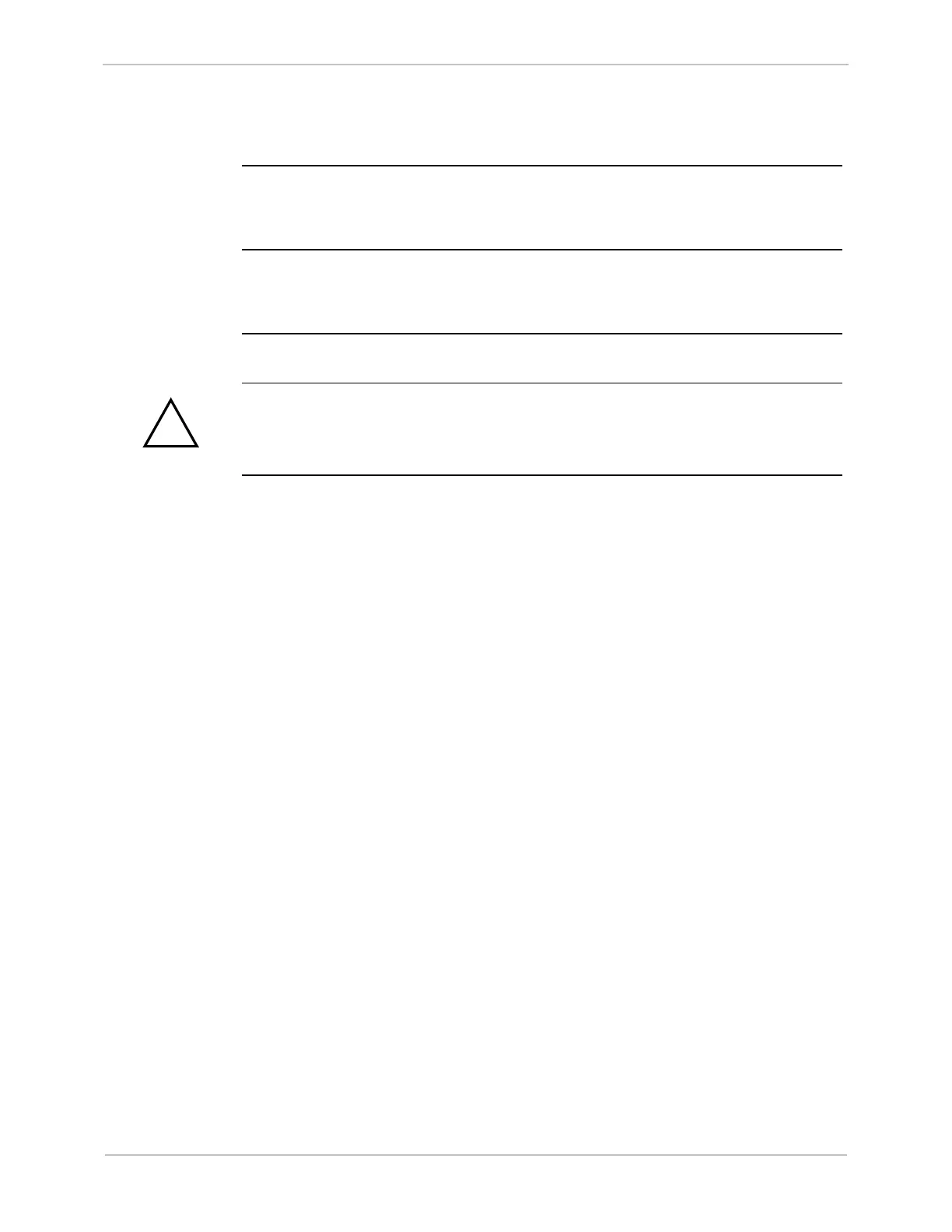GE Grid Solutions
iBox/iBox Kit
Installation and Maintenance Guide
GE Information
994-0047-5.10-4
Safety Precautions, continued
Surge
Protectors
When connecting the iBox/iBox Kit to communications equipment (for example,
modems or radios), use appropriate surge arrestors to protect the iBox’s
communications ports.
iBox Cover
Never operate an iBox without having its protective cover installed, since product
performance may be compromised, and equipment may be damaged if foreign
objects fall into the unit.
iBox Jumpers
Configure the jumpers in your iBox before you connect field inputs and outputs.
Use of the equipment in a manner not recommended or specified by GE Digital
Energy, may impair the protection provided by the equipment.
