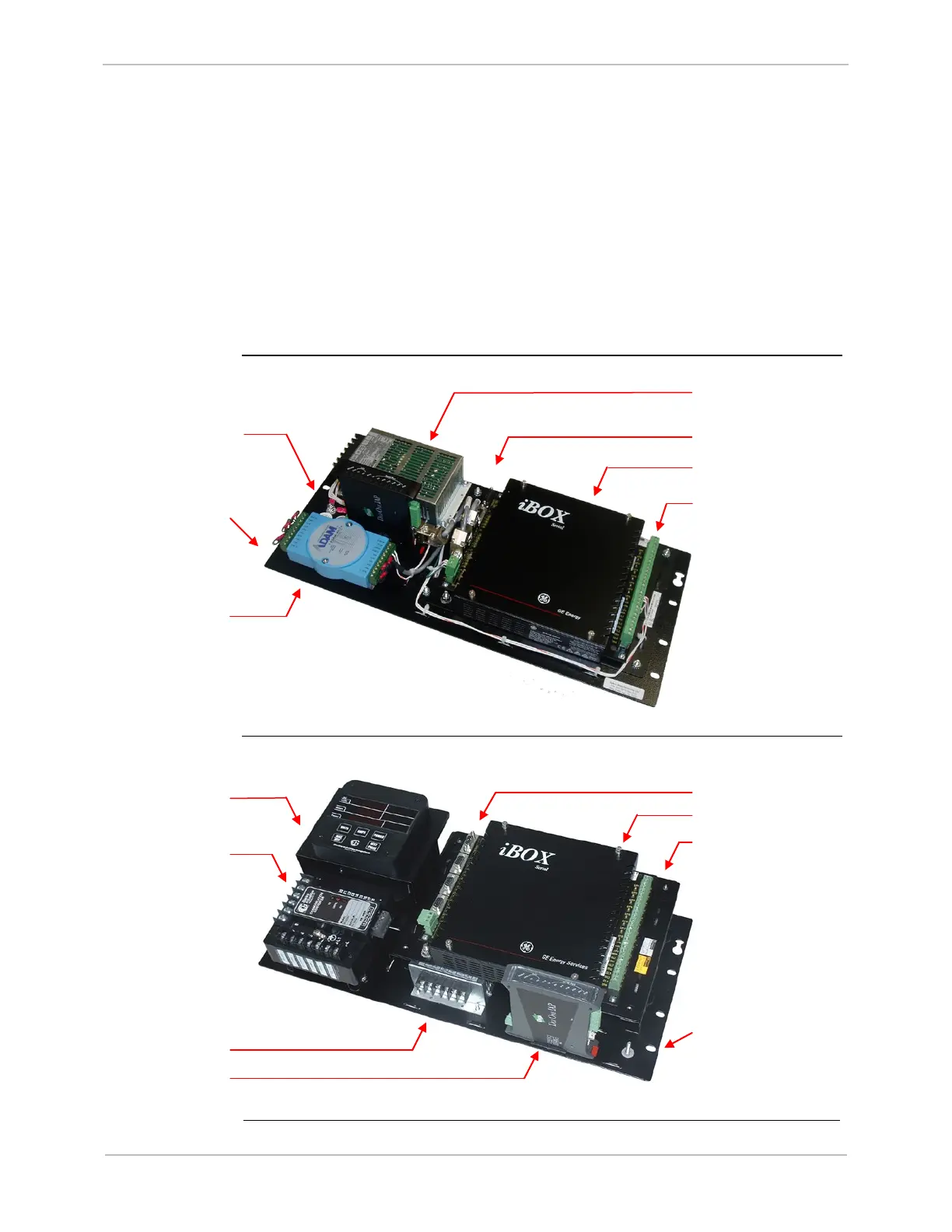GE Grid Solutions
iBox/iBox Kit
Installation and Maintenance Guide
GE Information
994-0047-5.10-4
Section 3: iBox Kit Installation and Maintenance
3.1. Familiarization
Overview
In addition to the iBox features, the 19” rack-mountable iBox Kit can be optioned to
provide DC analog inputs AC analog inputs, an Ethernet connection, and support for
a wide range of power supply input voltages. Examples of DC and AC iBox Kits are
shown below.
Plate
and Outputs
Module
Input Module
AC Kit
DC Kit
and Outputs
Input Module
Earth Terminal
Terminations
Terminal
