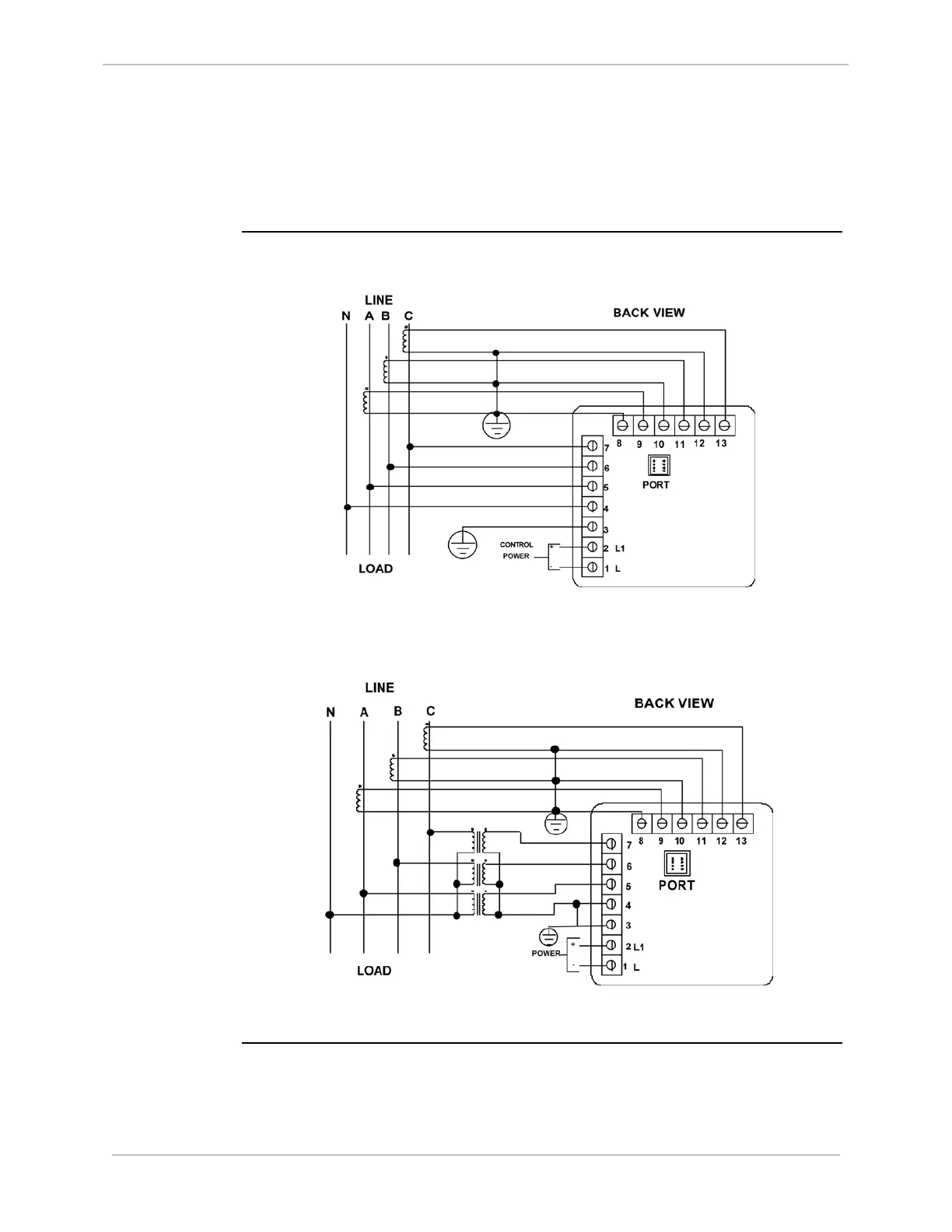iBox/iBox Kit
Installation and Maintenance Guide
GE Grid Solutions
994-0047-5.10-4 GE Information
3.4. Connecting Field Wiring
Digital Inputs
and Outputs
Digital inputs and outputs are connected directly to the iBox. Refer to “Connecting
and Testing Field Wiring” on page 51 for information on how to connect field wiring
to the iBox, and how to map and test these connections.
AC Analog
Inputs
AC analog inputs are connected to the iBox Kit through the AC Analog Input
module, as shown below:
Three-Phase Four-Wire Wye with Direct Voltage and CTs
Three-Phase Four-Wire Wye with CT and PTs
Continued on Next Page
