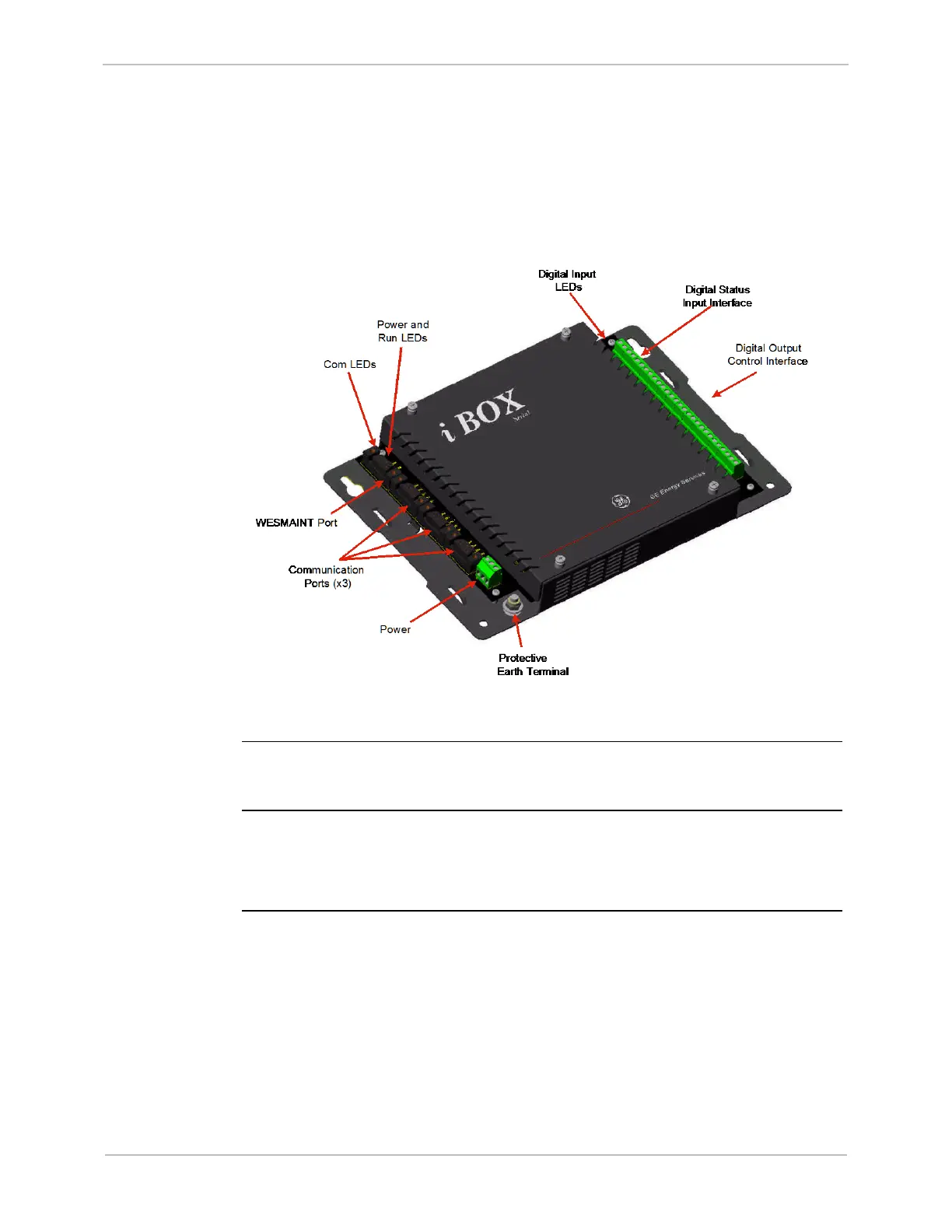GE Grid Solutions
iBox/iBox Kit
Installation and Maintenance Guide
GE Information
994-0047-5.10-4
2.1. Familiarization
Front Panel
As you look at the iBox, the:
• Left side has four DB9 connectors (serial ports), a three-position separable
terminal block (power connection), and a protective earth terminal.
• Right side has a 28-position terminal block for field I/O, separable in pairs.
Operation and
Maintenance
You can operate and maintain the iBox configuration through the WESMAINT port.
Inputs/
Outputs
The iBox provides the following:
• Eight digital inputs
• Four control outputs
Digital Inputs
The iBox provides the following digital inputs:
• Eight optically isolated status inputs, 25
VDC or 125
VDC, with 20% overload
• Wetting options
• LED indications
• 4-5 mA typical current burden per input (up to 48
VDC)
• Maximum 0.5 W heat dissipation per input from current burden of inputs at
125
VDC
