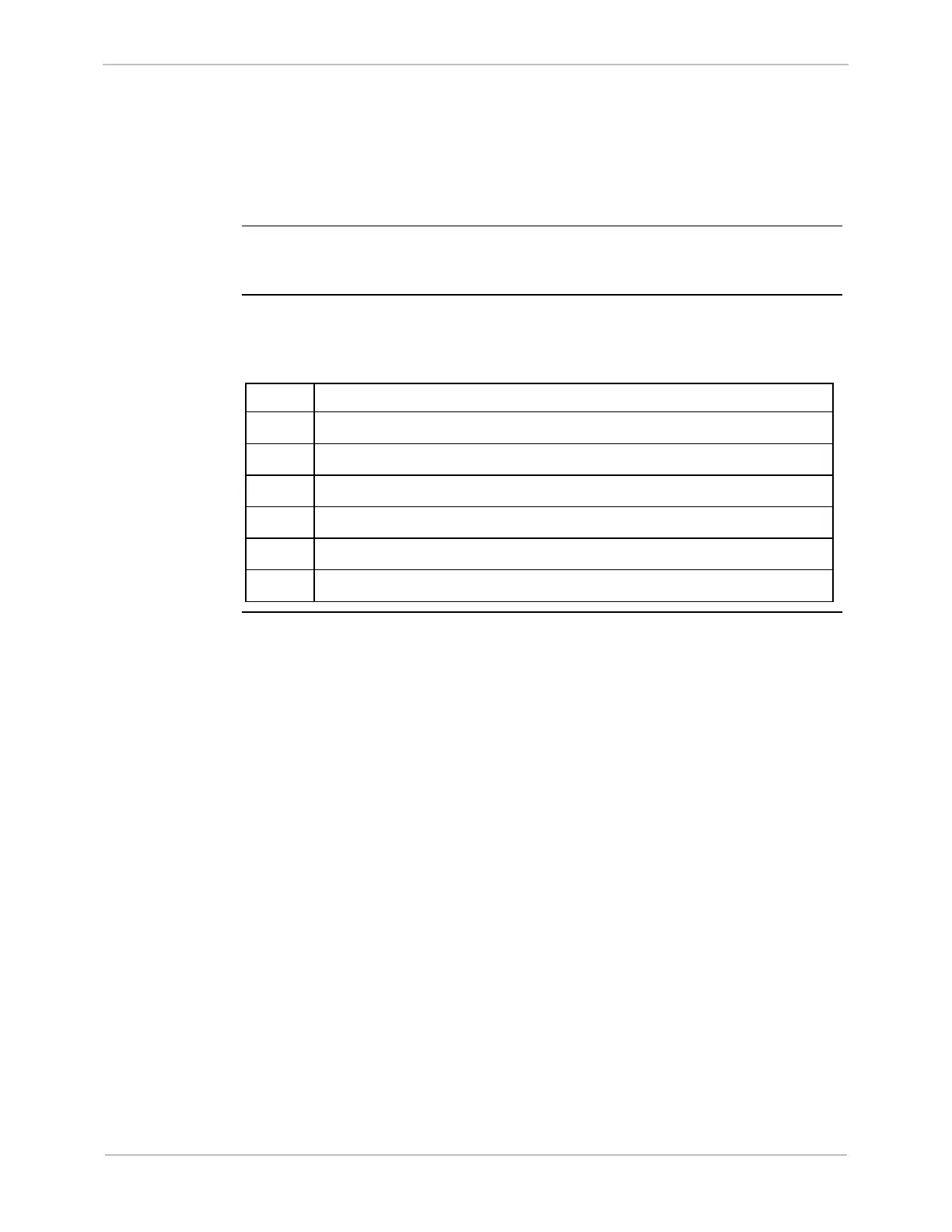GE Grid Solutions
iBox/iBox Kit
Installation and Maintenance Guide
GE Information
994-0047-5.10-4
2.2. Installing the iBox
Overview
Safety
Precautions
Before beginning to install the iBox, thoroughly review the “Safety Precautions” for
guidelines and warnings regarding the safe handling and installation of the product.
Installation
Steps
Installing the iBox involves the following main steps:
Step Action
1
Physically install the iBox.
2
Connect power source and serial interfaces.
3
Power up the iBox and check for normal operation.
4
Configure the iBox using SGConfig.
5
Test the iBox.
6
Connect and test field wiring.
