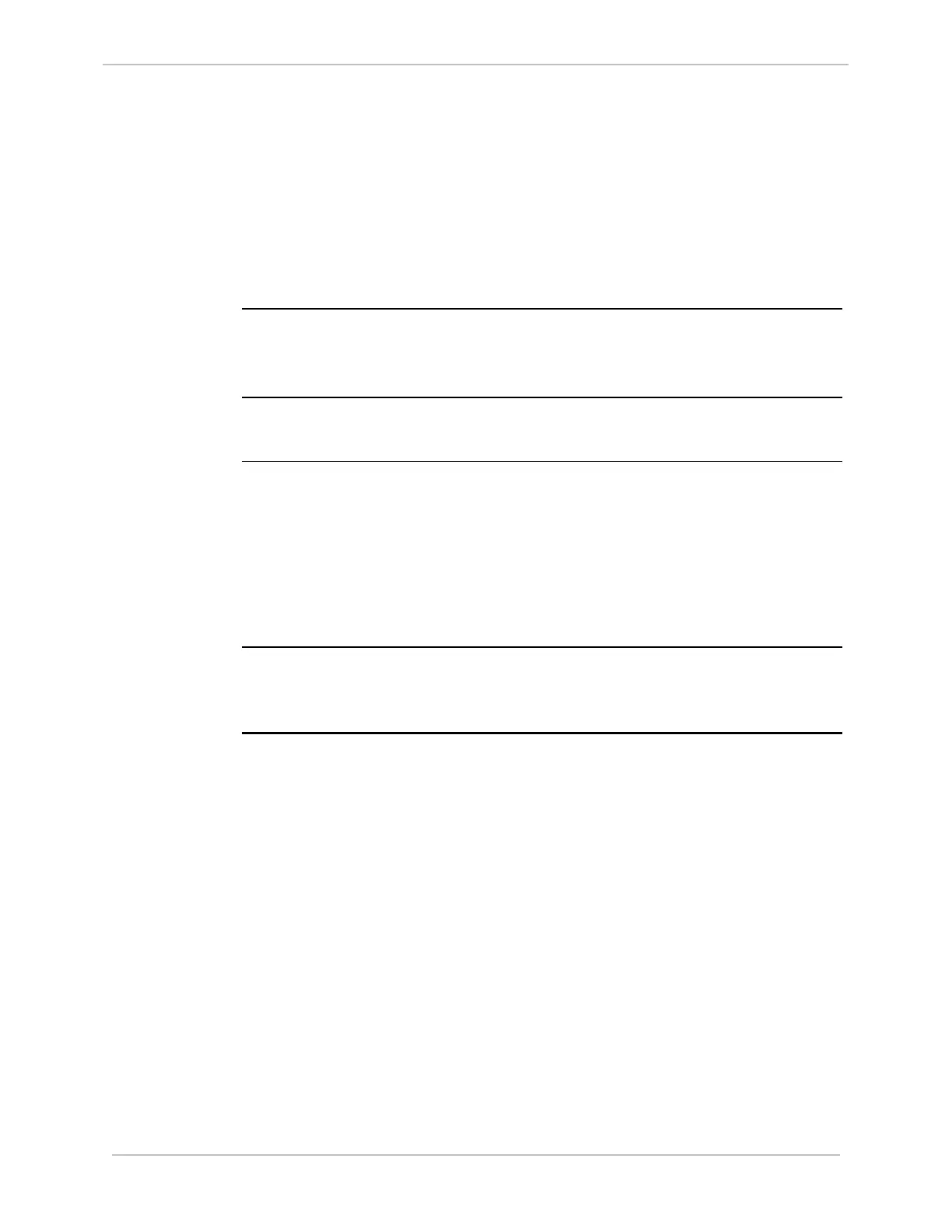iBox/iBox Kit
Installation and Maintenance Guide
GE Grid Solutions
994-0047-5.10-4 GE Information
3.5. Servicing your iBox Kit
Overview
This section provides information about servicing your iBox Kit, in particular:
• Servicing the iBox
• LED operation
• Location of fuses
• Updating your iBox configuration
Procedure:
Servicing the
iBox
For instructions on how to service the iBox, refer to “Servicing your iBox” on page
58.
Connections
The other modules in the iBox Kit require very little servicing. Verify that
connections are tight, and LEDs are operating correctly.
LED
Operation
For information on the operation of LEDs on iBox components, refer to the
following sections of this document:
• iBox LEDs (refer to “LED Descriptions” on page 46)
• Digi One IAP LEDs (refer to “Digi One IAP LEDs” on page 131)
• ADAM-4017+ LEDs (refer to “ADAM-4017+ LEDs” on page 131)
• DMMS LEDs (refer to the manufacturer’s manual)
Procedure:
Replacing
Fuses
For information on the location and replacement of iBox fuses, refer to “Fuse
Replacement” on page 59.
