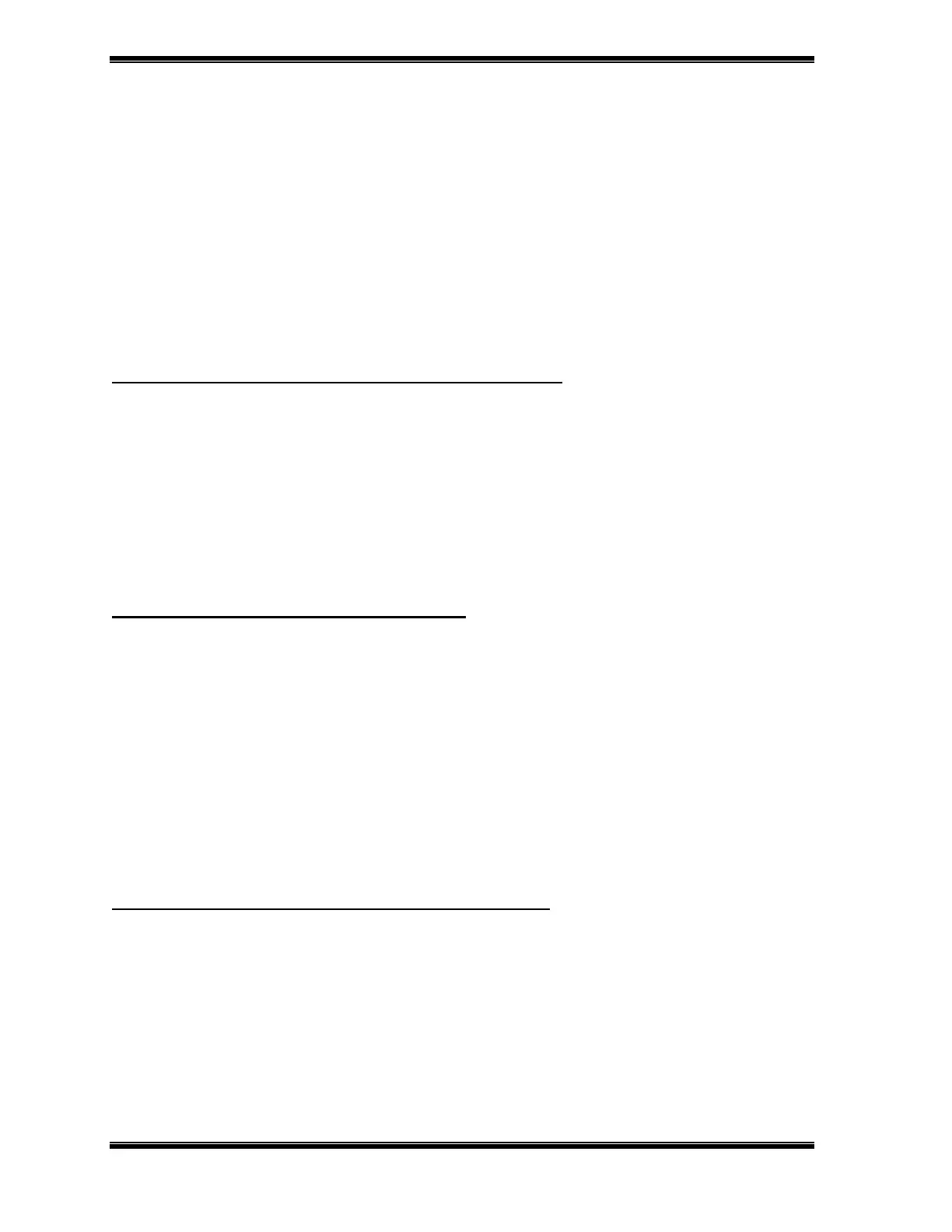GE Analytical Instruments ©2006 16-2 DLM 14291 Rev. A
After viewing the error occurrence and help screen, press ENTER or CLEAR to
return to the Error Menu. After viewing an error, the asterisks in the Error Menu
are removed.
A list of errors that have been detected will remain in the error stack until the
error stack is cleared as described below.
Possible Errors and Remedies
E 01 – Setup Data Corrupted, Check Before Running
When the power to the NOA is first turned on, the program checks the data stored
in the battery-backed RAM. If there is a problem with this data, E 01 is reported.
This error may be generated when installing a new version of the firmware. In
most cases, continue running after getting this error, but if the error continues,
contact Sievers.
E 02 – Cell Pressure was Above the Limit
When the NOA is running, this error is reported if the cell pressure rises above 100
torr. Make sure that the main power switch on the vacuum pump is in the on
position, the power cord from the pump is securely plugged into the rear of the
NOA and the vacuum hose connections to the NOA and Hopcalite trap are secure.
Select the Analysis/Stand-by Mode to start the vacuum pump without getting this
error and monitor the cell pressure in the Control/Status menu to help locate any
leaks.
E 03 – Ozone Supply Pressure was Below the Limit
The NOA monitors the supply pressure of oxygen to the ozone generator and if the
pressure drops below 4 psi, E 03 is reported. This error will be reported when the
oxygen cylinder is empty or if there is no oxygen flow into the NOA. Make sure that
the oxygen tank contains gas, the main valve is turned on and the outlet pressure
on the regulator is set to > 6 psig. If an E size cylinder and flow controller are
