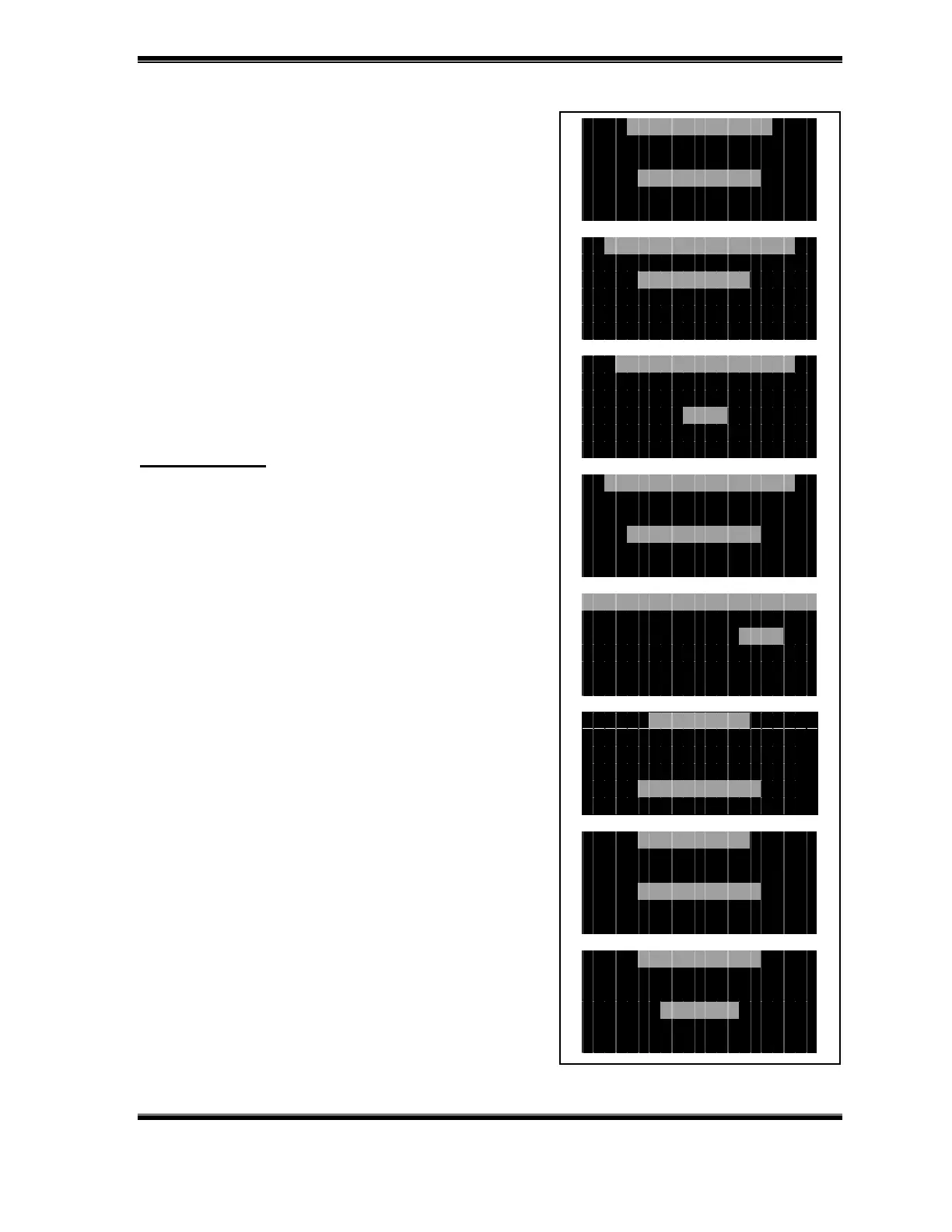GE Analytical Instruments ©2006 DLM 14291 Rev. A
4-15
C O N F I G U R A T I O N
C O
P O R T
P R E S S U N I T S
D A T E & T I
E
C O
P O R T S E T U P
B A U D R A T E
B A U D R A T E
9 6 0 0
1 9 2 0 0
3 8 4 0 0
c u r r e n t : 3 8 4 0 0
C O N F I G U R A T I O N
C O
P O R T
P R E S S U N I T S
D A T E & T I
E
P R E S S U N I T S S E T U P
C E L L P R E S S
S U P P L Y P R E S S
C E L L P R E S S U N I T S
m B a r
T o r r
c u r r e n t : T o r r ( mmH g )
P R E S S U N I T S S E T U P
C E L L P R E S S
S U P P L Y P R E S S
O 3 S U P P L Y P R E S S U N I T S
m B a r P S I G
T o r r k g / c m 2
c u r r e n t : P S I G
A I N
E N U
A N A L Y S I S C A L I B R A T I O N
C O N T R O L
E S S A G E S
A I N T E N A N C E
0 4 J U L 0 0 1 2 : 3 4 : 5 6
A I N T E A N C E
S E C U R I T Y
C O N S U
A B L E S
D E L E T E
A R N & E R R
C O N S U
A B L E S
V I E
I N S T A L L
To change the Baud Rate:
• From the Configuration Menu select Com
Port.
• Select Baud Rate and use the Arrow buttons
to scroll to the desired rate.
• Press ENTER to display the Confirmation
screen (not shown) and press ENTER to save
the new rate. Press CLEAR to return to the
Configuration Menu.
Pressure Units
The units for the cell and supply pressures
shown in the Status menu and in the
Measurement Menu for the Nitric Oxide Mode
can be changed using the Press Units option.
The default units are Torr (mm Hg) for the cell
pressure and PSIG (pounds per square inch
gauge) for the supply pressure.
To change the Cell Pressure Units:
• From the Configuration Menu, select Press
Units and press Enter to display the
Pressure Units Setup Menu.
• Select Cell Pressure and press ENTER.
• From the Cell Press Units Menu, use the
Arrow buttons to scroll to the desired units,
press Enter and when the confirmation
screen is shown, press ENTER to save the
new units.
