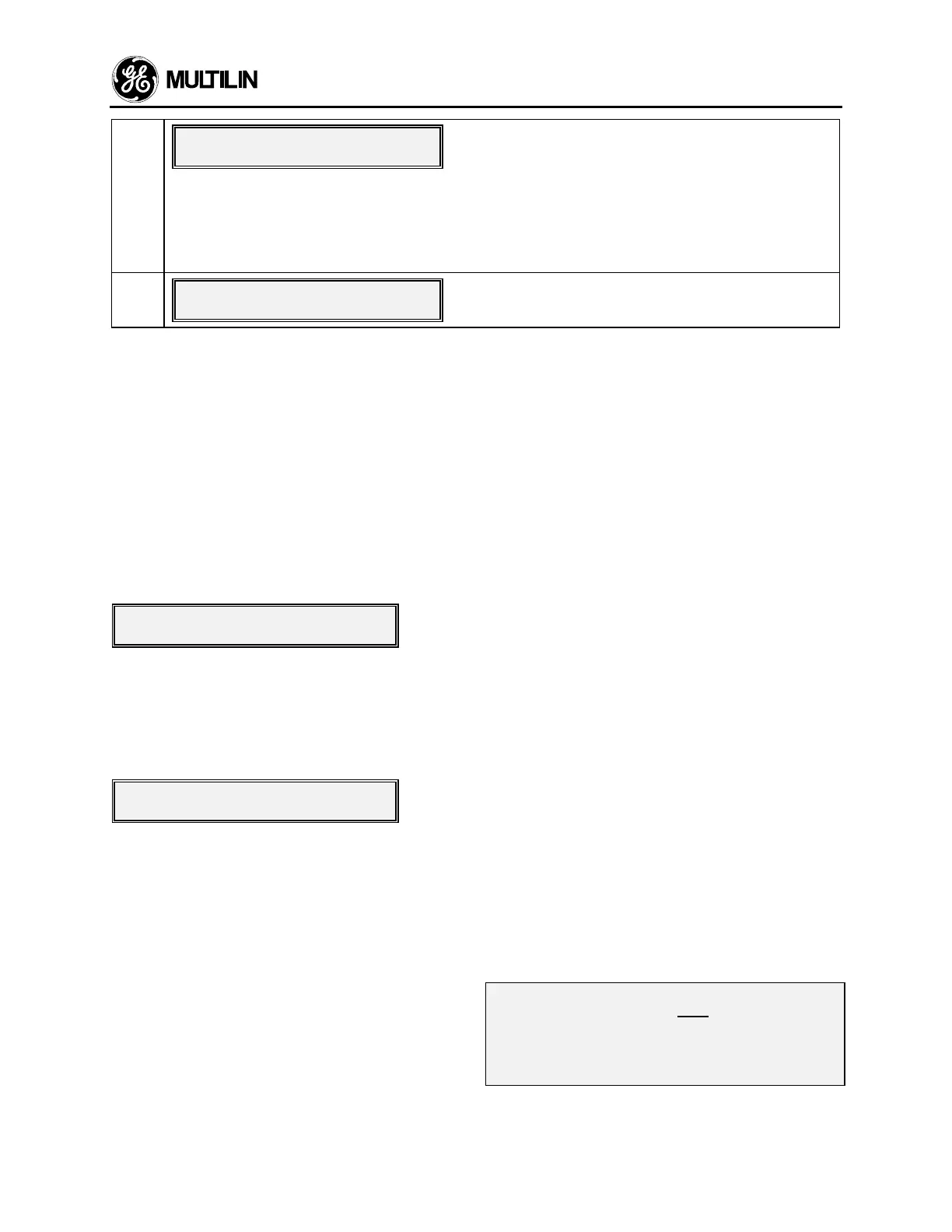Setpoints, Pg. 7 3 SETUP AND USE
3-41
29
ANALOG OUT SCALE FACTORANALOG OUT SCALE FACTOR
100KWxXXX 30KVARxXXX100KWxXXX 30KVARxXXX
This setpoint is used to set the full scale value for the meter’s analog output (KWATTS and KVARS).
1-255 (increments of 1)
Factory Value = 1
30
END OF PAGE SEVENEND OF PAGE SEVEN
SETPOINT VALUESSETPOINT VALUES
3.5 HELP Mode
This display mode should be used whenever help is
required in using the 269 relay. The HELP key can
provide the user with information on the proper function
and use of each key on the keypad or can provide in-
formation about the currently displayed ACTUAL
VALUES, SETPOINTS, or TRIP/ALARM message.
Pressing the HELP key has no effect when a flash
message or HELP message is on the display.
If the HELP key is pressed with the first line of a page
(ie. a page header) on the display the following mes-
sage will appear:
Press KEY of interest orPress KEY of interest or
HELP again for detailsHELP again for details
The user should then press the key for which instruc-
tion is required or press the HELP key again to access
information on the previously displayed ACTUAL
VALUES, SETPOINTS, or TRIP/ALARM message.
When the desired key is pressed the display will show
the message:
Press LINE DOWN forPress LINE DOWN for
info or CLEAR to exitinfo or CLEAR to exit
The LINE DOWN key can then be used to display the
requested HELP message.
If the HELP key is pressed with any line that is not a
page header on the display the HELP message shown
will be for the previously displayed ACTUAL VALUES,
SETPOINTS, or TRIP/ALARM message.
Pressing the CLEAR key at any time during the HELP
message will return the display to the page and line of
the mode in effect when the HELP key was originally
pressed. The ACTUAL VALUES and SET POINTS
keys may also be pressed to exit HELP mode.
3.6 TRIP/ALARM Mode
TRIP/ALARM mode can only be entered when an ac-
tual motor value exceeds a setpoint value or an alarm
becomes active. Every trip and alarm condition has a
separate message so that the exact nature of the
problem can be easily identified.
TRIP/ALARM mode will be entered whenever a setpoint
is exceeded or an alarm condition arises regardless of
whether an output relay activation occurs. For exam-
ple, if the "STATOR RTD ALARM LEVEL" setpoint is
exceeded, but this function is assigned to "NO" output
relay, the 269 will enter TRIP/ALARM mode but no out-
put relay activation will occur.
To leave TRIP/ALARM mode the ACTUAL VALUES,
SET POINTS, or HELP keys can be pressed. Doing
this will not change the state of the output relays but
will allow the user to access other motor and relay in-
formation to determine the cause of the trip. The active
TRIP/ALARM messages are found in ACTUAL VALUES
mode, page 5, immediately in front of the pre-trip motor
data. If any trip/alarm function is active and no key is
pressed for a time of 20 seconds, the 269 relay display
will return to the appropriate TRIP/ALARM message.
Only one type of relay trip can occur at any one time.
However, a trip and an alarm or multiple alarms can
occur at the same time. If this is the case the 269 relay
display will show the TRIP/ALARM message for the trip
or alarm with the highest priority. Any other active mes-
sages can be examined by using the LINE DOWN key.
The complete set of TRIP/ALARM messages is shown
in Table 3-4 together with a description of the condi-
tions causing the relay to enter TRIP/ALARM mode.
The messages are shown in order of display priority.
• • • • • • • • • • • • • • • • • • • • • • • • • • • • • • • •
NOTE: Only one TRIP function or inhibit can occur at
any one time. TRIP functions must therefore be used to
trip out the motor. Once one TRIP function or Inhibit is
active no other TRIPs can occur. If multiple ALARMs
occur, the other ALARM messages may be viewed by
pressing the LINE DOWN key.
• • • • • • • • • • • • • • • • • • • • • • • • • • • • • • • •