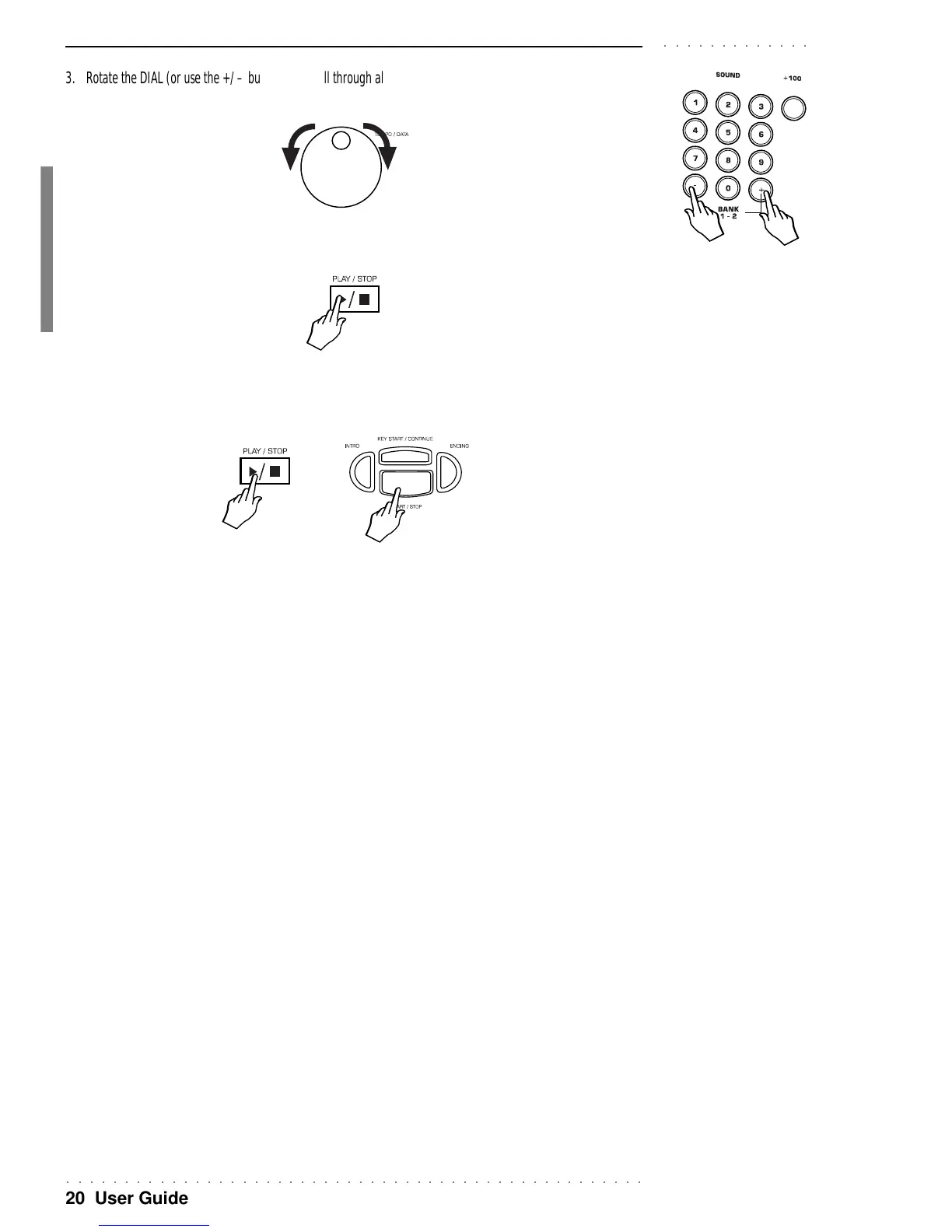○○○○○○○○○○○○○○○○○○○○○○○○○○○○○○○○○○○○○○○○○○○○○○○○○○
20 User Guide
○○○○○○○○○○○○○
3. Rotate the DIAL (or use the +/– buttons) to scroll through all the files present on disk, until the display shows the
file that you want to listen to.
4. Press PLAY/STOP to start the playback directly from disk.
The message “Wait!!” appears for a few seconds then playback begins.
5. To stop the “direct” playback at any time, press STOP or START/STOP.
Note: If you press ESCAPE
during the “WAIT!” period,
you can abort the Direct play
function.
