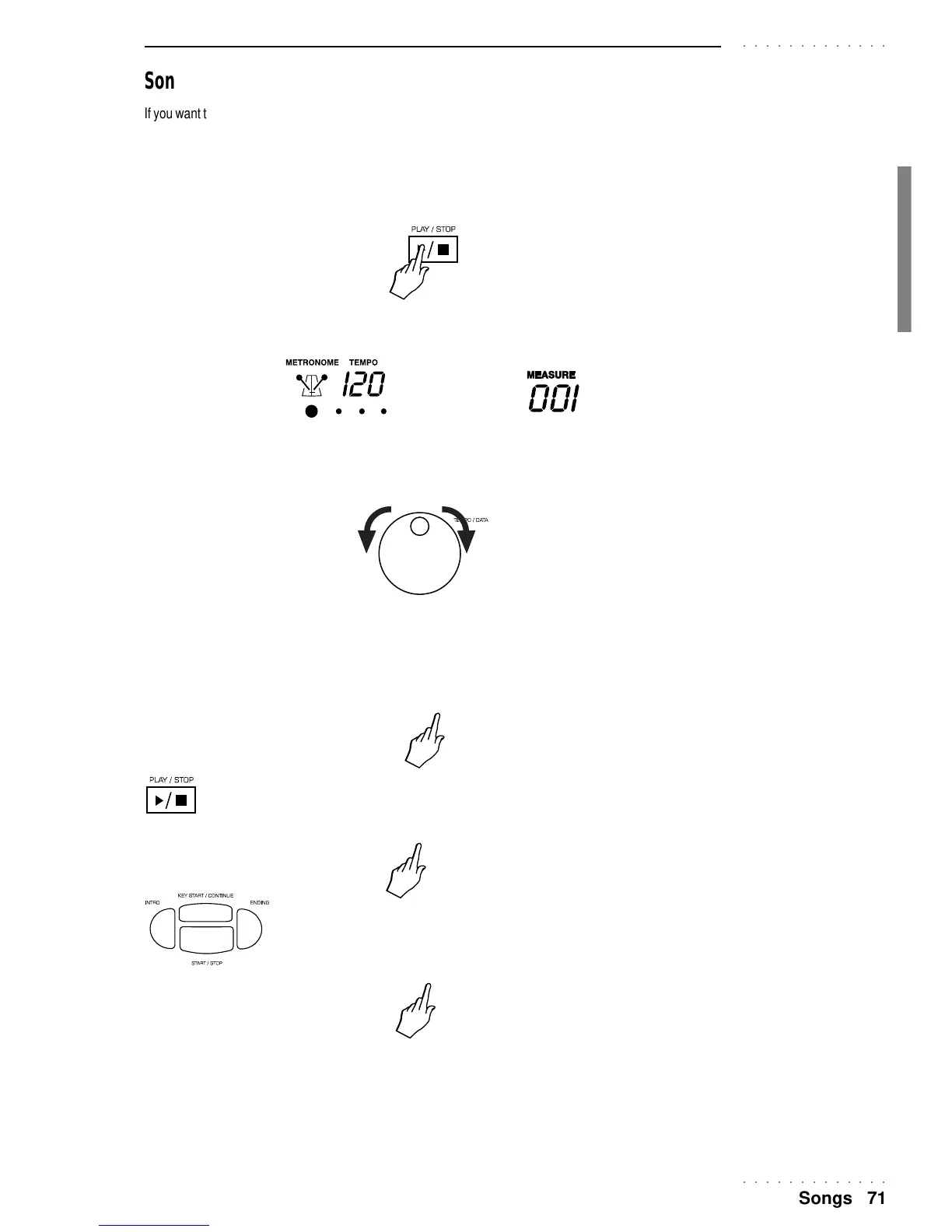○○○○○○○○○○○○○
Songs 71
○○○○○○○○○○○○○
Song Playback
If you want to playback a Song or SMF File directly from disk without loading the data to RAM, refer to the Direct
from Disk method explained in the Disk chapter.
If you select a Song contained in memory, play it back using the following method.
1. After selecting the Song, press PLAY/STOP to start the playback.
During the playback, the Tempo display indicators monitor the Tempo and the measure counter shows the
current song position.
2. Rotate the DIAL (TEMPO/DATA) if you want to change the playback speed (Tempo).
The DIAL is active for Tempo changes during playback.
3. Press STOP to stop the playback.
The Song stops at a precise point (see the Measure counter
.
. Press KEY START/CONTINUE to start the song from the point it was stoppe
.
. Press STOP then PLAY to start the Song from the starting poin
.
