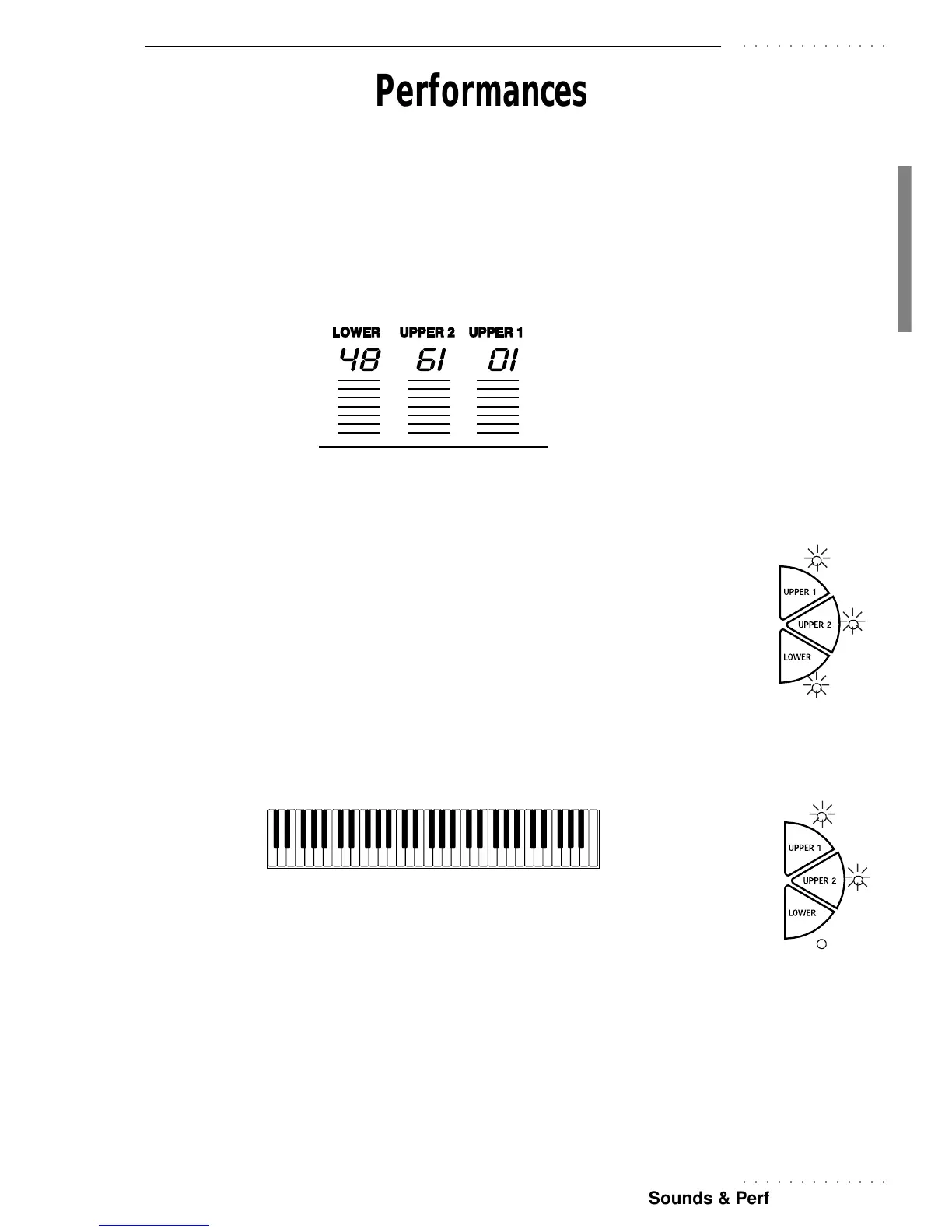○○○○○○○○○○○○○
Sounds & Performances 31
○○○○○○○○○○○○○
• 3 Sounds & Performances
THE SOUNDS AND TRACKS
A Sound is assigned to each track of a Performance.
THE 3 REAL TIME KEYBOARD TRACKS (UPPER 1, UPPER 2, LOWER)
At all times the display shows the tracks of both the accompaniment sections as well as the keyboard sections
(unless the instrument is set to a mode which deactivates one or more tracks).
The Real Time keyboard sections correspond to the Upper 1, Upper 2 and Lower tracks (tracks 9, 8 and 7
respectively).
SOUNDS & THE KEYBOARD MODE
The keyboard sounds can be configured in several different ways by means of the keyboard activators LOWER,
UPPER 2, UPPER 1 located to the right of the display. Each button has its own LED indicator.
The configuration of these three keyboard activators also determines the keyboard mode: FULL and SPLIT.
FULL MODE
Full Mode is operative when the Upper 1 and/or Upper 2 keyboard sections are active to play over the whole
keyboard range with the Lower section disabled. In this case, you will be able to play either with a single Sound
or with two layered Sounds, across the entire keyboard range.
If, therefore, you wish to play in Full mode, simply cancel the LOWER keyboard activator as well as the AR-
RANGE ON/OFF button.
----------------------------------- FULL KEYBOARD -------------------------------
This action automatically assigns one or both Upper sections to the entire keyboard extension and cancels the
split (if ARRANGE ON/OFF is off).
When you play with Styles (the ARRANGE ON/OFF button selected), the accompaniment tracks recognize the
current Split Point; the keyboard zone to the left of this point is corresponds to the LOWER section.
If the LOWER section is off, (LED off), the lower keyboard is disconnected for the assigned keyboard sound
and does not play.
The UPPER 1 and UPPER 2 sections can be activated/deactivated at will to introduce or cancel the keyboard
sounds as required.
