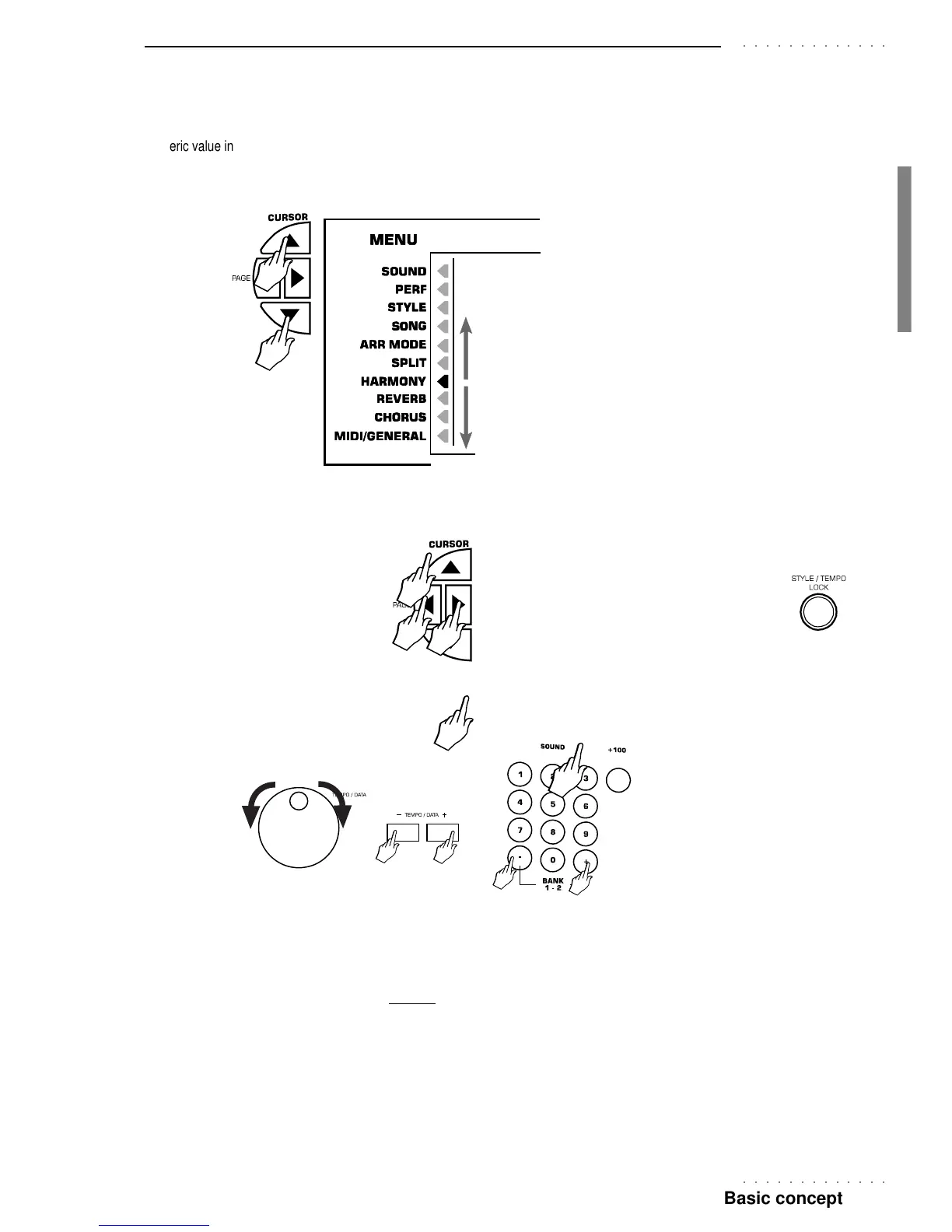○○○○○○○○○○○○○
Basic concepts 29
○○○○○○○○○○○○○
Data Entry
Numeric value insertion, function and parameter selection is carried out as follows.
After selecting a function with the corresponding arrowhead, it is possible to:
- change Page (where two or more pages are present) with the PAGE buttons,
- enter data (change parameter values) with the DIAL or the + / – buttons of the right numeric selection
keypad.
PK7 DIAL PK5 TEMPO/DATA PK7/PK5 –/+
For example: to assign a different Sound to a track, first select the track with the corresponding function button
(F1 … F9). The selected track starts to flash in the track display zone, indicating that it is ready to accept a
modification (in this case, the PERF function must not be selected and the SINGLE TOUCH PLAY function
must be off).
Several panel buttons, if held pressed for about 2 seconds, gain direct access to the modification of the param-
eters of the selected function. These buttons are:
STORE PERFORMANCE, STYLE/TEMPO LOCK, ARRANGE ON/OFF, TOUCH, HARMONY, REVERB, CHO-
RUS, SAMPLES (PK7 only)
NOTE: If you have pur-
chased the PK5, the func-
tions relating to the Dial are
carried out with the TEMPO/
DATA + / – buttons.
