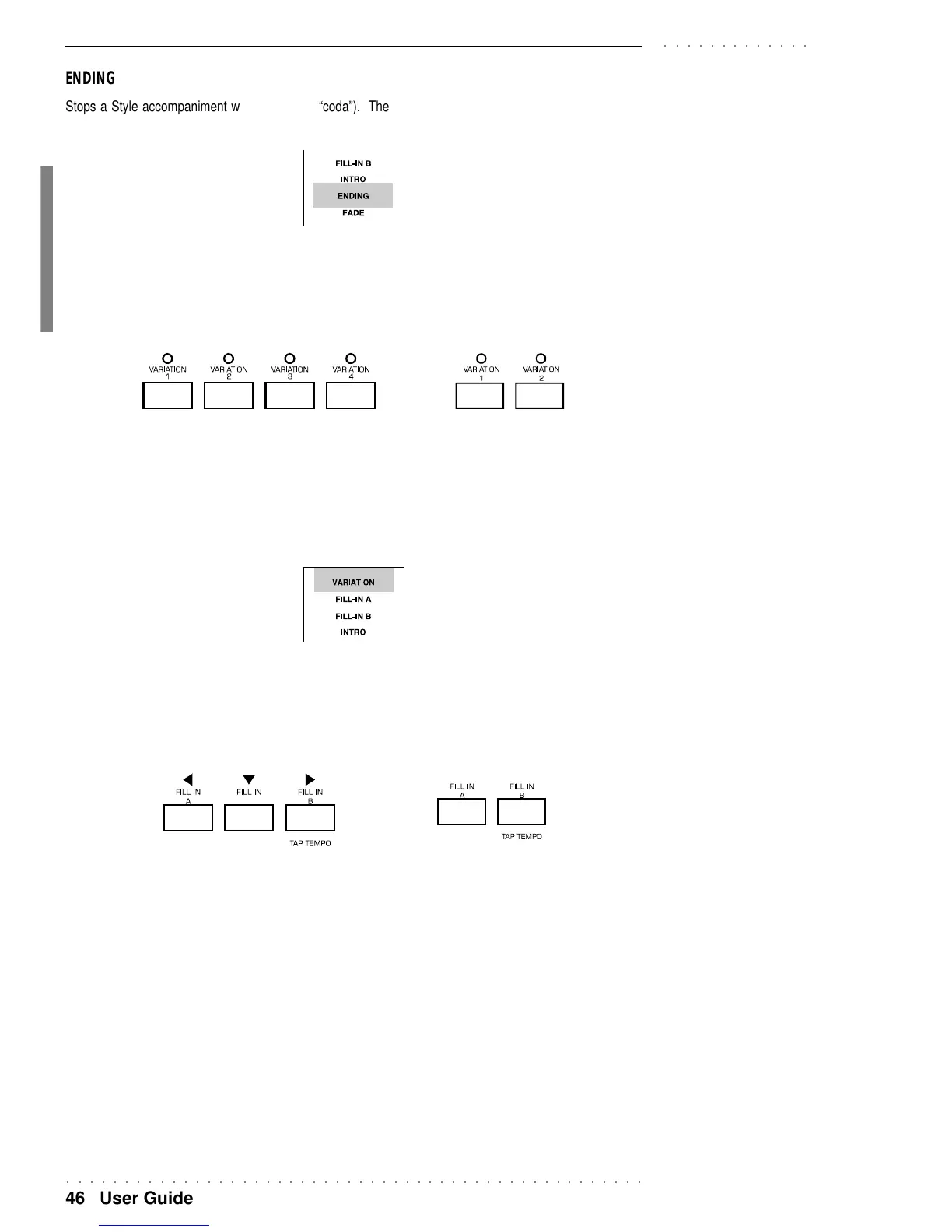○○○○○○○○○○○○○○○○○○○○○○○○○○○○○○○○○○○○○○○○○○○○○○○○○○
46 User Guide
○○○○○○○○○○○○○
ENDING
Stops a Style accompaniment with an ending (“coda”). The corresponding display indicator turns on when
ending is selected.
If you preset ENDING before Style start, it plays as an Introduction.
VAR 1, VAR 2, VAR 3, VAR 4
These buttons control 4 different Variations of the same Style (2 in PK5).
PK7 PK5
Before starting the accompaniment, you can decide choose the starting Variation for the current Style. During
Style play, you can switch from one variation to another by pressing the desired button.
Each Variation also has an associated INTRO, FILL and ENDING.
Every time you change Variation, the corresponding display indicator turns on then turns off when the variation
enters its full cycle.
The same occurs if the Variation change is effected with the Fills.
FILL A, FILL, FILL B
PK7 PK5
These buttons trigger a Fill In, or break of the current variation.
FILL A plays the fill then breaks into the previous variation.
FILL plays the fill then continues with the current variation.
FILL B plays the fill then breaks into the next variation.
The Fills are normally one or two measures long. If you hold down a Fill button, the relative patterns repeats
continually until you release the button.
You can also preset a Fill before Style start in order to use it as an Introduction.
Note: In PK5, FILL A re-
mains with the current Vari-
ation, while FILL B breaks
into the next variation.
