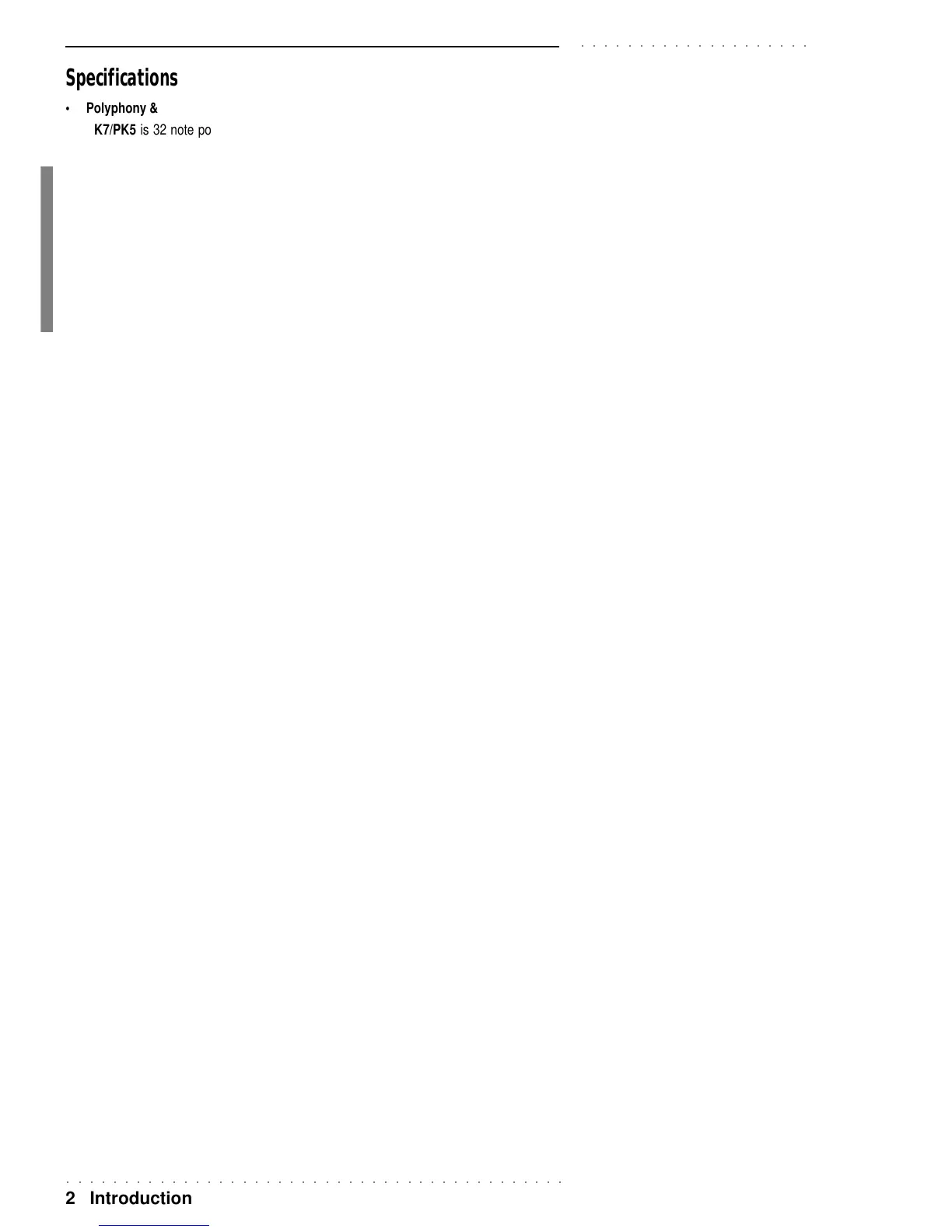○○○○○○○○○○○○○○○○○○○○○○○○○○○○○○○○○○○○○○○○○○○
2 Introduction
○○○○○○○○○○○○○○○○○○○○
Specifications
• Polyphony & multitimbricity
PK7/PK5 is 32 note polyphonic (maximum), 16 part multi-timbral (Song mode) or 8 part
multi-timbral (Style mode). Each part is assigned to a track. In Real Time mode, 3 tracks
(maximum) are assigned to the keyboard.
• Sound Generation
The Sounds are based on PCM and Wavetable technology. The Sounds are based on
elaborated sampled waveforms. The instrument’s 32 oscillators generate “single” (32-note
polyphonic) or “layer” sounds (16 note polyphonic).
• ROM Sounds
The PK7’s ROM (Read Only Memory) contains 384 permanent Sounds including 16
Drumkits. The PK5 contains 256 Sounds including 8 Drumkits.
• Sample-RAM (PK7 only)
PK7 can be fitted with an optional Audio/Video interface which gives access to the incorpo-
rated battery-backed Sample-RAM. This memory is dedicated to the storage of Samples
which can be captured with the Sampling function or loaded from disk. RAM Sounds are
based on (one RAM Sound for all 63 Performances.
• Digital Signal Processor
PK7/PK5 features two on-board Digital Signal Processors, controlled in real time, which
enrich the sounds with effects (reverbs and modulations. Two different effects (1 Reverb
and 1 Modulation) can be assigned and memorized to each Performance.
• Sequencer
An on-board 16-track Sequencer (8 track in PK5) includes a series of functions that allow
the recording and editing of Styles and Songs (PK7 only), and the recording of Song/Styles
(real time recording method) User-programmed sequence data are conserved in the bat-
tery-backed System-RAM.
• Preload, Play Direct from Disk (PK7 only)
The Preload function automatically loads Songs in PK, WK, CD or SMF format into memory
while the sequencer is in play or while you play in real time. Play Direct from Disk allows
you to play a PK, WK, CD or SMF Song directly from disk without first loading all the data
into memory. This is particularly useful for Songs and Midi files that are larger in terms of
memory than the available Sequencer memory.
• Automatic Accompaniments
PK7/PK5 features 96 ROM Styles which provide automatic accompaniments for the three
real time keyboard sections (Upper 1, Upper 2, Lower). Each Style has 4 Variations (2 in
PK5) consisting of Basic, Intro, Fill and Ending patterns, totalling 40 different patterns (20 in
PK5). There is also room in memory for up to 16 User Styles (PK7 only).
• Disk Drive (PK7 only)
The Disk Drive, an invaluable device which renders PK7 more powerful and flexible, pro-
vides a set of functions that permit the transfer of useful data to and from Disks, allowing
you to build a library of Songs, Styles, Performances and Samples. The disk drive can
read and write onto PK7 format 3.5” floppy disks with a capacity of 720 Kbytes (2DD type)
and 1.4 Mbytes (2HD type). Other formats recognized are Ms-Dos (1.44 Mb) and Atari ST/
Falcon (720 kb), both used for the exchange of MIDI Files.
• Sampling and Karaoke (PK7 only)
The optional Audio/Video Interface (AVI - available on request) expands the PK7 specifica-
tions with functions normally reserved for the more advanced instruments. The AVI renders
the Microphone/Line inputs operational for Sampling. Samples can also be loaded to the
Sample-RAM from disk. The Karaoke function allows Song and MIDI File lyrics to be
displayed on an external Television or computer monitor. The AVI can be configured for
different video standards (Europe and USA).
• Updateable Operating System from floppy disk
Since the PK7 operating system resides in a flash ROM, it is possible to load updates from
floppy disk. Operating System updates can add new functions to the instrument.
