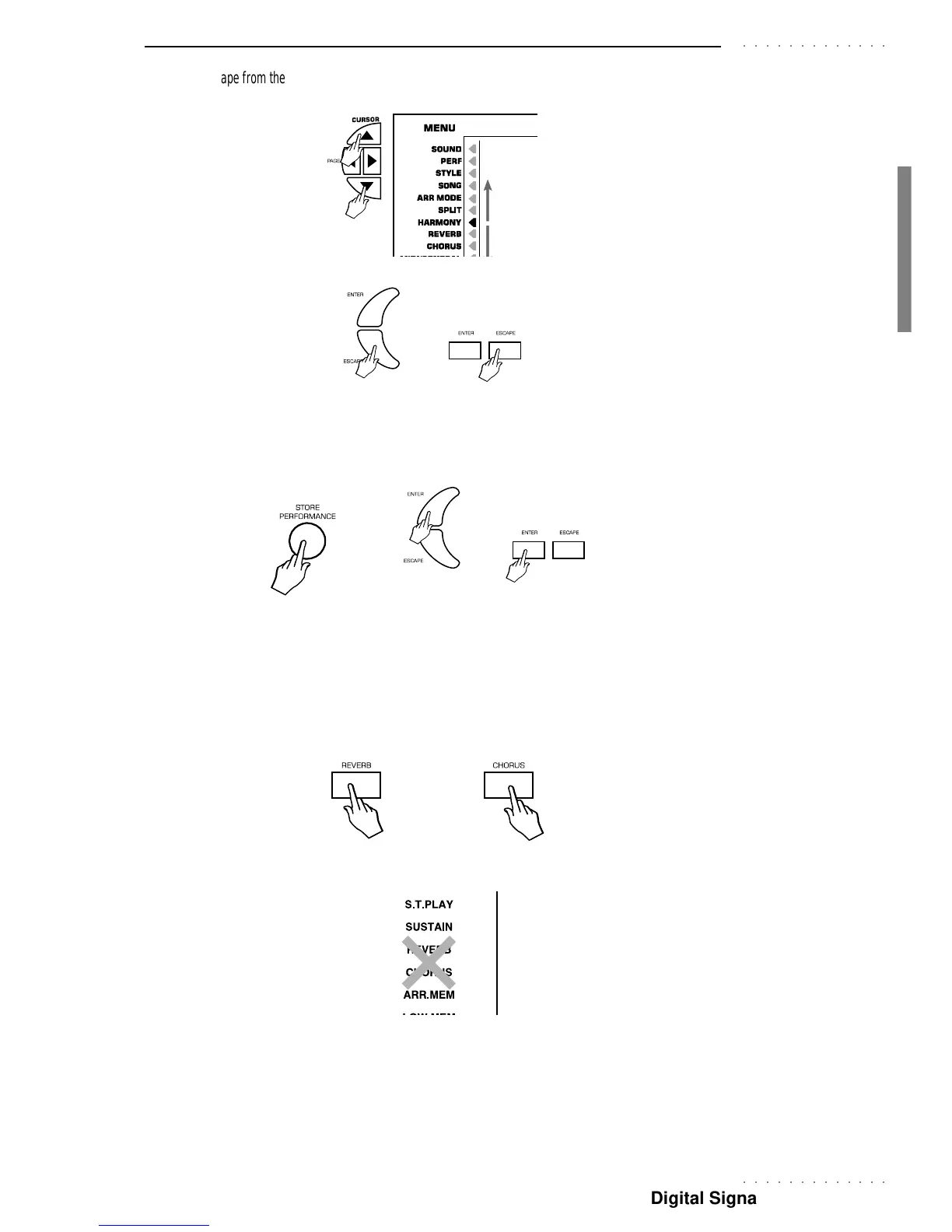○○○○○○○○○○○○○
Digital Signal Processor 83
○○○○○○○○○○○○○
3. You can escape from the current effect function by moving the arrowhead, or by pressing ESCAPE.
PK7 PK5
The selected effect type(s) are now assigned to the current Performance.
4. Press STORE PERFORMANCE and confirm with ENTER to save the changes to the current Performance.
PK7 PK5
If you select a different Performance, or reselect the same Performance without saving the changes, the
newly assigned effects will be lost and the original settings will be restored.
DEACTIVATING (BYPASSING) THE EFFECTS
While playing, you can bypass one or both effect types assigned to the current Performance.
By pressing the REVERB or CHORUS button, you can toggle between the ON and OFF status.
The corresponding display indicator responds by turning on or off accordingly.
