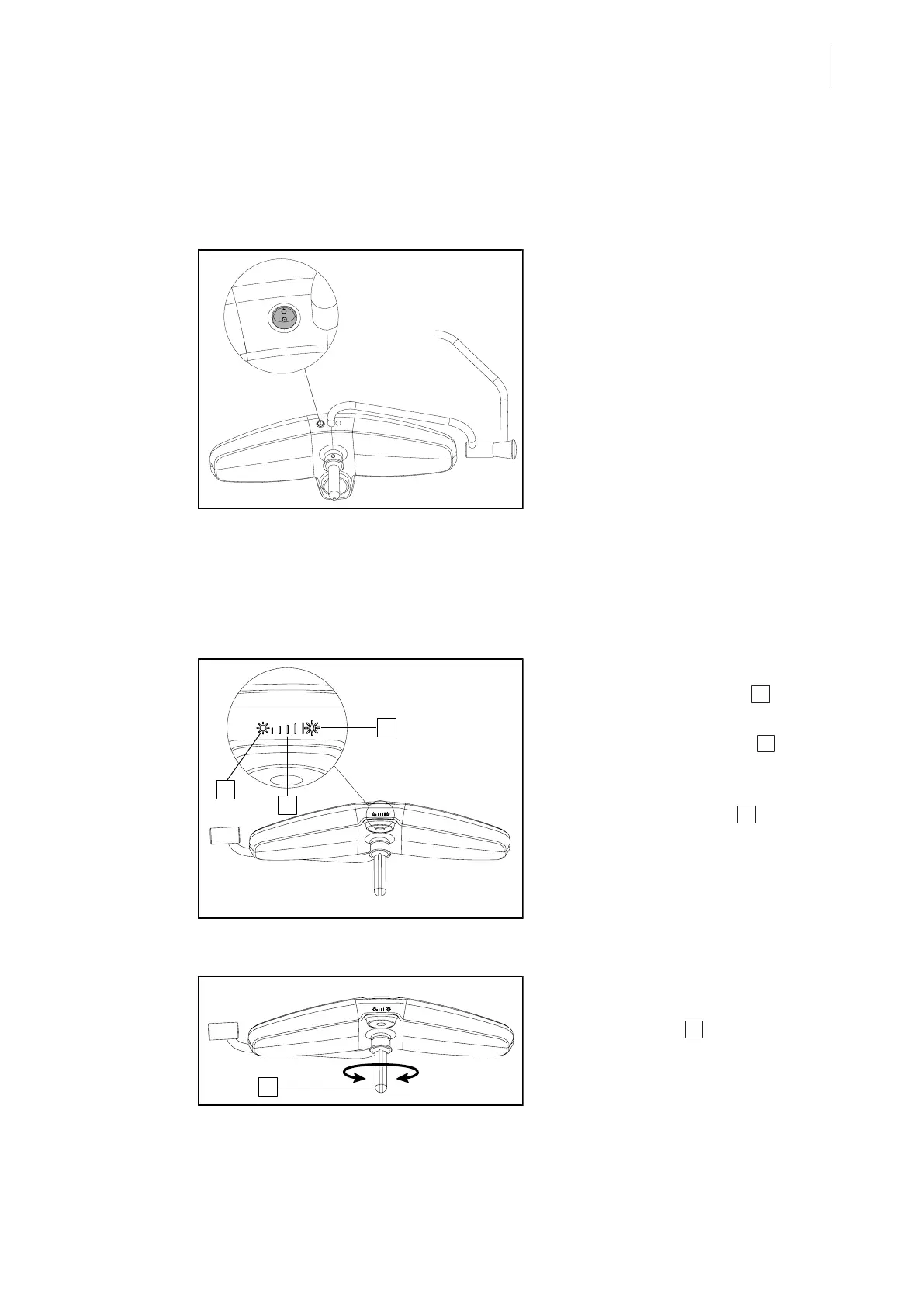Use
Controlling the light
4
LUCEA 50-100
IFU 01741 EN 11
29 / 60
4.2 Controlling the light
4.2.1 Turning the light on and off
Fig.15: Turning the lighthead on and off
1. Press the On/Off button to turn on the
lighthead.
Ø All of the LEDS turn on, at the last illu-
mination level used when the light was
turned off.
2. Press the On/Off button again to turn off
the lighthead.
Ø All of the LEDs turn off.
4.2.2 Adjusting the illumination
4.2.2.1 From the lighthead control keypad
Fig.16: Adjusting the illumination via the keypad
Adjusting the light intensity
1. Press Increase intensity 3 to increase
the light intensity level of the lighthead.
2. Press Decrease intensity 1 to decrease
the light intensity level of the lighthead.
Ø The illumination level on the lighthead
is shown by the LED 2 .
Fig.17: Adjusting the light field diameter
Adjusting the light field diameter (on
LUCEA100 only)
1. Turn the handle 4 clockwise to enlarge
the light field or counter-clockwise to re-
duce the light field.
