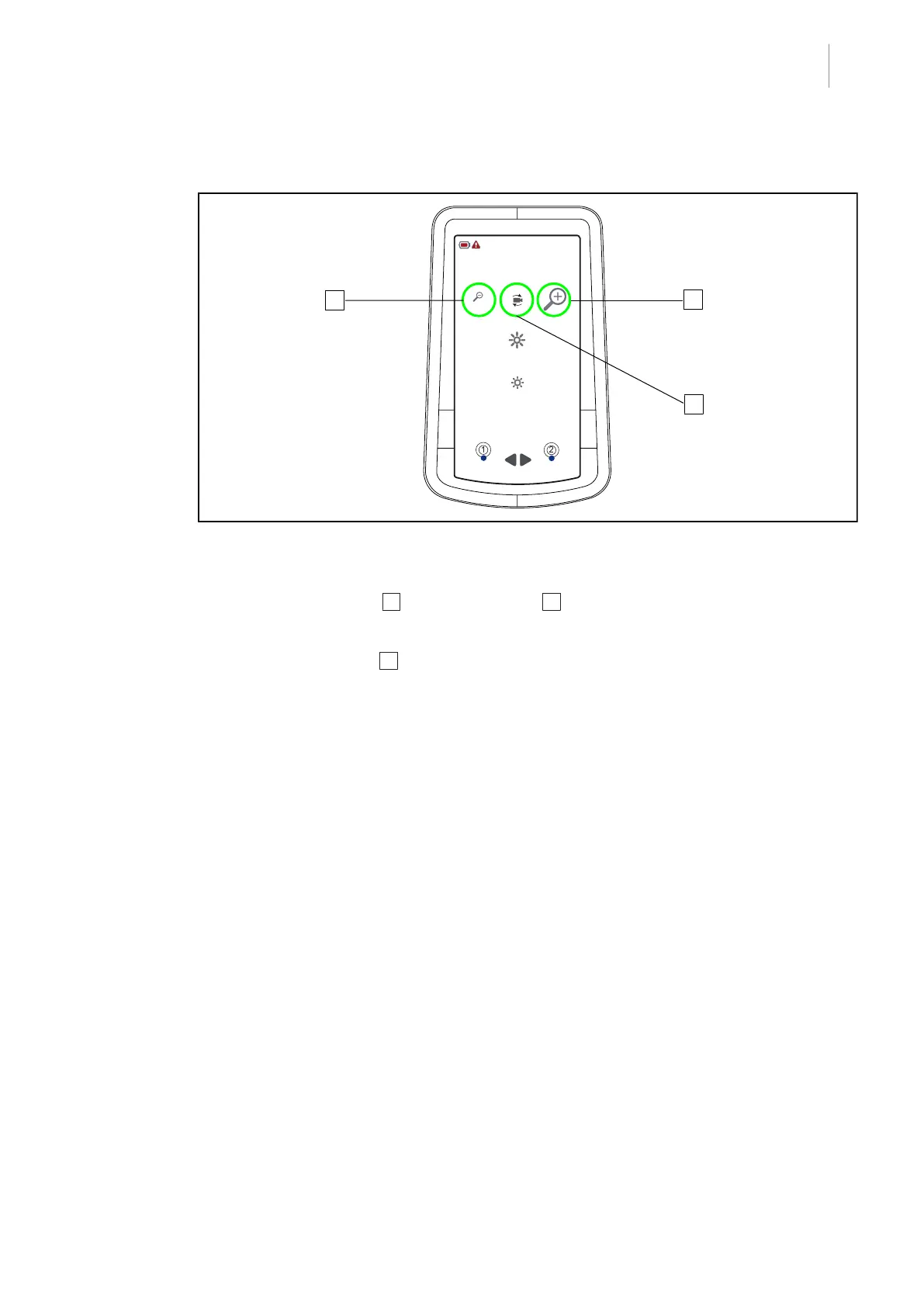Use
Controlling the camera (not sold since January 2019)
4
LUCEA 50-100
IFU 01741 EN 11
31 / 60
4.3 Controlling the camera (not sold since January 2019)
Fig.19: Controlling the LUCEA 100 camera
Adjusting the camera zoom
1. Press Increase Zoom 7 or Decrease Zoom 6 to adjust the camera zoom.
Adjusting the image position
1. Press Rotate camera 8 to adjust the image position from 0° to 180°.
