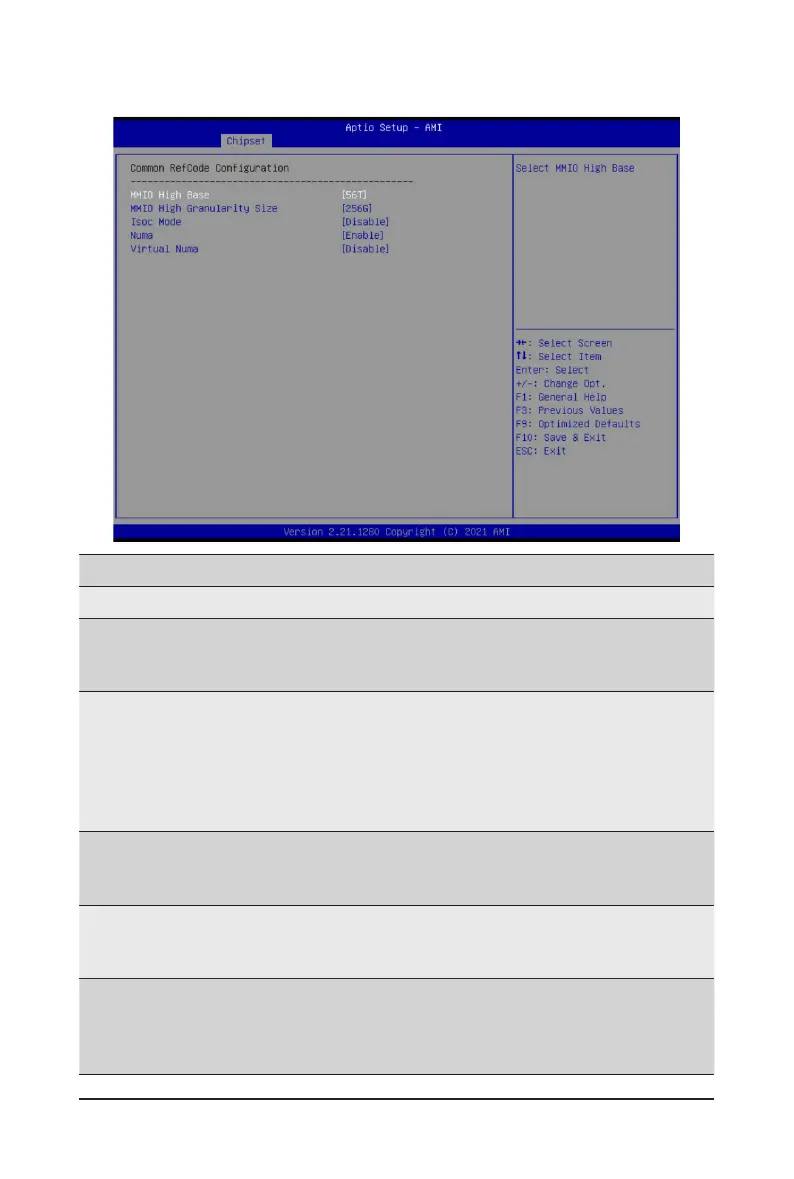- 81 -
BIOS Setup
5-3-2 Common RefCode Conguration
Parameter
Description
Common RefCode Conguration
MMIO High Base
Selects the MMIO High Base setting.
Options available: 56T, 40T, 32T, 24T, 16T, 4T, 2T, 1T, 512G, 3584T.
Default setting is 56T.
MMIO High Granularity Size
Selects the allocation size used to assign memory-mapped I/O
(MMIO) resources. Total mmio space can be up to 32x granularity.
Per stack mmio resource assignments are multiples of the
granularity where 1 unit per stack is the default allocation.
Options available: 1G, 4G, 16G, 64G, 256G, 1024G. Default setting
is 256G.
Isoc Mode
Enable/Disable the Isochronous support in order to meet the QoS
requirements (Quality of Service).
Options available: Auto, Enable, Disable. Default setting is Auto.
Numa (Non-Uniform Memory
Access)
Enable/Disable Non-uniform Memory Access (NUMA) support to
improve the system performance.
Options available: Enable, Disable. Default setting is Enable.
Virtual Numa
Divide physical NUMA nodes into evenly sized virtual NUMA nodes
in ACPI table. This may improve Windows performance on CPUs
with more than 64 logical processors.
Options available: Enable, Disable. Default setting is Disable.