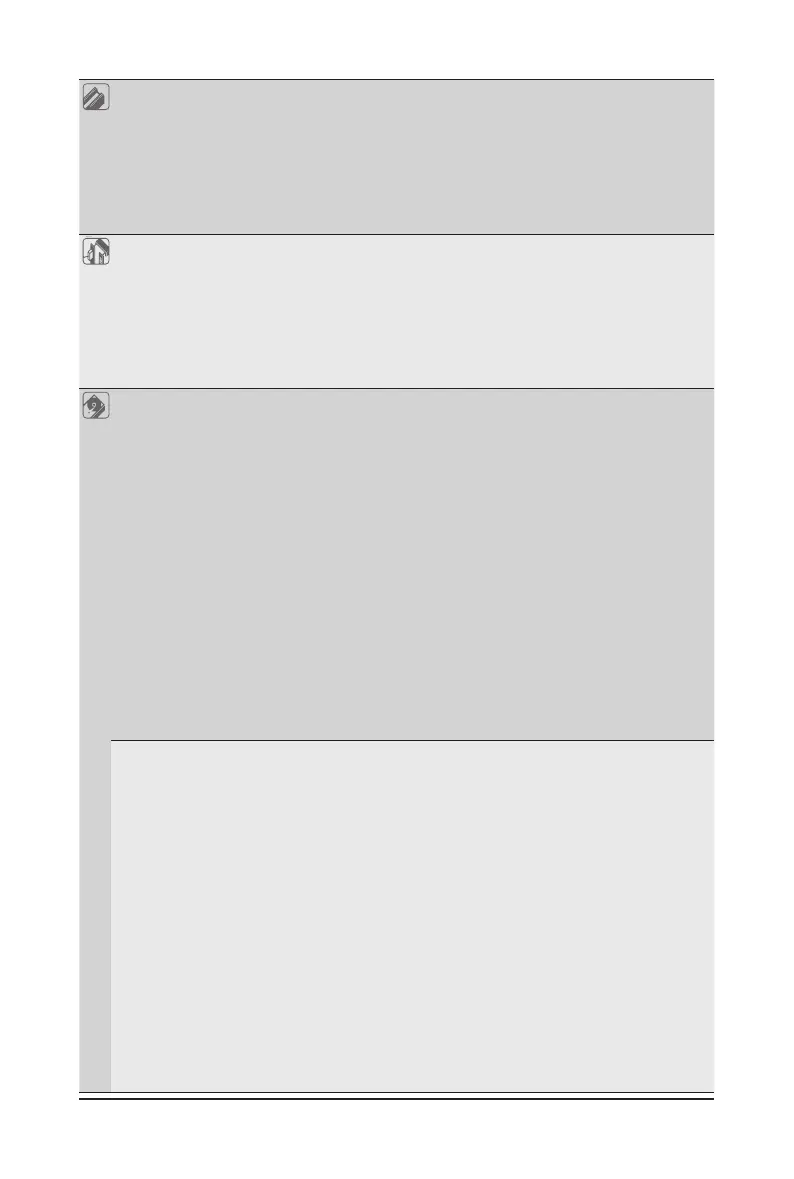- 13 - Hardware Installation
Expansion Slots Per node:
2 x Low prole half-length slots with PCIe x16 (Gen4 x16 bus) from CPU_0
1 x OCP 3.0 mezzanine slot with PCIe Gen4 x16 bandwidth
Total:
8 x Low prole half-length slots with PCIe x16 (Gen4 x16 bus) from CPU_0
4 x OCP 3.0 mezzanine slot with PCIe Gen4 x16 bandwidth
Video Integrated in Aspeed® AST2500
2D Video Graphic AIntegrated in Aspeed® AST2500
2D Video Graphic Adapter with PCIe bus interface
1920x1200@60Hz 32bpp, DDR4 SDRAM
Management chip on CMC board:
Integrated in Aspeed® AST2520A2-GPdapter with PCIe bus interface
1920x1200@60Hz 32bpp, DDR4 SDRAM
Storage
(H262-Z6A)
Per node:
6 x 2.5" Gen4 U.2 hot-swappable SSD bays
1 x M.2 slot from CPU_0:
M-key
PCIe Gen4 x4
Supports NGFF-2280/22110 cards
Total:
24 x 2.5" Gen4 U.2 hot-swappable SSD bays
All storage bays are compatible with SATA devices
4 x M.2 slots from CPU_0:
M-key
PCIe Gen4 x4
Supports NGFF-2280/22110 cards
(H262-Z6B) Per node:
2 x 2.5" Gen4 U.2 hot-swappable SSD bays
1 x M.2 slot from CPU_0:
M-key
PCIe Gen4 x4
Supports NGFF-2280/22110 cards
Total:
8 x 2.5" Gen4 U.2 hot-swappable SSD bays
All storage bays are compatible with SATA devices
4 x M.2 slots from CPU_0:
M-key
PCIe Gen4 x4
Supports NGFF-2280/22110 cards
