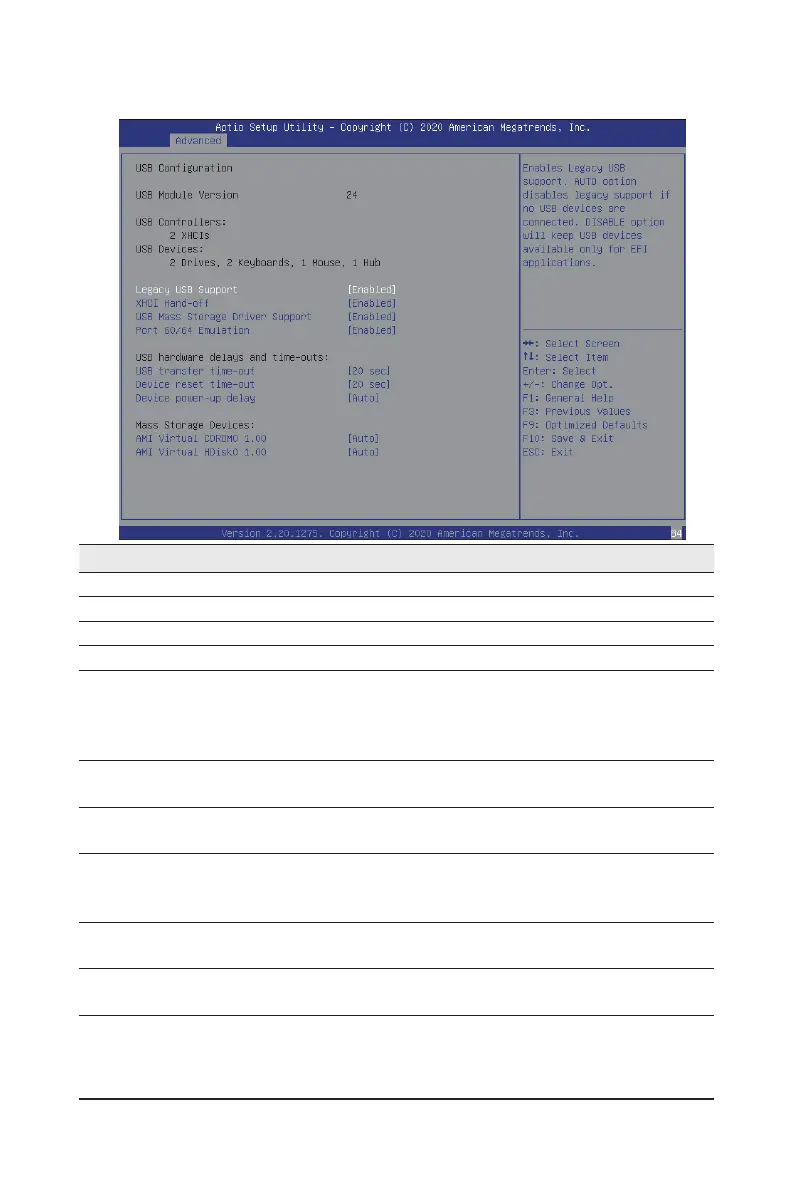BIOS Setup - 78 -
5-2-10 USB Conguration
Parameter Description
USB Conguration
USB Module Version Displays the USB version.
USB Controllers Displays the supported USB controllers.
USB Devices Displays the USB devices connected to the system.
Legacy USB Support
Enable/disable the Legacy USB support fuction. AUTO option disables
legacy support if no USB devices are connected. DISABLE option will
keep USB devices available only for EFI applications.
Options available: Auto/Enabled/Disabled. Default setting is Enabled.
XHCI Hand-off
Enable/Disable the XHCI (USB 3.0) Hand-off support.
Options available: Enabled/Disabled. Default setting is Enabled.
USB Mass Storage Driver
Support
(Note)
Enable/Disable the USB Mass Storage Driver Support.
Options available: Enabled/Disabled. Default setting is Enabled.
Port 60/64 Emulation
Enables the I/O port 60h/64h emulation support. This should be enabled
for the complete USB Keyboard Legacy support for non-USB aware OS.
Options available: Enabled/Disabled. Default setting is Enabled.
USB hardware delays and
time-outs
USB transfer time-out
The time-out value for Control, Bulk, and Interrupt transfers.
Options available: 1 sec/5 sec/10 sec/20 sec. Default setting is 20 sec.
(Note) This item is present only if you attach USB devices.
