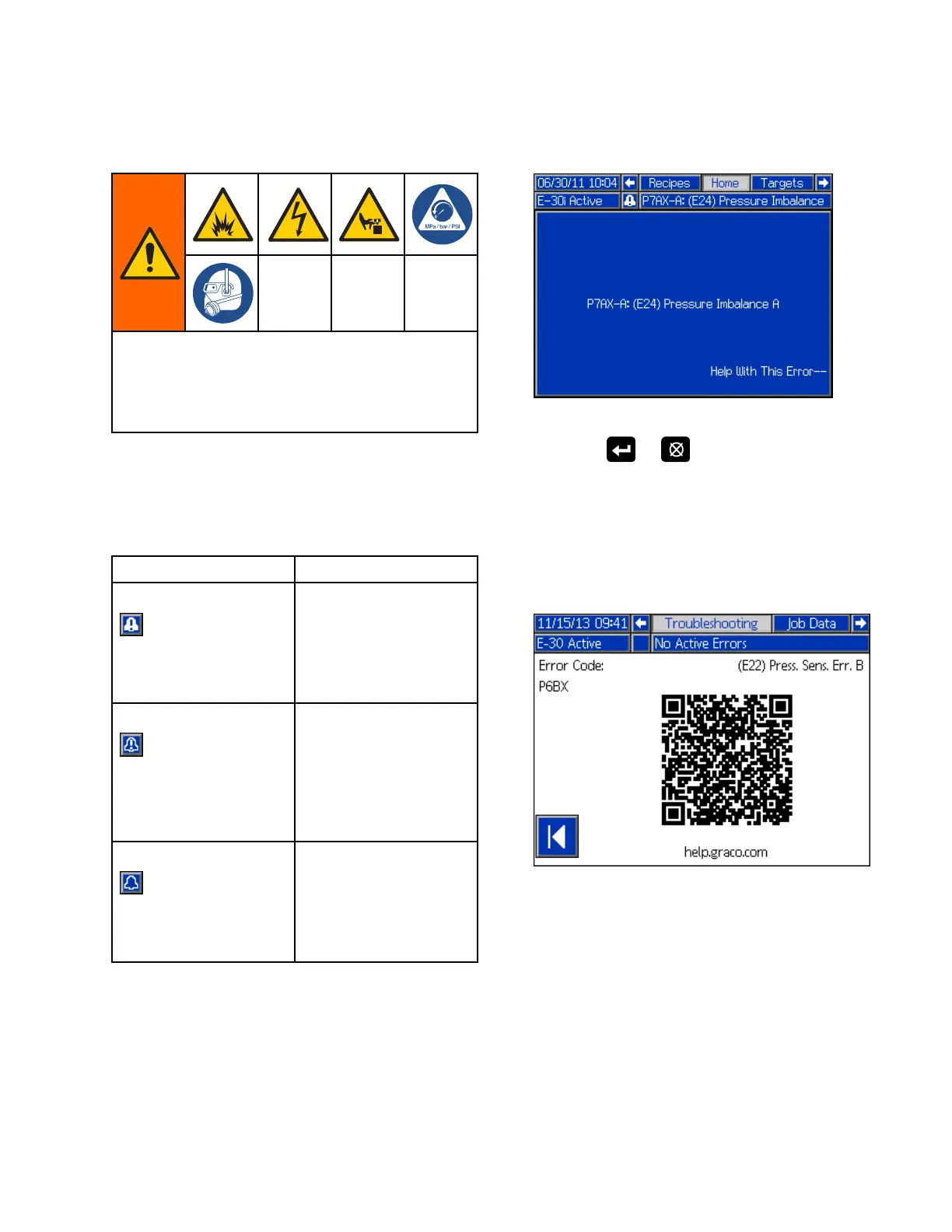Troubleshootin
g
Troubleshooting
To avoid injury due to unexpected machine
operation initiated by a remote controller,
disconnect the cellular module from the system
prior to troubleshooting. Refer to your Reactor app
kit manual for instructions.
Troubles
hoot Errors
There are three types of errors that can occur. Errors
are indicated on the display as well as by the light
tower (optional).
Error Description
Alarms Aparame
ter critical to
the proc
ess has reached
a level r
equiring the
system
to stop. The
alarm n
eeds to be
addres
sed immediately.
Deviations A parameter critical
to the process has
reached a level requiring
attention, but not
sufficient enough to
stop the system at this
time.
Advisories A parameter that is
not immediately critical
to the process. The
advisory needs attention
to prevent more serious
issues in the future.
See Error Codes, page 13 for causes and solutions
to each error code.
To troubleshoot the error:
1. Press the soft
key for help with the active error.
Note
Press
or to return to the
previously displayed screen.
2. The QR code screen will be displayed. Scan
the QR code with your smartphone to be sent
directly to online troubleshooting for the active
error code. Otherwise, manually navigate to
http://help.graco.com and search for the active
error.
3. If no internet connection is available, see
Error Codes, page 13 for causes and solutions
for each error code.
333024N 13
