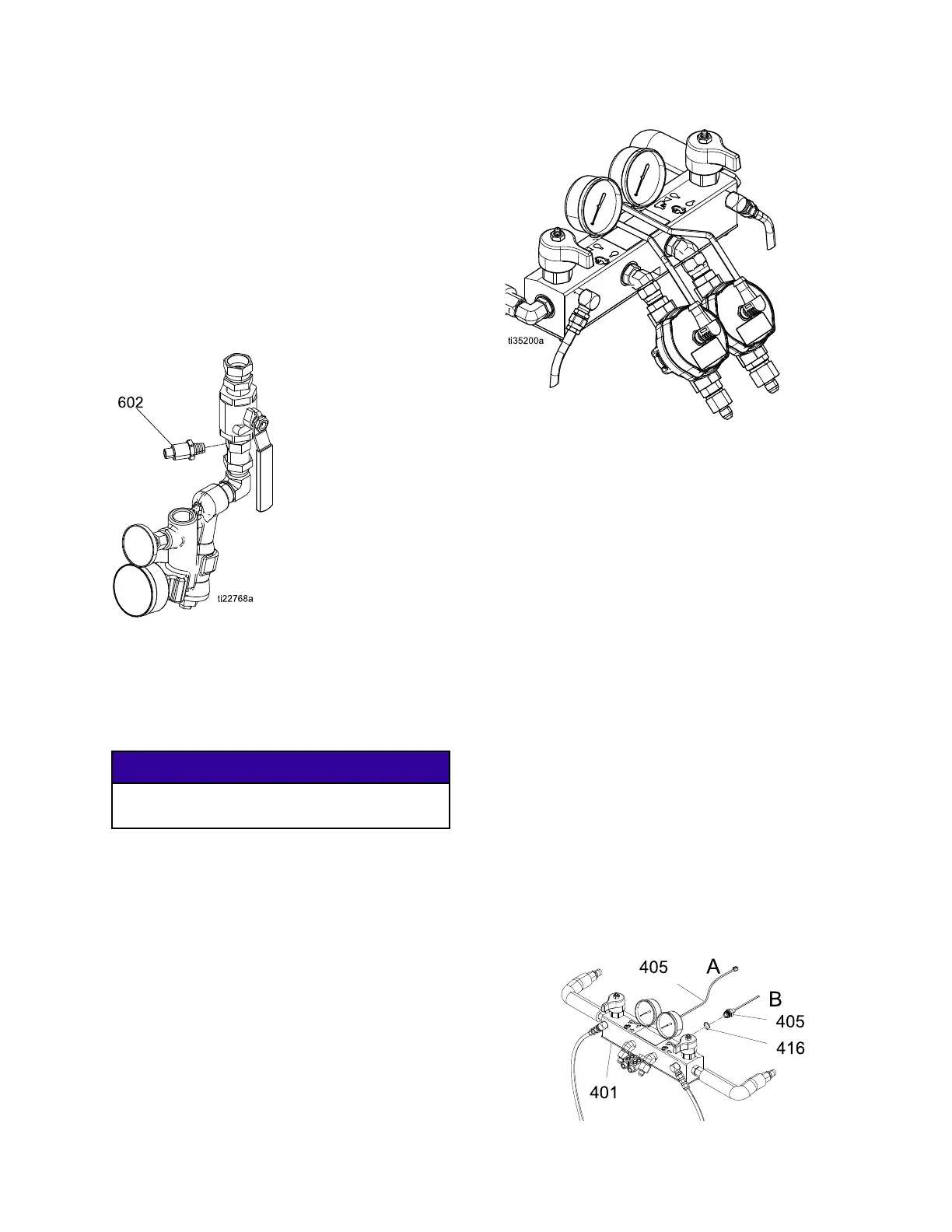Repair
Replace Fluid
Inlet Sensor
Note
For Elite models only.
1. Perform Shutdown, page 50.
2. Perform Pressure Relief Procedure, page 49.
3. Disconnect inlet sensor cable from the
fluid inlet assembly. Inspect cable for
damage and replace if necessary. See
Electrical Schematics, page 106.
Figure 7 Fluid Inlet Sensor
4. To replace sensor cable:
a. Open wire bundle and remove sensor cable.
b. Cut any wire ties and disconnect from MCM.
See Electrical Schematics, page 106.
NOTICE
To prevent damage to cable, route and secure
cableinwirebundlewithwireties.
5. Replace sensor (602).
Replace Flow Meter
Note
For E-30 Elite models only.
1. Perform Shutdown, page 50.
2. Perform Pressure Relief Procedure, page 49.
3. Disconnect the flow meter cable.
4. Disconnect the hose. Remove the flow meter.
5. Install the new flow meter and reconnect the
hose.
Figure 8 Fl
ow Meter
6. Connect th
e flow meter cable.
7. Enter the
k-factor on the System Screen 3 in
the ADM. R
efer to System 3 in your Reactor 2
operatio
n manual.
Replace Pressure Transducers
1. Perform Shutdown, page 50.
2. Perform Pressure Relief Procedure, page 49.
3. Disconnect transducer cables (405) from #6 and
#7 connectors on the MCM.
4. Remove wire ties constraining transducer cable
and remove cable from cabinet.
5. Install o-ring (416) on new transducer (405).
6. Install transducer in manifold. Mark end of cable
with tape (red=transducer A, blue=transducer B).
7. Route new cable into cabinet and thread into
bundle as before. Attach cable ties to bundle
as before.
8. Connect A side pressure transducer cable
to MCM port #6. Connect B side pressure
transducer cable to MCM port #7.
64 333024N
