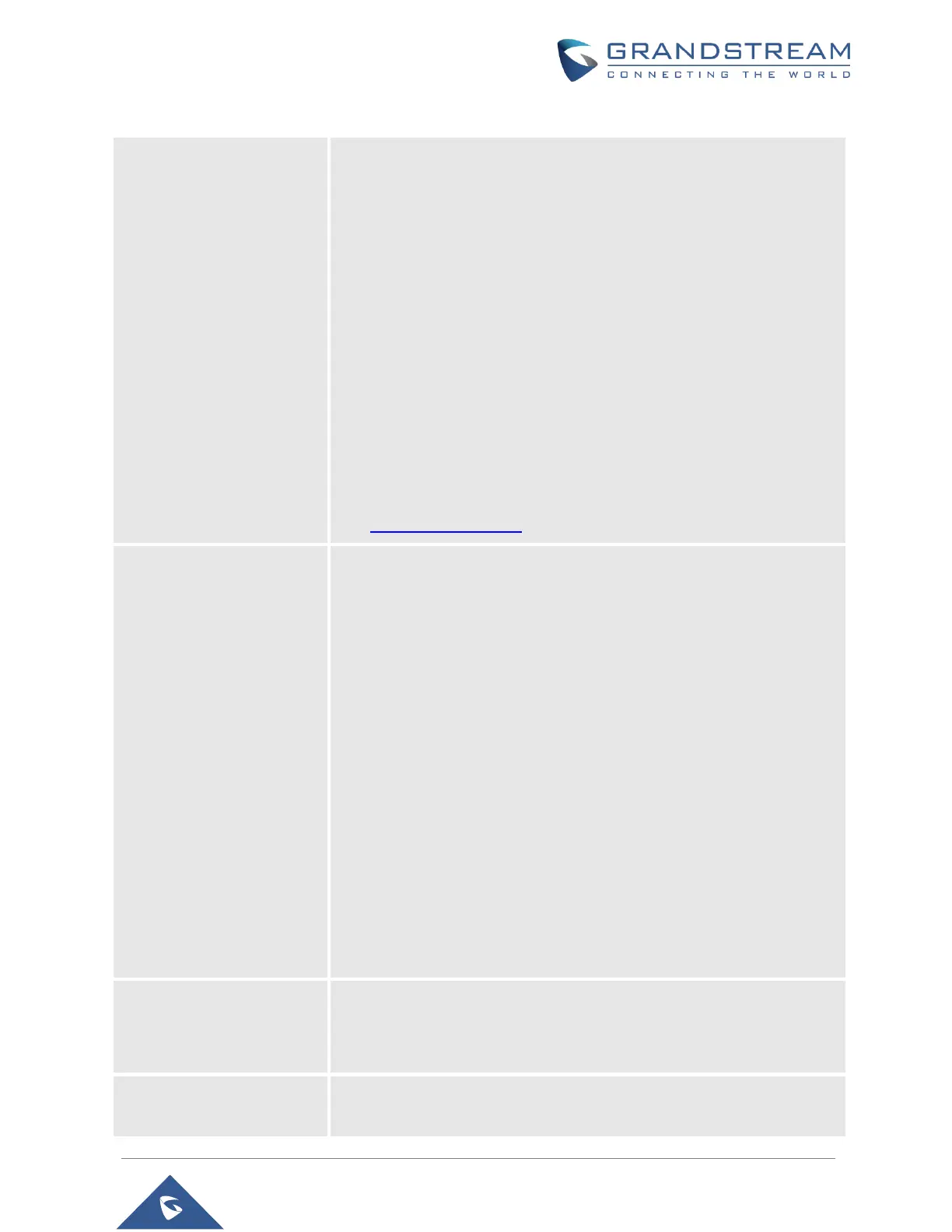P a g e | 50
GDS3705 User Manual
Version 1.0.1.16
Table 5: Door System Settings
There are two choices in the pull-down selection: Local Relay and
Webrelay.
Local Relay: Local Relay is the GDS3705 controlling the relay.
The strike is wired into the COM2 or COM1 port of the GDS3705
depending 1 door or 2 door need to be controlled.
Webrelay: When Webrelay is selected, customers need to
continue configure the webrelay IP address or domain name,
together with credentials like Username and Password. When
legal open door event happened, the configured web relay will get
the communication from GDS3705, and will operate the strike to
open door for the authenticated open door request.
Note: In web relay mode, the strike is wired to the web relay controller
device.
For more details, please refer to the Webrelay documentation from this
link: webrelay user manual
When Door relay Option set to Webrelay, then enter the correct URL used
by the third party controller so that the GDS3705 send the command to
activate the relay.
This adds an extra layer of security so when legal open door event
happened, the configured web relay will get the communication from
GDS3705, and will operate the strike to open door for the authenticated
open door request or use that command to operate other industry
application.
Notes:
Now there are two Webrelay URL fields available, with On or Off
URL command allowed or other usage URL command allowed.
Also allow Username and Password configured if the 3rdparty
Webrelay requiring this security feature.
If some 3
rd
party Webrelay only support one URL command, then
just leave another Off URL blank, or put whatever there as long
as it is NOT a URL command.
When Door relay Option set to Webrelay, then enter the correct URL used
by the 3rd party controller so that the GDS3705 send the command to
disable the relay.
Enter the web relay username.
