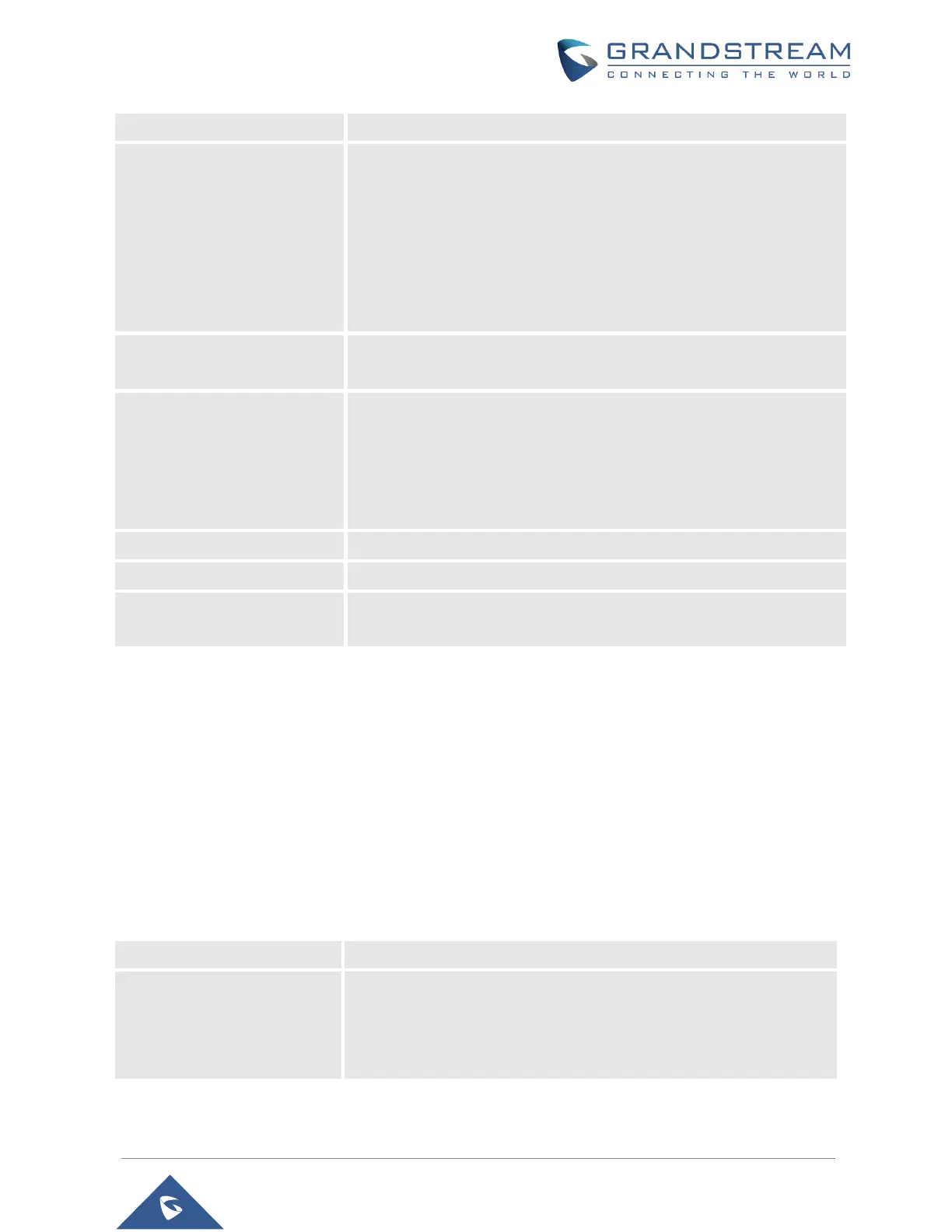P a g e | 85
GDS3705 User Manual
Version 1.0.1.16
Select Alarm Action Profile 1
Selects the predefined Alarm Action for Profile 1.
Selects the Input method (alarm Input or Door Open).
Default disabled.
Digital Input Port operates in 2 Modes:
1. Alarm Input: Connect various of sensor to trigger alarm.
2. Open door: Connect a switch to open door from inside.
If Digital Input port is connected to a switch, it will not work during the
time of power outage, device booting or firmware upgrading.
Digit Input 2 Open Door
Option
When Digital Input is set to Open door then user can select the doors
to be affected when Alarm IN 2 is triggered.
If set to Normal Open: Configured alarm will be triggered when
Digital Input Status switch from Close to Open.
If set to Normal Close: Configured alarm will be triggered when
Digital Input Status switch from Open to Close.
By default, Input Digit 2 Status is “Disabled”.
Selects the predefined Alarm Schedule.
Select Alarm Action Profile 2
Selects the predefined Alarm Action for Profile 2.
Select the duration of the alarm output: 5/10/15/20/25/30 seconds.
This option is hidden when ALMOUT1 Feature is set to Open Door.
Alarm Output
Alarm Output Duration(s) specifies how long the alarm output will take effect. The available values are:
5,10,15,20,25 and 30 seconds.
Silently Alarm Mode
If Silently Alarm Mode is enabled, GDS3705 will disable alarm sound and background light for specified
alarms types (Digital Input) when they are triggered.
Note: This option affects only alarm sound/light, other actions will still be applied.
Table 20: Silently Alarm Mode
Enable Silently Alarm Mode
Enable/Disable silent alarm mode.
When the silently alarm mode is enabled, users can specify to which
alarm options the silently mode will be applied to.
The available options are: Digital Input, Tamper Alarm, and Password
Error.
