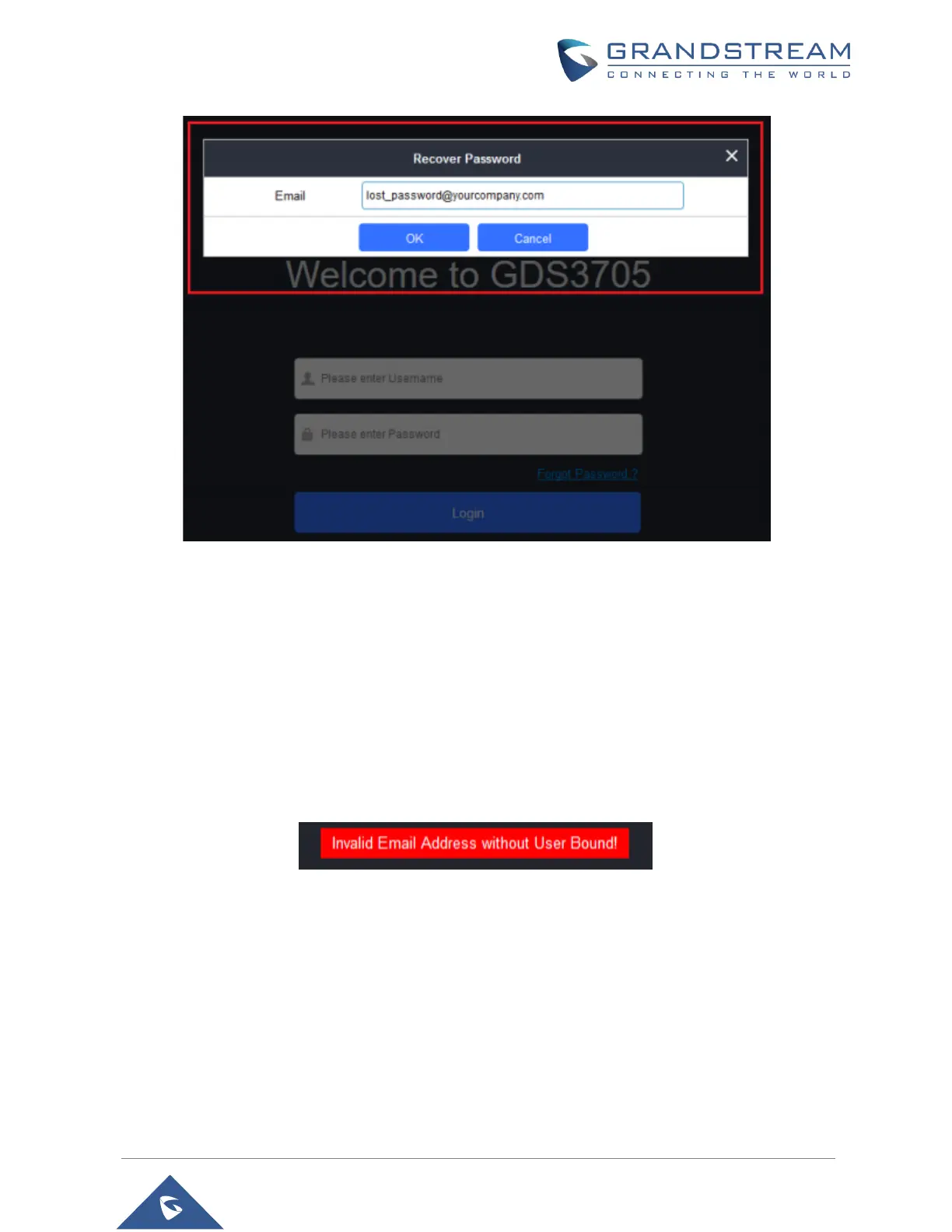P a g e | 74
GDS3705 User Manual
Version 1.0.1.16
Figure 61: Recover Password - Email Address
If the “Password Recover Email Address” and related SMTP is configured correctly, then click the “OK”
button, the device will email the administrator password to the inputted email address, if the email address
entered matches the pre-configured “Password Recover Email Address” inside the device and the device
with working SMTP service configured.
Otherwise the device will prompt the following message at top of the UI page to advise user to configure
the related parameters or service, to make this feature working. User can still click “Cancel” to omit these
setting and continue the UI operation, but this is bad operation behavior.
Grandstream strongly suggest user to configure a working email address as “Password Recover Email
Address” and configure a good SMTP service to the device. So, if something happened, the administrator
can get the password recover email to unlock the device.
Factory Functions
Users could access factory functions in order to diagnosis the hardware and software of the unit like
verifying the audio loopback and certificates verification.
