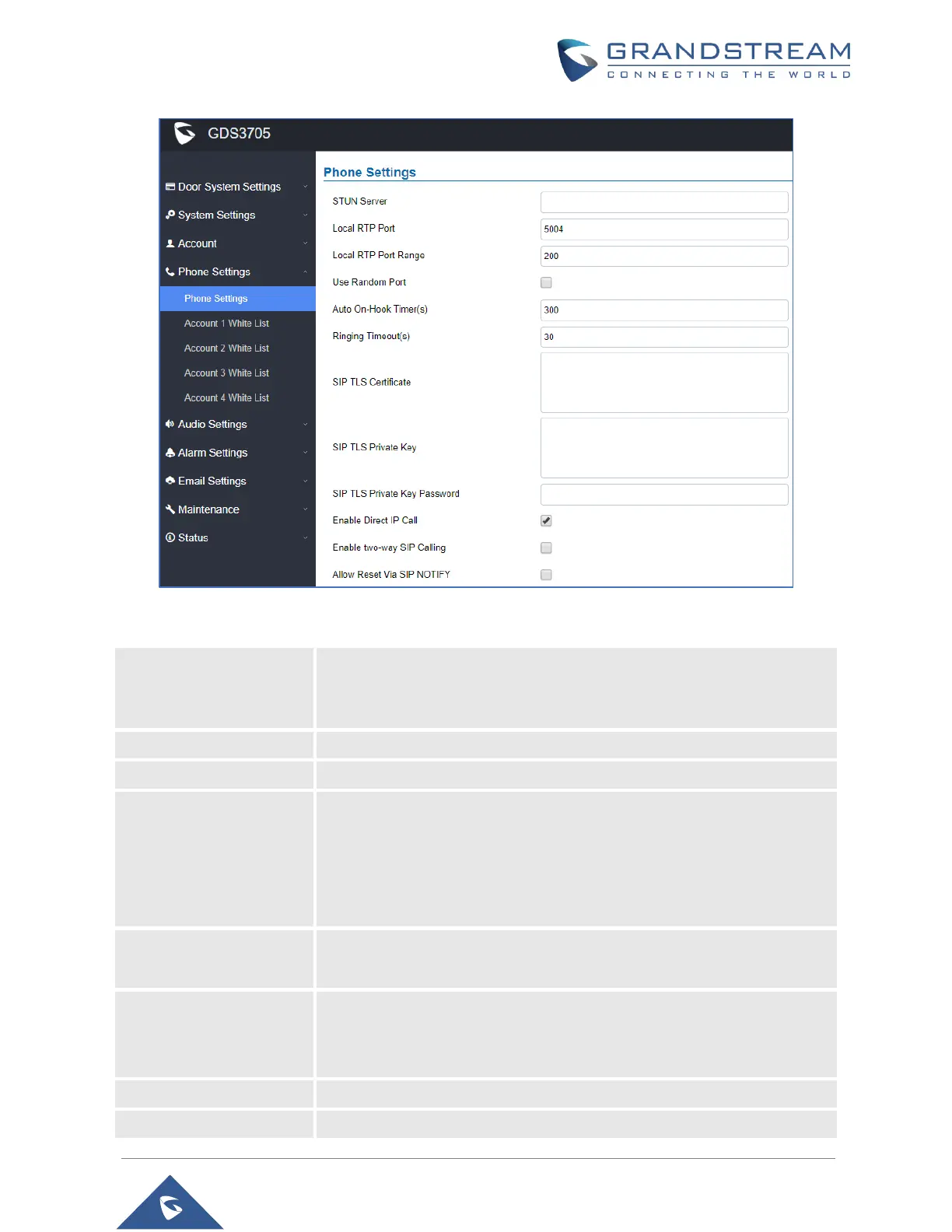P a g e | 80
GDS3705 User Manual
Version 1.0.1.16
Figure 64: Phone Settings Page
Table 16: Phone Settings
Configures the STUN server FQDN or IP. If the device is behind a non-
symmetric router, STUN server can help to penetrate & resolve NAT
issues.
Sets the local RTP port for media. Default setting is 5004.
Define the range of local RTP port from 48 to 10000
Forces the GDS3705 to use random ports for both SIP and RTP
messages. This is usually necessary when multiple units are behind the
same full cone NAT. The default setting is “Disabled”
Note: This parameter must be set to “Disabled” for Direct IP Calling to
work.
Configures the auto on-hook timer (in seconds) for automatic
disconnecting the SIP call. Default setting is 300.
Specifies the Ring timeout, when no reply is returned from the called party
after exceeding this field, the GDS3705 will hang up the call. The value is
in the range of 0s – 90s. By default; it is “30” seconds.
Copy/Paste the TLS certificate here for encryption.
Input private key here for TLS security protection.
