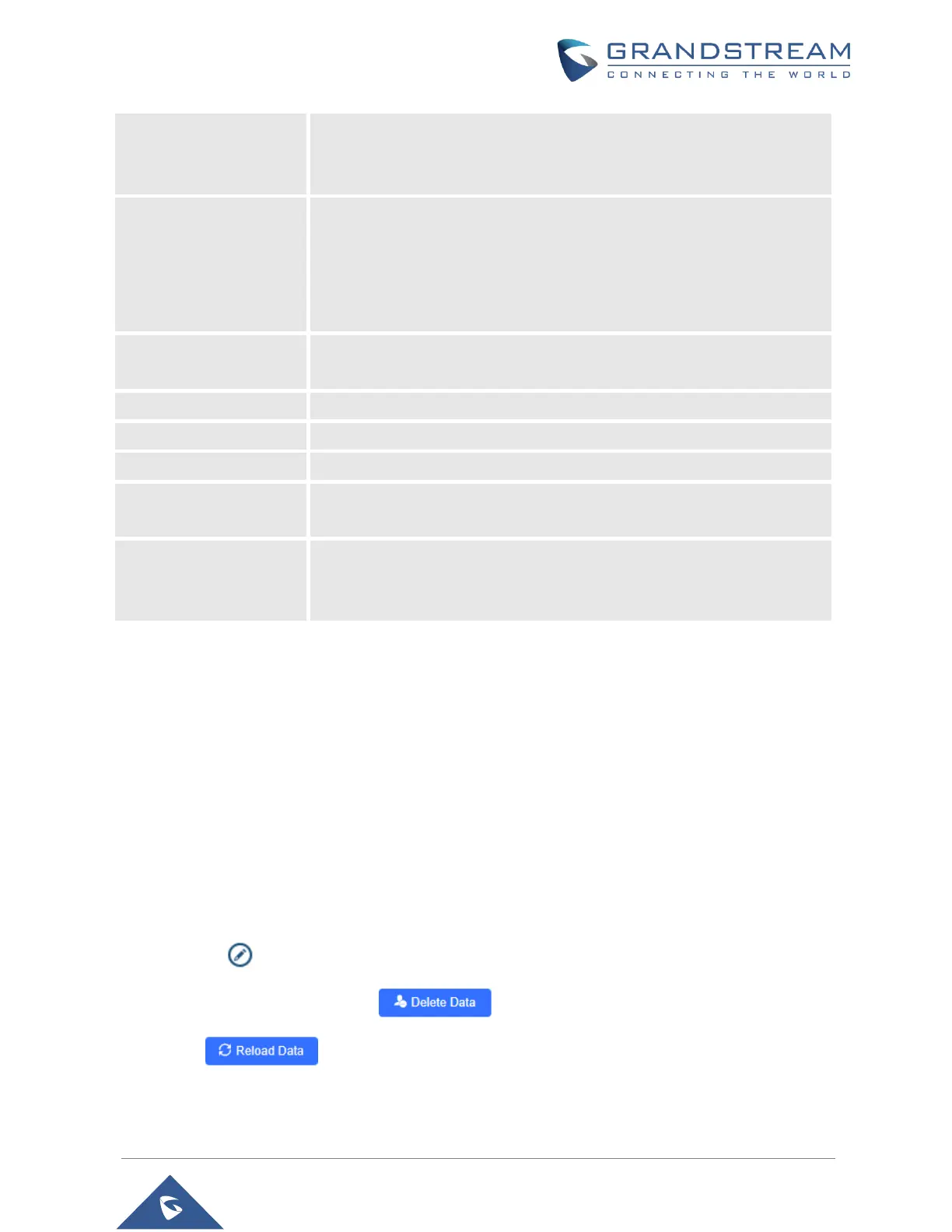P a g e | 64
GDS3705 User Manual
Version 1.0.1.16
When dialing directly from the keypad, the GDS accept only Virtual number
to identify a user, once the Virtual number is typed followed by # key, the
SIP Number will be dialed.
Configures the SIP Number which is mapped with virtual number. Once the
virtual number is dialed the GDS3705 will send an INVITE to the SIP
Number.
Note: The SIP Number can be configured with an extension/phone number
or IP address. Example: 192.168.5.124
Select the SIP account that will be used to call the SIP Number extension,
when choosing Auto, the unit will use the first available SIP account.
Configures cellphone of the user.
Specifies to which group the user will be added.
Specifies the schedule that will be assigned to the user.
Right of Card
and Private PIN
Select the doors that can be accessed by user.
When checked, the user’s RFID and Private PIN will be active for door
opening. If unchecked, the Private PIN nor RFID card swipe won’t take
effect.
Notes:
- Group overrides Schedule.
- If Schedule is set as “Disabled” the RFID Card will be accepted when swiped.
Add Users Automatically
If [Enable Card Issuing Mode] is checked, the GDS3705 keypad will start blinking and once an RFID card
is swiped, data stored on the card will be added into the GDS3705 card management page, user can still
edit the entry added automatically by modifying some fields.
Users Operation
- Click on to edit the entry or show details of the entry.
- Select the entries and click on to delete the selected users.
- Click to refresh the data entered to the GDS3705.
