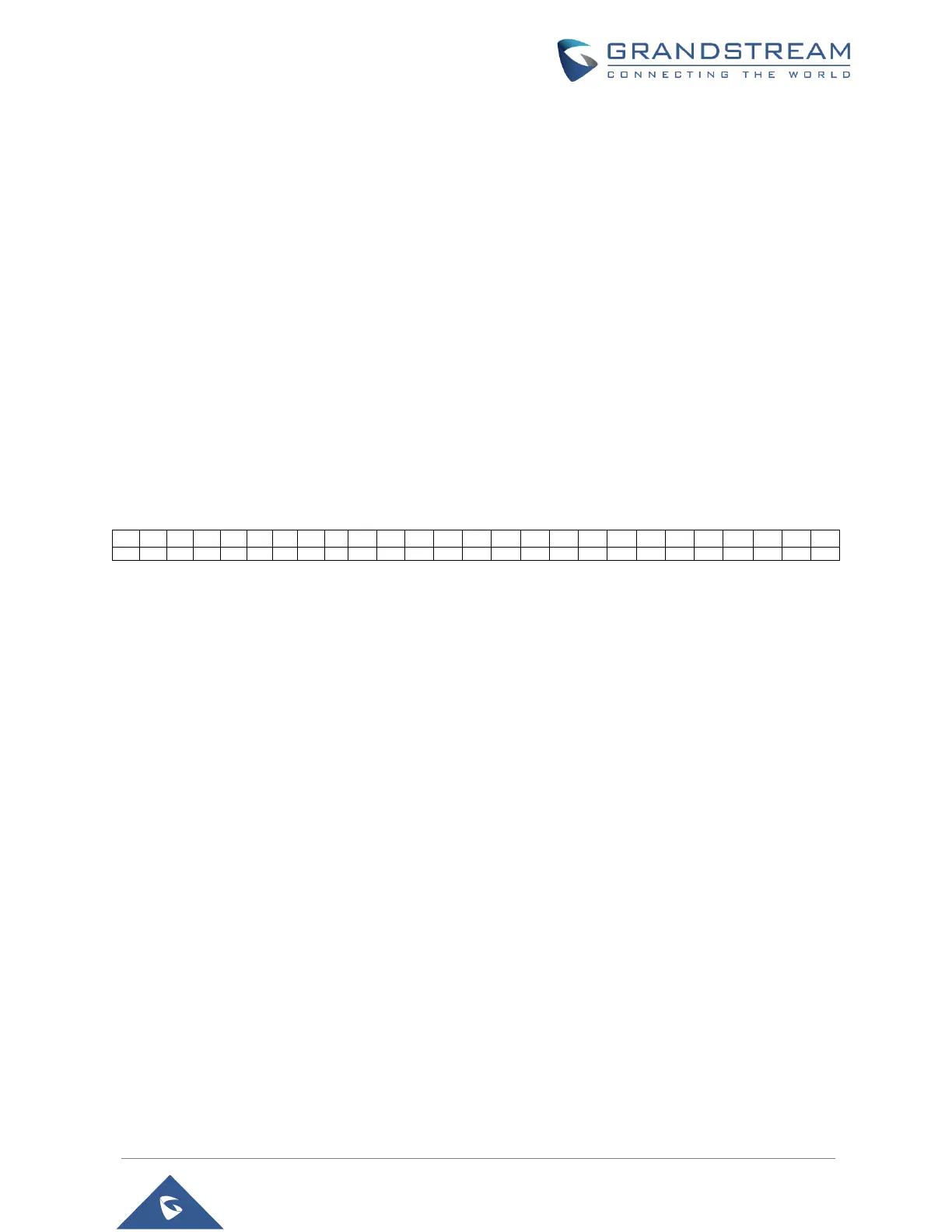P a g e | 108
GDS3705 User Manual
Version 1.0.1.16
Reset Factory Password Via Special Key Combination Operation
This feature allows customers to reset the device administrator password to factory default via keypad
operation through some special key combination. When performing this operation, ONLY password will be
reset back to factory default. All other setting or parameters will NOT be changed and will remain the same.
This feature is specially designed for field engineers or technicians when dispatched in field but for some
reason the administrator password is not available therefore not able to access the GDS37xx device to do
the related maintenance.
Here are the steps to do such password reset operation via keypad:
Encoding Rules:
Alphabet A – Z mapping to digit 1 – 26 respectively, no difference in lower or up case.
NOTE:
1. MAC address of the GDS3705 (check the sticker at back of the device)
2. Default password of the GDS3705 (check the sticker at the back of the device)
3. Correct decoding the last 6 MAC address into digits (refer to encoding rule)
4. Correct decoding the default password into digits (refer to encoding rule)
5. Finish keypad input within 1 minute
Operation Steps:
1) When device is idle, input the special keypad combination with format: ***last_6_MAC**#
2) Device will reach restore mode after correct digits in Step 1) entered. The backlight of keypad will flash
quickly to tell operator the device is now in password reset/restore mode.
3) Operator will enter the correct decoded default password ending with # with format:
default_password_code# via the keypad within 60 seconds.
4) If wrong code combination entered, the GDS3705 will beep with error sound (three short beeps) then
exit the password reset mode, and the backlight will stop flashing.
