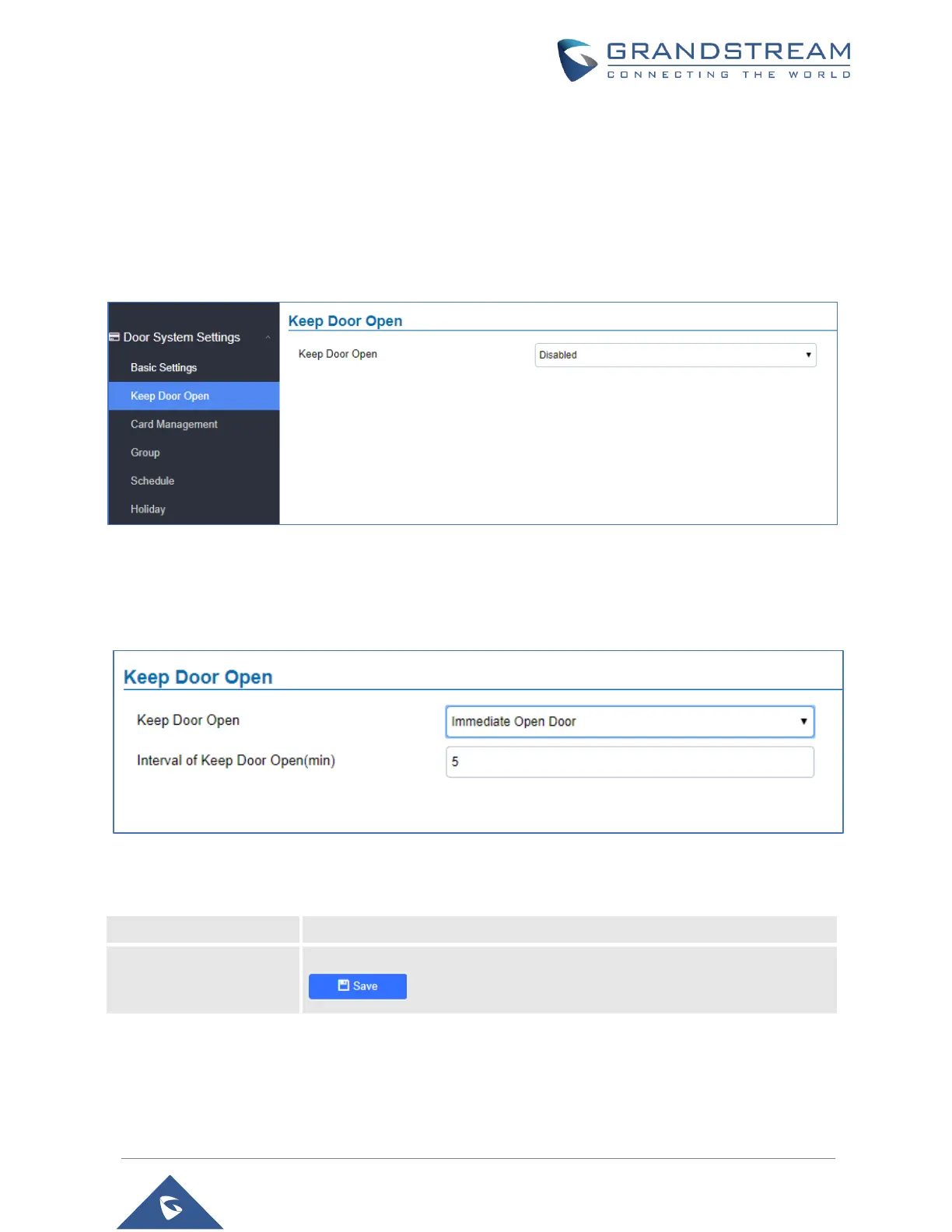P a g e | 60
GDS3705 User Manual
Version 1.0.1.16
Keep Door Open
This feature allows users to set either an immediate or scheduled open door, this will allow usage scene
like schools or similar private or public places where the door needs to keep open at specific time window
and closed otherwise. Also handy for buildings or properties where a seminar needs to be hosted for some
period or lunch breaks in a factory or company where the door keeps open and no access log required then
back to locked with authorized entry after that, by default it’s disabled.
Figure 45: Keep Door Open
There are two modes under this section:
1- Immediate Open Door (One Time Only Action)
Figure 46: Immediate Door Open
Table 6: Immediate Door-Open Table
Select the Keep Door Open mode.
Interval of Keep Door
Open (min)
Set the amount of time in minutes where the door will keep opened. Click
to open door immediately.
2- Schedule Open Door (Repeated Action)
