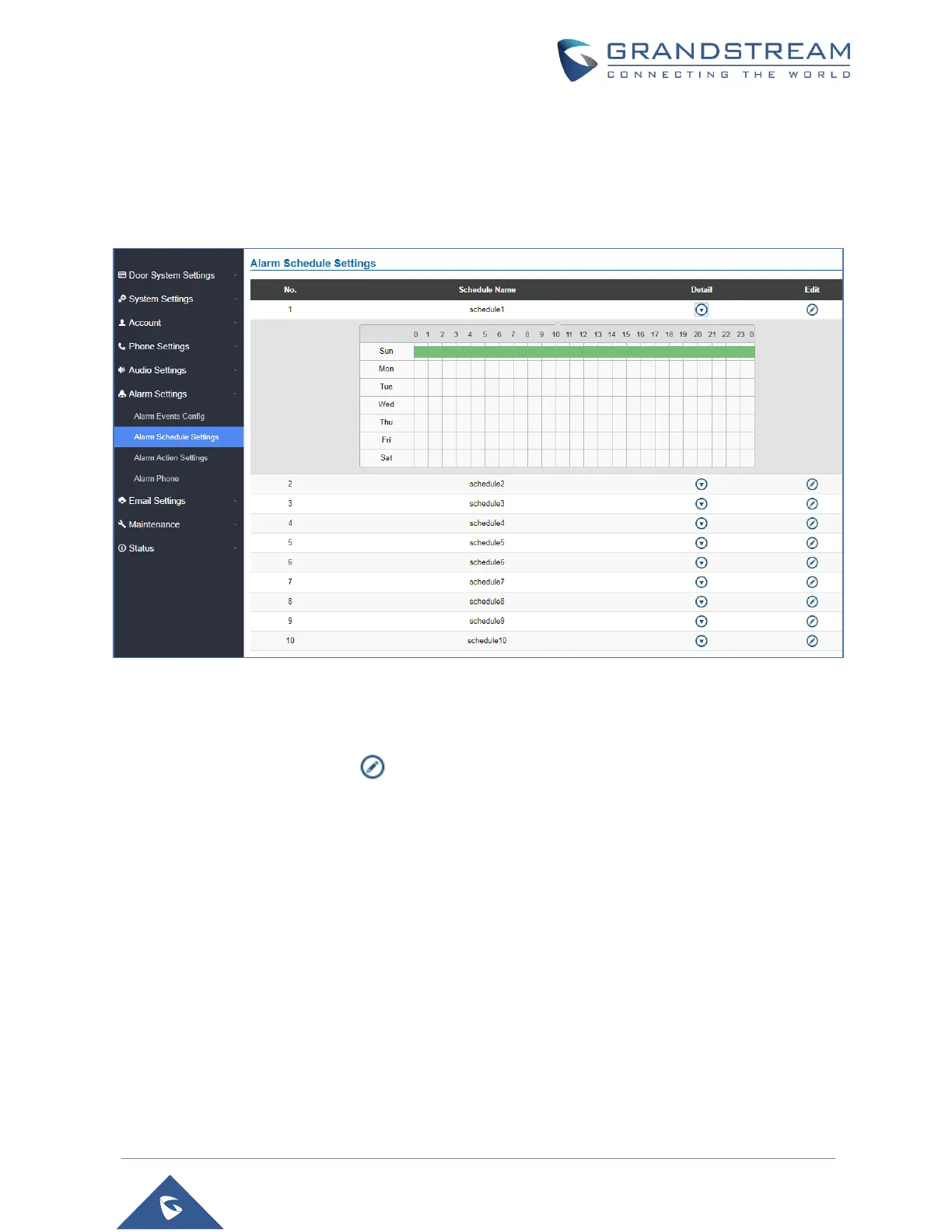P a g e | 87
GDS3705 User Manual
Version 1.0.1.16
Alarm Schedule Settings
This page specifies the configuration of Alarm Schedule.
Note: Schedule must be configured first to allow the alarm to take the related action.
Figure 69: Alarm Schedule
GDS3705 supports up to 10 alarm schedules to be configured, with time span specified by users. User can
edit the alarm schedule by clicking button. Usually the 24 hours’ span is 00:00 ~ 23:59, which is 24
hours’ format.
Users can copy the configuration to different date during the schedule programming.
