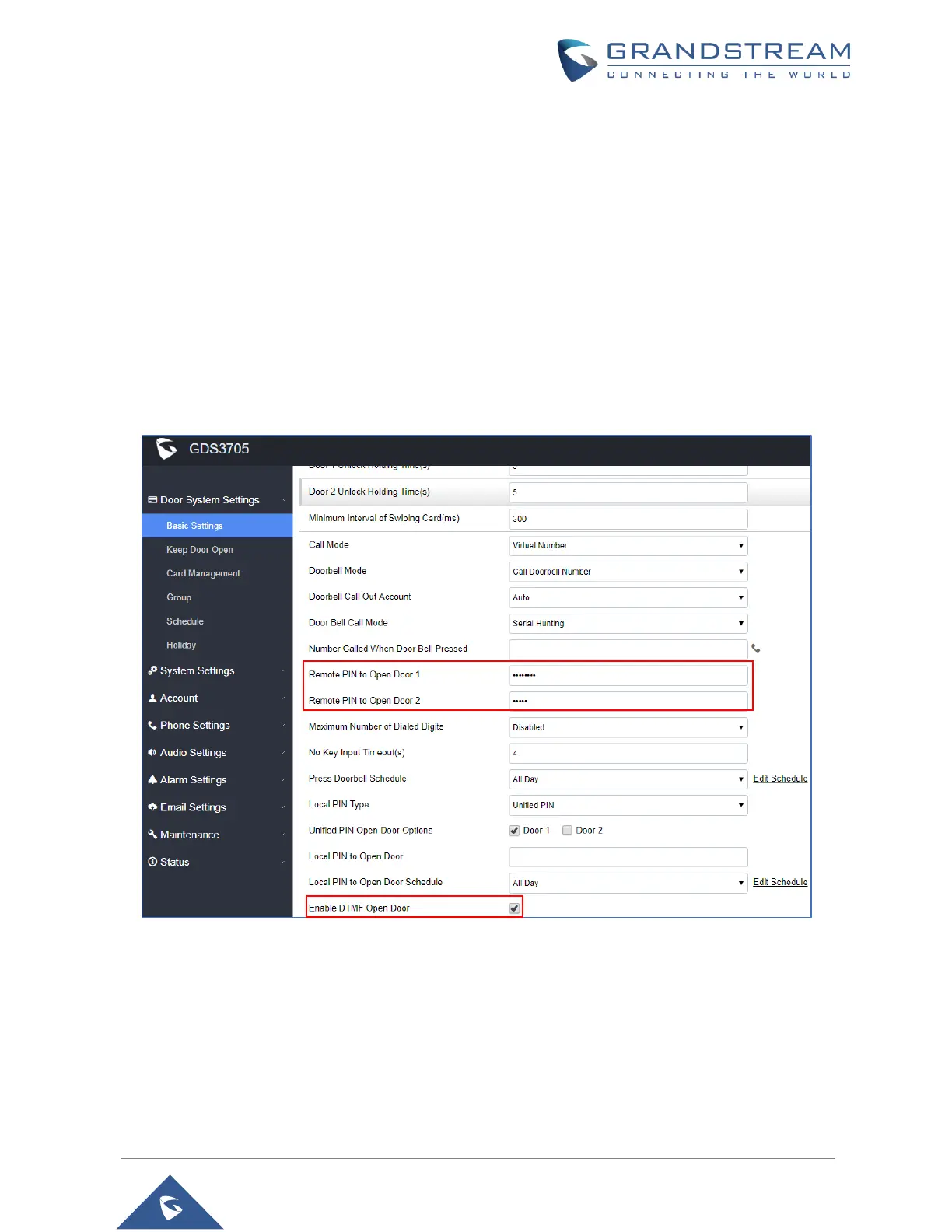P a g e | 58
GDS3705 User Manual
Version 1.0.1.16
Remote PIN to Operation of Doors:
For remote PIN to open door, the PIN can be configured in example down below.
The PIN can be different for Door1 and Door2 and has to be configured correctly in related IP Phone which
will be used to operate “One Key Open Door”.
If BOTH doors need to be opened at the same time, then both Door1 and Doo2 has to be configured with
exactly SAME password or PIN as DTMF open door.
Note: For enhanced security, When call is initiated from GDS then only the numbers existing in “Number
Called When Door Bell Pressed”, “Account White Lists” or “Card Management” will be able to use DTMF
PIN to open door remotely.
Figure 43: Remote PIN to Open Door
