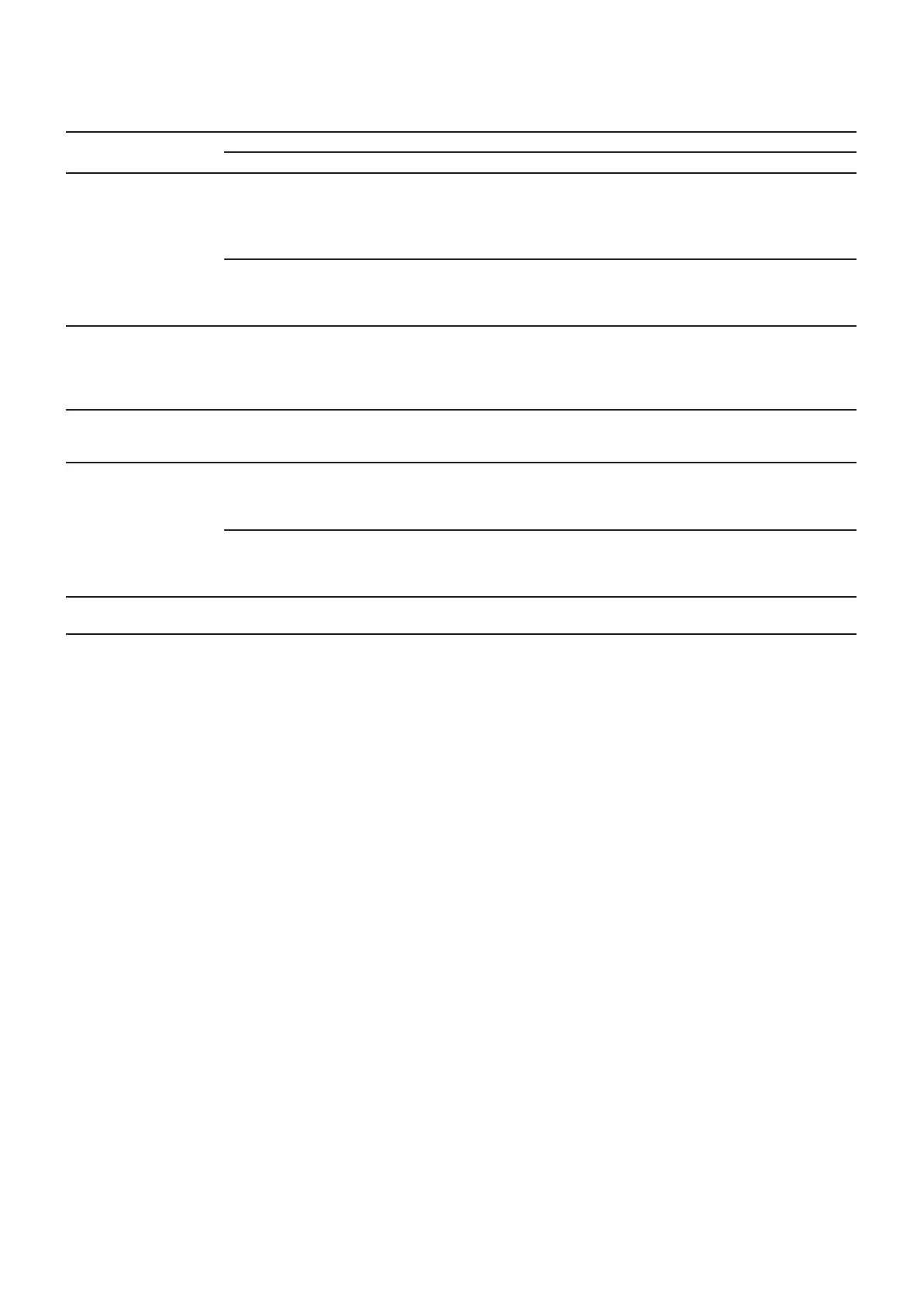Page 44 Section 12: Fault Finding
12.2 MAIN FAULT FINDING PROCEDURES
A NO CENTRAL HEATING - BUT HOT WATER OK
First, set the hot water switch to OFF
Is the ‘DEMAND’ indicator
lit?
NO Check programmer/timer and room thermostat are calling for heating.
NO Checking ‘heating’ switch is set to ‘TIMED’.
Is the ‘CH PUMP’ indicator
lit?
YES
PCB is supplying voltage to
the CH pump but the pump
is not working.
Check electrical connections at the pump.
Check for 230V at the pump terminals.
Check if CH pump is stuck:
• Check for rotation of shaft/impellar.
• If still not operating, replace the CH pump.
YES
CH pump is not but there is
no circulation.
Check both pump valves are open.
Check non-return valve on CH pump is operational (not sticking).
Check there are no air locks in the system (if removal of air is dicult - see additional
check list).
Is the ‘CH PUMP’ indicator
lit?
NO
Check the non-return valve on the CH pump - is it stuck blocked open - check/rectify.
NOTE: CH return will be botter than ow if CH non-return valve is jammed open.
Check by closing one heating pump valve to stop circulation - does the store then come
up to temperature?
If the problem is not due to CH non-return valve - continue to the next check.
Is the ‘CH PUMP’ indicator
ashing?
YES
Fast or slow ash
First, set boiler ‘ON/OFF’ switch to ‘OFF’.
Wait 5 seconds
Then set ‘ON/OFF’ switch back to ‘ON’.
If the ‘CH PUMP’ indicator
continues ashing?
Fast ash
(twice per second):
Indicates a possible fault
with the ‘ow’ thermistor.
Check CH ‘ow’ thermistor connection to the PCB.
Replace ‘ow’ thermistor.
Slow ash
(once every 2 seconds):
Indicates a possible fault
with the PCB relay.
Replace PCB
Is the ‘BURNER’ indicator
lit?
YES
Is the burner ring?
If no: refer to ‘burner not operating’ procedure in Section 12.2 (C).