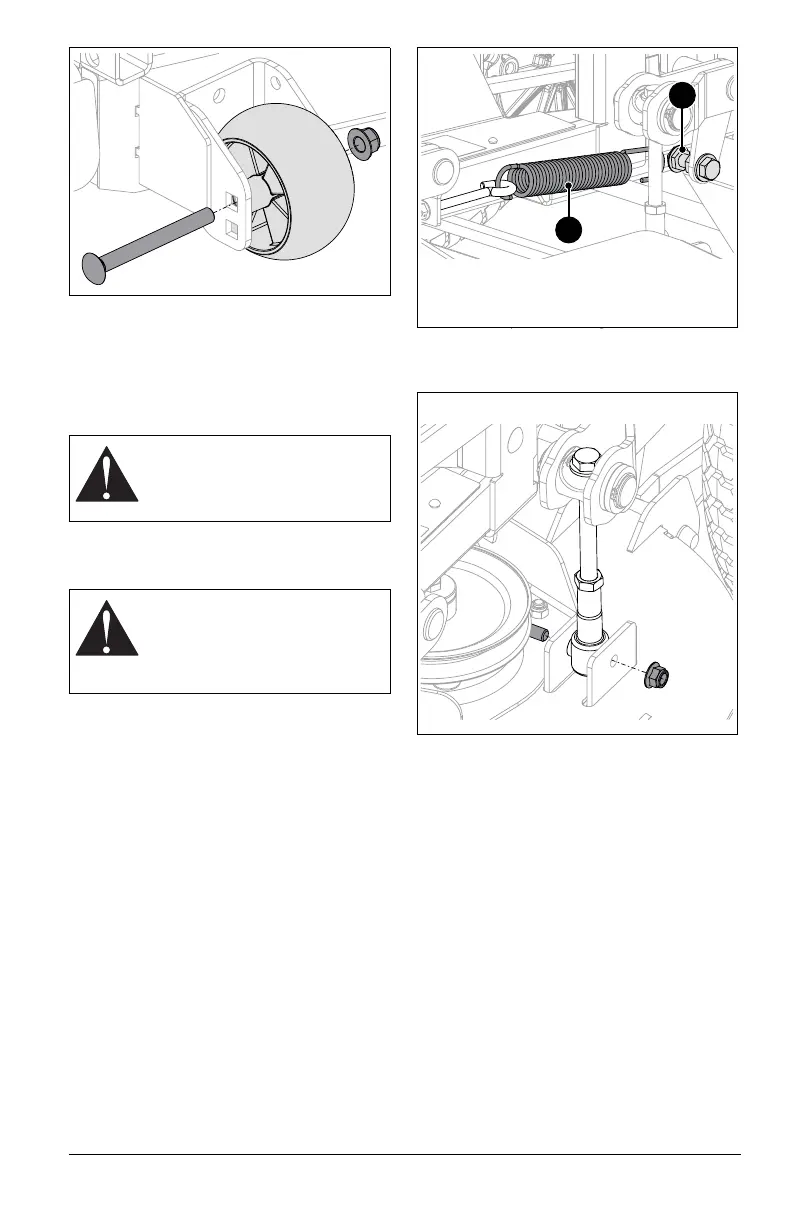EN - 32
REMOVE / INSTALL MOWER
DECK
Remove Deck
1. Place unit in service position. See
Service Position on page 18.
2. Remove PTO belt from clutch. See
Remove PTO Belt on page 28.
3. Raise deck to highest cutting height.
4. Position supports such as blocks or jack
stands under each side of the deck.
5. Remove adjustment pin from height-of-
cut adjustment system and slowly release
deck lift lever until deck rests on supports.
6. Models 988172, 988173, 988174 Only:
Slowly disconnect lift-assist springs from
spring anchor on each side of deck. See
Figure 51.
7. Remove hardware retaining deck lift links
to deck. See Figure 52 and Figure 53.
WARNING: AVOID INJURY.
Springs store energy. Keep body
parts away from pinch points
when removing the deck.
WARNING: AVOID INJURY.
Deck lift arms and lift lever could
cause severe injury if the lift-
assist springs are not
disconnected before the lift links.
Figure 51
1. Lift-Assist Spring
2. Spring Anchor
1
2
