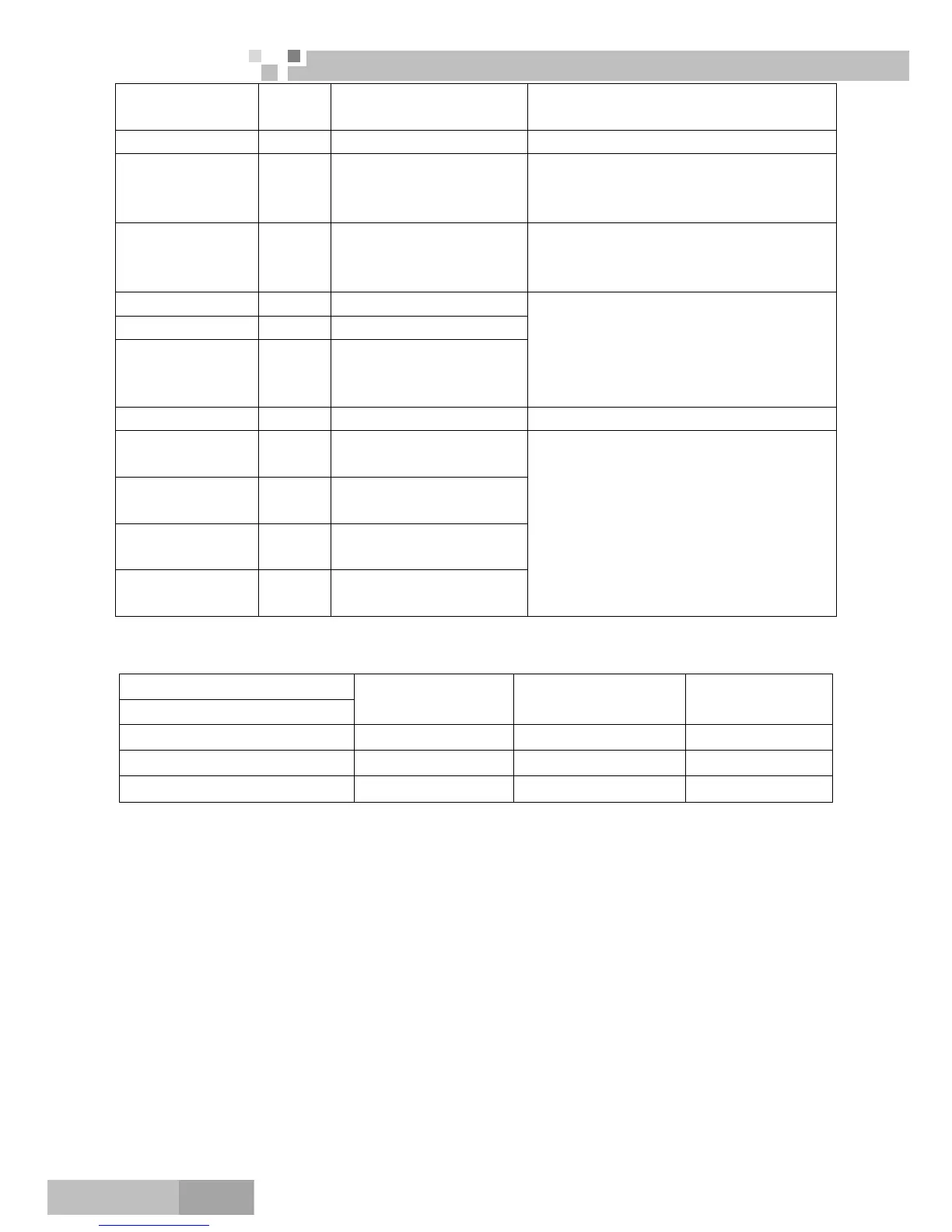Super Free Match
Service Manual
MAINTENANCE
130
Sorts
Function
section
Data section Remarks
Control Unit CU Blank
Set evaporation
temperature
AE Default: N
Use the “+” “-” keys to switch L, N and H.
If you want to get a higher cooling
capacity, select L; else select H.
Set condensation
temperature
AC Default: N
Use the “+” “-” keys to switch L, N and H.
If you want to get a higher heating
capacity, select H; else select L.
Vacuum operation AU The current parameter
Set defrosting mode H1 The current parameter
Set refrigerant
recovery mode
Fo The current parameter
Use the “+” “-” keys to switch ON, OF.
ON represents that the unit is running
the current state.
OF represents that the unit isnot
running the current state.
Display Unit DI Blank
Display suction
temperature
PU
Suction temperature. For
example, 15 represents 15℃
Display discharge
temperature
PC
Discharge temperature. For
example, 70 represents 70℃
Display low
pressure
PL
Low pressure. For example,
95 represents 0.95Mpa
Display high
pressure
PH
High pressure. For example,
280 represents 2.8Mpa
“+” “-”Keys are invalid in the operation.
1.3.5 The code of data section
Set evaporation temperature
Set condensation temperature
H(represent High) N(represent Normal) L(represent Low)
Vacuum operation OF(represent OFF) ON /
Set defrosting mode OF(represent OFF) ON /
Set defrosting mode OF(represent OFF) ON /
2 Troubleshooting
