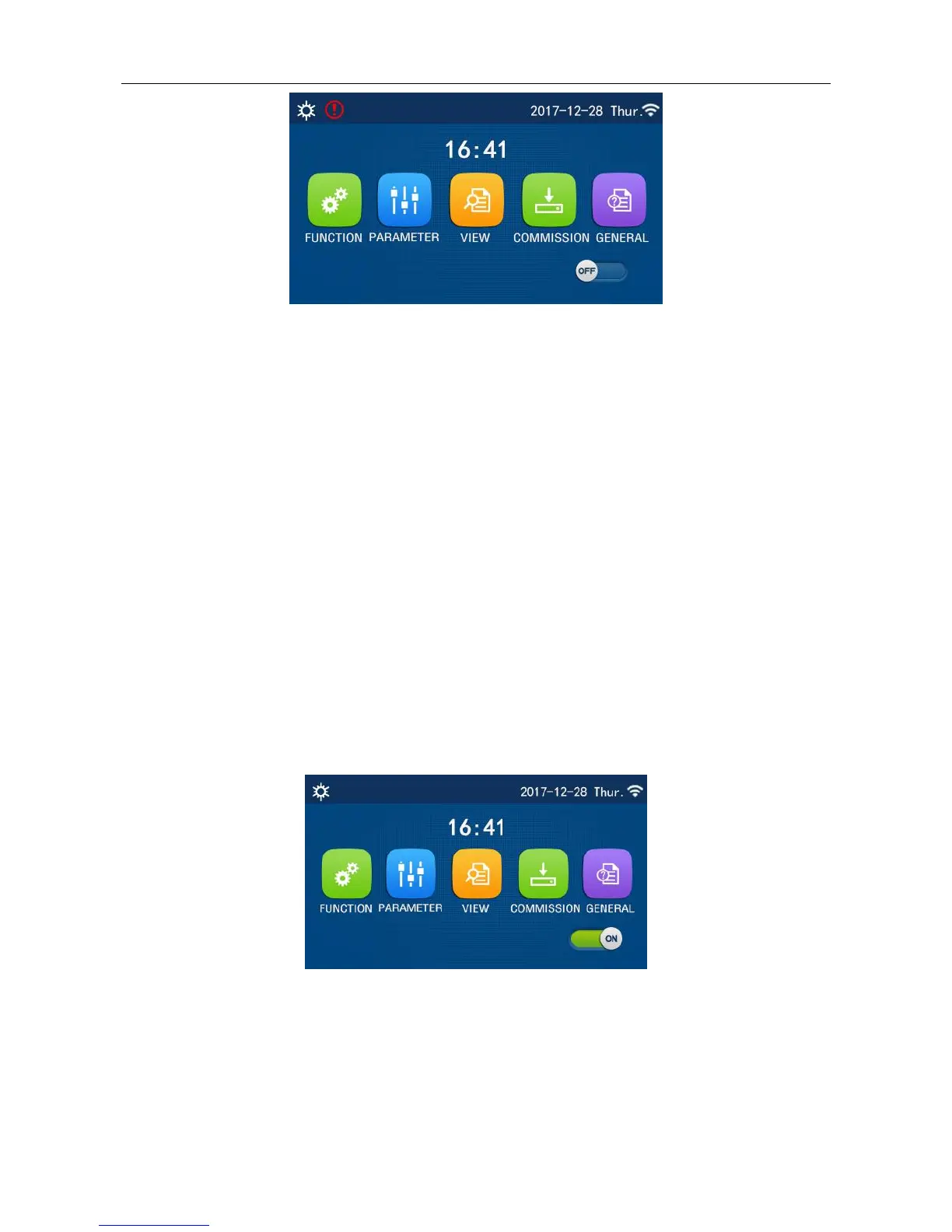Unit Control
Error Icon
[Notes]
●At any other page, where there is no operation in 10 minutes, the display panel will back to the menu
page.
3.1.2 Backlight
Among the general setting page, when ―Back light‖ is set to ―Energy save‖, the display panel will light
off when there is no operation in 5 minutes. However, it will light on again by touching any valid area.
When ―Back light‖ is set to ―Lighted‖, the display panel will be kept lighting on.
It is suggested to set it to ―Energy save‖ so as to extend its service life,
3.2 Operation Instructions
3.2.1 ON/OFF
[Operation Instructions]
★
At the menu page, by touching ON/OFF, the unit will be turned on/off.
[Notes]
●It is defaulted to be OFF upon first power-on.
●ON/OFF operation will be memorized by setting ―
On/Off Memory
‖ to be ―
On
‖ at the ―
GENERAL
.‖
setting page. That is, in case of power failure the unit will resume running upon power recovery. Once
“On/off Memory
‖ is set to be ―
Off
‖, in case of power failure the unit will keep ―
Off
‖ upon power recovery.
ON Page
3.2.2 Function Setting
[Operation Instructions]
★
1. At the menu page, by touching ―
FUNCTION
‖, it will go to the function setting page as shown in the
figure below.
